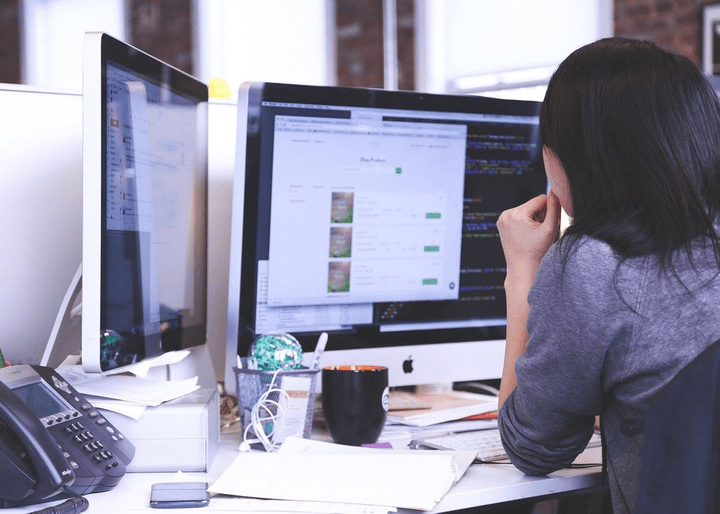- …


- …


Create a Cool Website Logo in Seconds
A website logo is an important ingredient in building a brand’s visual identity. Most companies invest hundreds to thousands of dollars creating an effective logo because of this. With free website logo makers, however, it’s possible for small businesses and individuals to develop their branding without spending thousands.
At Strikingly, users are equipped with the right kind of tools to build stunning websites and logos that can help them with their online brand building activities. We have put together a list of the top logo making website to try this year.Why your website needs a logo
1. A website logo represents your brand
Logos aid in brand recall. Having your own logo communicates your identity. It tells customers of your existence.
2. Attract interest
A creative and well-designed logo has the potential to pique a potential customer’s interest.
3. Make your brand stand out
It’s not uncommon to find a dozen other companies offering the same product or service as you do. A website logo makes your site and your brand stand out.
The best logo making websites to try in 2020

1. Tailor Brands
Tailor Brands is a powerful graphic design tool that enables users to design unique logos for their business. To create a logo on this site, you need to answer a short quiz about your product or business and what it does. Tailor Brands will have a logo ready for you after inserting all these details. You will get a logo in different formats for use on social media, ads and other branding materials.
Strikingly has partnered with Tailor Brands to enable its users to create beautiful logos easily.
2. Canva
Canva is not necessarily a dedicated logo making website but it can be a nifty tool for creating branding materials. It mimics some of the most popular features of design software Adobe Photoshop but in a more user-friendly interface. It features a huge catalog of images and design elements that you can incorporate in your logo. You can start with a free account, play around with different fonts, colors and design elements to create a unique logo. The media assets are downloadable in .PDF, .JPG or .PNG formats.

3. Free Logo Design
Free Logo Design makes it easy for beginners to create their own logos for free. It features thousands of free logo templates that are suited for most industries. You start by typing in your company name and selecting your industry. You can customize the color, shape and font of your logo and download the output for free.

4. GraphicSprings
If you want a bit more freedom and creativity to customize your logo, GraphicSprings is a good option for you. The site offers a diverse selection of templates and lets you filter according to the new and most popular logos being used. You can use this platform to give your old logo a breath of life by adding or deleting a few elements. The caveat? You need to pay extra to download your final output as a JPG, PNG or SVG file. You do have unlimited downloads and edits under the paid account in case you want to update your branding in the future.

5. Hipster Logo Generator
This platform was born out of the hipster movement a few years ago. The logos created out of the Hipster Logo Generator, as the name suggests, are more for the hipster way of life. If your brand or product caters to a younger crowd, you might find this tool useful. You don’t need design experience to use this website. The user-friendly tool allows you to mix and match different design elements until you come up with a logo that suits your requirements.

6. Placeit
Placeit is another easy to use logo making website that features a huge collection of editable logo templates. Users can customize color schemes and add or delete design elements to make their logo unique. Once you have completed your logo, you can transform it into a template for use in other branding materials such as notepads, mugs and tshirts.

7. DesignHill
At DesignHill, you have two options for creating your own logo. One is to do it yourself using the free logo generator. This is composed of a three-step process of putting together different design elements to produce the logo. The second option is to get someone else to do it for you. What makes this website logo maker different is its Design Marketplace. This platform connects you to talented graphic designers who can create a logo for you.

8. Online Logo Maker
Online Logo Maker is quite similar to GraphicSprings in that it features a wide selection of logo templates and font options. You start your logo making journey by choosing a template and typeface. You can also browse through thousands of pre-designed symbols or upload an image from your own collection. Free accounts get unlimited edits to their logos. For a fee, you can also download your logo in high-resolution and export it as a PNG or SVG file so you can use it on various marketing materials.

9. Designmantic
Just like other website logo makers, you typically start creating a logo on Designmantic by choosing a style, typeface and colors. Filter your logo template options by selecting one form over 30 industry categories. The tool to design your own logo is free but you need to pay extra to download a high-resolution version of your visual. One thing to remember, however, is that it doesn’t allow unlimited downloads so you have to finalize your logo design and make sure you stick to it before you go on to download.

10. Logo Type Maker
With over 200 typefaces, thousands of templates and more than half a million vector shapes, you get a lot of opportunities to create a unique and attractive logo with Logo Type Maker. It offers vector-based downloads and unlimited editing capabilities so you can change your mind about the design or modify your logo later on for a refresh.
A great logo is just one part of the web design process
After designing your website logo, it’s time to focus on creating a beautiful online space.
Strikingly lets you build your brand online through unique-looking and engaging websites.
Check out our blog for more web design and website logo making tips and inspiration.
Copyright © 2019 - Proudly built with Strikingly