Website Forms Optimization Techniques: Increase Leads and Reduce Abandonment
Website Forms Optimization Techniques: Increase Leads and Reduce Abandonment
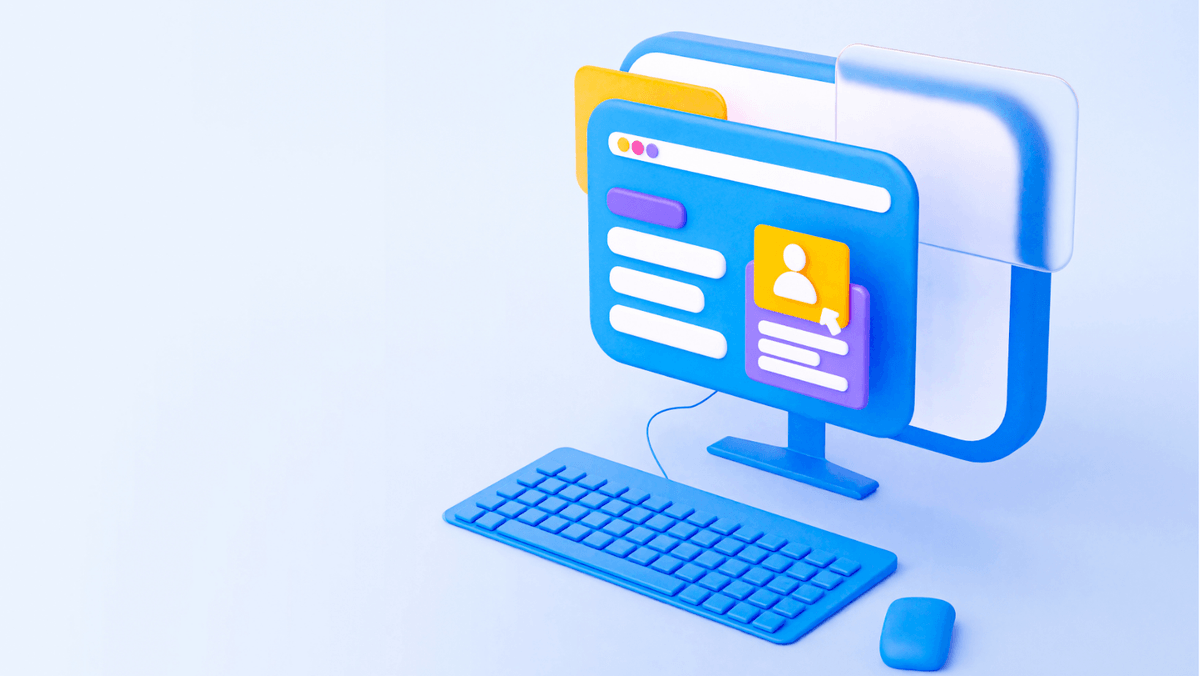
In the digital landscape, website forms are often the unsung heroes of user engagement and conversion. However, without effective website forms optimization, even the most beautifully designed sites can suffer from high abandonment rates. Understanding how to design user-friendly forms for websites is crucial for ensuring that visitors complete their intended actions—whether it’s signing up for a newsletter or making a purchase.
Importance of Website Forms Optimization
Website forms optimization plays a pivotal role in enhancing user experience and driving conversions. When forms are thoughtfully designed, they can significantly reduce friction in the user journey, leading to higher completion rates. This boosts customer satisfaction and positively impacts your bottom line by turning potential leads into loyal customers.
Why Users Abandon Forms
Despite their importance, many users abandon forms due to various frustrations that arise during the process. Lengthy fields, unclear instructions, and poor mobile optimization are just a few culprits that lead users to click away before completing their tasks. Understanding these pain points is essential for implementing best practices for reducing form abandonment and improving overall engagement.
Key Elements of User-Friendly Forms
To create effective website forms, several key elements must be considered to ensure they are user-friendly. Simplifying input fields, providing clear instructions, and optimizing for mobile devices are foundational strategies in this endeavor. By incorporating these elements into your design process, you can create examples of well-optimized web forms that resonate with users and encourage them to take action.
Understanding User Behavior

Strikingly Visitor Analytics
Understanding user behavior is crucial for effective website forms optimization. By analyzing how users interact with forms, identifying their frustrations, and learning from their feedback, we can design user-friendly forms that enhance the overall experience. This section delves into the nuances of user interaction with web forms, providing insights that will help in crafting better designs.
Analyzing Form Interaction Patterns
To effectively optimize website forms, it's essential to analyze interaction patterns of users as they fill out various fields. Tools for tracking form performance, such as Google Analytics and heatmaps from Hotjar, can reveal where users spend the most time or where they drop off entirely. By understanding these patterns, designers can pinpoint which sections of a form are causing confusion or frustration, allowing for targeted improvements.
Identifying Common Frustrations
Users often abandon forms due to common frustrations that can be easily addressed through thoughtful design strategies. For instance, overly complex input fields or lengthy processes can deter even the most determined users—leading to high abandonment rates. Recognizing these pain points is crucial; you can significantly enhance user satisfaction by implementing best practices for reducing form abandonment, such as simplifying steps and ensuring clarity in instructions.
Learning from User Feedback
Feedback from users provides invaluable insights into their experiences with website forms optimization efforts. Surveys and direct feedback mechanisms enable businesses to gather real-time responses about what works and what doesn’t in their forms. This data helps refine existing designs and guides future iterations toward creating examples of well-optimized web forms that resonate more effectively with target audiences.
How to Design User-Friendly Forms for Websites

Strikingly Custom Form Feature
Creating user-friendly forms is essential for effective website forms optimization. A well-designed form can significantly reduce abandonment rates and improve user experience, leading to higher conversion rates. In this section, we’ll explore how to design user-friendly forms for websites by simplifying input fields, optimizing for mobile devices, and incorporating clear instructions.
Simplifying Input Fields
When it comes to website forms optimization, less is often more. Simplifying input fields means reducing the number of required fields and eliminating unnecessary ones that can confuse users or make them feel overwhelmed. Consider using smart defaults or auto-fill options to streamline the process further; this can enhance usability and minimize errors during form submission.
Additionally, use appropriate field types based on the data you’re collecting—like dropdowns for selections or date pickers for dates—to make it easier for users to provide accurate information quickly. Remember that each extra field increases the chances of abandonment; therefore, focus on only collecting essential information that drives your goals forward. Ultimately, a streamlined approach will improve user experience and contribute positively to your overall conversion rates.
Optimizing for Mobile Devices
In an age where mobile browsing dominates web traffic, optimizing your forms for mobile devices is a non-negotiable aspect of website forms optimization. Mobile users often face different challenges than desktop users; hence your forms should be responsive and easy to navigate on smaller screens. Utilize larger touch targets and ensure that input fields are adequately spaced apart so users can easily tap without making mistakes.
Furthermore, consider implementing features like single-column layouts which allow scrolling without overwhelming users with too much information at once. Also, keep in mind that many mobile users may be filling out forms on-the-go; thus minimizing typing with options like voice input or location services can significantly enhance their experience while reducing form abandonment rates. You can cater effectively to a broader audience by prioritizing mobile optimization in your designs.
Incorporating Clear Instructions
Clear instructions play a crucial role in enhancing user experience during form submissions—a key element of website forms optimization that shouldn’t be overlooked! Providing concise guidance helps set expectations right from the start and reduces confusion about what information is needed in each field. Use placeholders within input fields as examples or brief descriptions of what’s required; this small touch can go a long way toward improving clarity.
Moreover, consider adding tooltips or help icons next to complex fields where additional context might be beneficial—think of them as little lifesavers guiding users through potentially tricky waters! Remember that clarity not only aids completion but also fosters trust between you and your users; they’ll feel more confident submitting their information when they understand exactly what’s expected of them. By focusing on clear instructions throughout your form design process, you’ll cultivate an environment conducive to successful submissions while minimizing frustration.
Tools for Tracking Form Performance

Strikingly Form Analytics
When it comes to website forms optimization, tracking performance is crucial to understand user behavior and enhance the overall experience. The right tools can help you identify where users drop off, which can inform how to design user-friendly forms for websites that keep users engaged. By implementing effective tracking strategies, you can also apply best practices for reducing form abandonment and improve conversion rates.
Using Google Analytics Effectively
Google Analytics is a powerhouse when it comes to understanding how users interact with your website forms. By setting up goals and tracking events related to form submissions, you can gather valuable insights into user behavior and identify potential roadblocks in the process. This data helps refine your website forms optimization strategy and allows you to evaluate the effectiveness of changes made based on user feedback.
To maximize Google Analytics' potential, consider using UTM parameters for different traffic sources or campaigns, helping you see which channels drive the most conversions through your forms. Additionally, analyzing bounce rates on pages with forms can highlight areas needing improvement—perhaps a lengthy form is causing users to abandon ship! With this information at hand, you'll be better equipped to create examples of well-optimized web forms that cater specifically to your audience's needs.
Implementing Heatmaps with Hotjar
Heatmaps are an excellent visual tool for website forms optimization because they provide a clear picture of how users interact with your site’s elements. Hotjar allows you to visualize clicks, taps, and scrolling behaviors on your web pages, making it easier to spot areas where users may struggle or lose interest while filling out a form. By identifying patterns in these interactions, you can make informed decisions about how to design user-friendly forms for websites that truly resonate with visitors.
For instance, if heatmaps reveal that users are clicking on non-clickable elements within a form or not engaging with certain fields at all, it's time to reassess those aspects of the design. This insight leads directly into best practices for reducing form abandonment by simplifying input fields or providing clearer instructions based on real user behavior patterns observed through heatmaps. Ultimately, leveraging tools like Hotjar empowers businesses to create more intuitive experiences that encourage successful submissions.
Leveraging A/B Testing with Optimizely
A/B testing is another essential tool in the arsenal of anyone looking to enhance their website forms optimization efforts effectively. Platforms like Optimizely allow you to test variations of your web forms against each other—whether it's changing button colors, modifying field labels, or even adjusting the overall layout—to see which version yields better engagement and conversion rates. This data-driven approach ensures that every change made is backed by solid evidence rather than guesswork.
By continuously running A/B tests on different aspects of your web forms and analyzing results over time, you'll gain deeper insights into what resonates best with your audience and why certain designs perform better than others. Moreover, this method aligns perfectly with best practices for reducing form abandonment since it enables rapid iteration based on real-time feedback from actual users interacting with examples of well-optimized web forms tailored just for them! So get ready; there's no limit when it comes down to improving those conversion rates!
Best Practices for Reducing Form Abandonment

Strikingly Abandoned Cart Feature
When it comes to website forms optimization, the goal is to create a seamless experience that encourages users to complete their submissions. Abandonment often occurs when forms feel overwhelming or irrelevant, making it crucial to adopt best practices that keep users engaged. The following strategies can significantly enhance the likelihood of form completion and improve overall user satisfaction.
Keeping Forms Concise and Relevant
One of the cardinal rules of how to design user-friendly forms for websites is to keep them concise and relevant. Long, complicated forms can deter users, leading them to abandon the process before completion. By focusing on essential fields and eliminating unnecessary questions, you not only streamline the experience but also increase the chances of successful submissions.
Moreover, ensuring that each input field serves a clear purpose helps maintain user interest throughout the process. For instance, if you’re collecting information for a newsletter sign-up, ask only for an email address rather than additional personal details that may seem intrusive. This approach aligns with best practices for reducing form abandonment by catering directly to user expectations and needs.
Utilizing Progress Indicators
Another effective strategy in website forms optimization is incorporating progress indicators into your forms. These visual cues inform users about how much of the form they’ve completed and how much remains, which can significantly reduce feelings of overwhelm during lengthy processes. When users see their progress in real-time, they’re more likely to stay engaged until they reach the finish line.
Progress indicators can take various forms: simple percentage bars or step-by-step navigation are both popular choices that provide clarity without cluttering your design. This practice not only enhances user experience but also reinforces commitment—users are less likely to abandon a task if they can visualize their advancement through it. In essence, utilizing progress indicators aligns perfectly with effective tools for tracking form performance by giving valuable insights into where drop-offs occur.
Offering Instant Support Options
Incorporating instant support options is another vital component in reducing form abandonment rates effectively within your web design strategy. Providing live chat support or quick access to FAQs allows users to address any concerns or confusion immediately as they fill out your forms. This real-time assistance can make all the difference in keeping potential customers from leaving midway through their submission.
Additionally, having clear contact options visible throughout the form reassures users that help is readily available should they encounter any issues—this builds trust and encourages completion rates significantly higher than those without such support features. By integrating instant support options into your website’s design framework, you’re not just enhancing usability; you're actively engaging with potential customers who might otherwise leave due to uncertainty or frustration.
Examples of Well-Optimized Web Forms

Strikingly Contact Form
When it comes to website forms optimization, real-world examples can provide invaluable insights into effective design and functionality. By analyzing successful web forms, we can glean best practices that illustrate how to design user-friendly forms for websites. Let’s take a closer look at some standout examples that have mastered the art of form optimization.
Analyzing the Success of AirBnB’s Booking Form
AirBnB's booking form is a prime example of website forms optimization in action. The form is designed with simplicity in mind, featuring clear input fields that guide users through the booking process without overwhelming them. By utilizing smart defaults and dynamic suggestions based on user behavior, AirBnB minimizes decision fatigue and encourages users to complete their reservations.
Moreover, AirBnB incorporates visual cues like progress indicators that keep users informed about where they are in the process, which significantly reduces form abandonment rates. This thoughtful approach not only enhances user experience but also demonstrates best practices for reducing form abandonment by making each step feel manageable and rewarding. Overall, the success of AirBnB's booking form illustrates how effective tools for tracking form performance can lead to continuous improvement in user engagement.
Examining PayPal’s Checkout Experience
PayPal’s checkout experience stands out as an exemplary model of website forms optimization that prioritizes user convenience and security. The checkout page is streamlined with minimal distractions, allowing users to focus solely on completing their purchase without unnecessary hurdles. PayPal employs autofill features that speed up the process while maintaining robust security measures, reassuring users as they navigate sensitive financial transactions.
By integrating clear instructions alongside intuitive design elements, PayPal effectively guides users through each step of the checkout process while reducing friction points that often lead to cart abandonment. Their commitment to optimizing mobile experiences ensures seamless usability across devices—an essential aspect when considering how to design user-friendly forms for websites today. Ultimately, PayPal sets a high bar for e-commerce platforms by showcasing best practices for reducing form abandonment through strategic layout and user-centric features.
Learning from Shopify’s Sign-Up Process
Shopify has perfected its sign-up process by focusing on clarity and ease-of-use—key components in website forms optimization. The sign-up form is concise yet informative, requiring only essential information upfront while allowing users to create accounts quickly without feeling overwhelmed by lengthy fields or complex jargon. This approach reflects an understanding of user behavior; fewer barriers mean higher completion rates.
Additionally, Shopify employs engaging visuals throughout the sign-up journey which help keep potential customers motivated during the process—another clever tactic in their toolkit for reducing form abandonment rates! They also utilize tools for tracking form performance effectively; A/B testing different layouts has allowed them to refine their sign-up experience continually based on real-time feedback from actual users. In essence, Shopify's sign-up process serves as an excellent case study on how thoughtful design leads to increased conversions and satisfied customers.
Strikingly Features for Website Forms Optimization

Strikingly Landing Page
When it comes to website forms optimization, Strikingly stands out with its robust features designed to enhance user experience and minimize abandonment rates. From intuitive form-building tools to analytics that keep you informed in real-time, Strikingly equips you with everything needed for success. Let’s dive into the specifics of what makes Strikingly an excellent choice for optimizing your web forms.
Streamlined Form Builder Tools
Strikingly's streamlined form builder tools make it a breeze to design user-friendly forms for websites, even if you're not a tech wizard. The drag-and-drop interface allows you to create custom forms without breaking a sweat, ensuring that every input field is relevant and concise—two best practices for reducing form abandonment. Plus, with pre-built templates tailored for various needs, you can quickly implement examples of well-optimized web forms that resonate with your audience. In today's digital age, website forms are crucial for capturing leads, gathering customer information, and driving conversions. However, poorly designed forms can lead to high abandonment rates and frustrated users. This is where streamlined form-builder tools like those offered by Strikingly can make a significant difference. By optimizing your website forms with Strikingly, you can enhance user experience, increase lead capture, and ultimately boost your business growth.
Steps to Optimizing Website Forms with Strikingly
- Utilize Strikingly's Drag-and-Drop Form Builder. Leverage Strikingly's intuitive drag-and-drop interface to easily create visually appealing and user-friendly forms. This eliminates the need for coding knowledge and allows for rapid prototyping and experimentation.
- Keep Forms Short and Concise. Minimize form fields to the absolute essentials. Strikingly's form builder allows you to easily add or remove fields, enabling you to create concise forms that are less intimidating for users to complete.
- Prioritize Mobile Responsiveness. Ensure your Strikingly forms are fully responsive and display correctly on all devices, including smartphones and tablets. This is crucial for capturing leads from mobile users, who increasingly rely on their mobile devices for online activities.
- Use Clear and Concise Labels. Employ clear and concise labels for each form field to guide users and minimize confusion. Strikingly's text editor allows for easy formatting and customization of labels for improved readability.
- Implement Progress Indicators. Utilize Strikingly's form builder features to incorporate progress indicators that show users how far they have progressed through the form. This helps maintain user engagement and reduces the perceived length of the form.
- Offer Conditional Logic. Leverage Strikingly's conditional logic features to display or hide specific form fields based on user input. This creates a more personalized and efficient user experience by tailoring the form to individual needs.
- Use Visual Cues Effectively. Employ visual cues such as asterisks to denote required fields and use clear error messages to guide users in correcting any mistakes. Strikingly's form builder provides options for customizing the appearance and behavior of these visual cues.
- Integrate with Email Marketing Platforms. Seamlessly integrate Strikingly's forms with popular email marketing platforms like Mailchimp or ConvertKit. This allows you to automatically capture leads and nurture relationships with potential customers.
- A/B Test Different Form Variations. Utilize Strikingly's A/B testing capabilities to experiment with different form designs, field orders, and call-to-action buttons. Analyze the results to identify the most effective form variations for your target audience.
- Monitor Form Performance. Track key metrics such as form completion rates, conversion rates, and bounce rates using Strikingly's built-in analytics. Analyze this data to identify areas for improvement and continuously optimize your forms for better results.
By effectively utilizing Strikingly's streamlined form builder tools and implementing these optimization techniques, you can create website forms that are engaging, user-friendly, and effective in capturing leads. This will ultimately lead to increased conversions, improved customer relationships, and enhanced business growth.
Real-Time Data Analytics
Understanding how users interact with your forms is crucial in the realm of website forms optimization, and Strikingly delivers real-time data analytics to help you do just that. By tracking user behavior as they fill out your forms, you can identify pain points and make necessary adjustments on the fly—essential tools for tracking form performance. This immediate feedback loop empowers you to refine your approach continuously and ensure that your website remains user-friendly.
Customization Options for Better UX
Customization is key when it comes to creating a memorable user experience through website forms optimization, and Strikingly offers an array of options at your fingertips. You can tailor colors, fonts, and layouts to align with your brand identity while also ensuring that instructions are clear and easily digestible—a significant factor in designing user-friendly forms for websites. With these customization options available, you'll be well-equipped to create engaging web forms that not only capture information but also delight users.
Enhancing User Experience Through Forms

Strikingly Custom Form
In the digital landscape, enhancing user experience through website forms optimization is paramount. Well-designed forms can significantly decrease abandonment rates and improve user satisfaction, ultimately driving conversions. Businesses can create a seamless interaction that keeps users engaged by focusing on how to design user-friendly forms for websites.
The essence of website forms optimization lies in understanding what users want and need from their online interactions. Simplifying the process by reducing unnecessary fields and providing clear instructions can create a more enjoyable user experience. Users are more likely to complete forms without frustration when they are intuitive and responsive.
The Role of Analytics in Continuous Improvement
Tools for tracking form performance play a crucial role in identifying areas for improvement within your website’s forms. By analyzing data collected through platforms like Google Analytics and heatmaps from tools like Hotjar, businesses can pinpoint where users drop off or encounter issues. This continuous feedback loop allows for iterative enhancements that align with user behavior, ensuring that best practices for reducing form abandonment are always being implemented.
Future Trends in Website Forms Optimization
Looking ahead, the future of website forms optimization will likely incorporate even more advanced technologies such as AI-driven personalization and voice-activated inputs. These innovations could transform how we think about user interaction with forms, making them even more accessible and engaging. As we gather examples of well-optimized web forms from industry leaders, it becomes clear that embracing these trends will be key to staying competitive in an ever-evolving digital environment.
