Website Builder Comparison: Finding the Best Platform for Your Needs
Website Builder Comparison: Finding the Best Platform for Your Needs

In today's digital landscape, having a strong online presence is crucial for businesses of all sizes. A website builder comparison can help you sift through the myriad platforms available, ensuring you find the right fit for your unique needs. With so many options out there, understanding the strengths and weaknesses of each will empower you to make an informed decision.
The Importance of Website Builder Comparison
When it comes to establishing your online identity, not all website builders are created equal. A thoughtful website builder comparison illuminates key features that can make or break your site’s success. You can pinpoint which tools align with your business goals and vision by analyzing various platforms.
Choosing the Right Platform for You
Selecting the ideal platform requires careful consideration of multiple factors including ease of use, design capabilities, and pricing structures. When comparing top website builders for small businesses, evaluating how each option addresses your specific requirements—whether that’s e-commerce functionality or aesthetic appeal is essential. Ultimately, making an informed choice will save you time and resources in the long run.
Overview of Popular Website Builders
From Squarespace's stunning templates to Shopify's robust e-commerce features, there’s a plethora of options worth exploring in the realm of website builders. Each platform offers distinct advantages catering to different business needs; thus, understanding these differences is vital in building an exceptional online presence. As we delve deeper into this guide, we'll uncover valuable insights into features to look for in a website builder and provide a cost comparison of website builder platforms.
Comparing Top Website Builders for Small Businesses

Strikingly Kickstart Program
When choosing the right platform for your small business, a website builder comparison can make all the difference. Each platform has unique strengths and weaknesses, catering to different needs and preferences. In this section, we will dive into three popular options: Squarespace, Wix, and Shopify—each an excellent contender in comparing top website builders for small businesses.
Squarespace: Design Meets Functionality
Squarespace is renowned for its stunning design capabilities that seamlessly blend aesthetics with functionality. This platform offers a variety of beautifully crafted templates that cater to creative professionals and small businesses alike. With its intuitive drag-and-drop interface, Squarespace makes creating a visually appealing website easy without sacrificing essential features to look for in a website builder.
Moreover, Squarespace provides built-in SEO tools that help improve your site's visibility on search engines—making it one of the best website builders for SEO. The pricing structure is straightforward; while not the cheapest option available, many users find that the value justifies the cost when considering the quality of design and support provided. Squarespace could be your ideal match if you prioritize design alongside functionality in your website builder comparison.
Wix: User-Friendly Visual Customization
Wix is often hailed as one of the most user-friendly platforms available today—a true gem in comparing top website builders for small businesses. Its drag-and-drop editor allows users to customize their websites easily without any coding knowledge required. The extensive library of templates gives you plenty of options to choose from while ensuring mobile responsiveness across devices.
What sets Wix apart are its numerous features tailored specifically for small business owners—such as integrated marketing tools and e-commerce functionalities—all at competitive price points in cost comparison of website builder platforms. Additionally, Wix offers robust SEO capabilities that make it easier to optimize your site effectively as you grow your online presence. If you're looking for ease of use combined with powerful customization options, Wix might just be what you need.
Strikingly vs. The Rest: A Comprehensive Guide to Choosing the Best Website Builder
Choosing the right website builder is a crucial decision for businesses and individuals alike. With numerous options available, it can be challenging to determine the platform that best suits your specific needs. This guide will provide a framework for comparing website builders, with a focus on how Strikingly can be a strong contender.
When diving into the world of website builders, it’s easy to feel like a kid in a candy store—so many options, yet so much sugar overload! Strikingly stands out not just for its user-friendly interface but also for its ability to create stunning one-page websites that pack a punch without overwhelming your visitors.
Features to Look For in a Website Builder
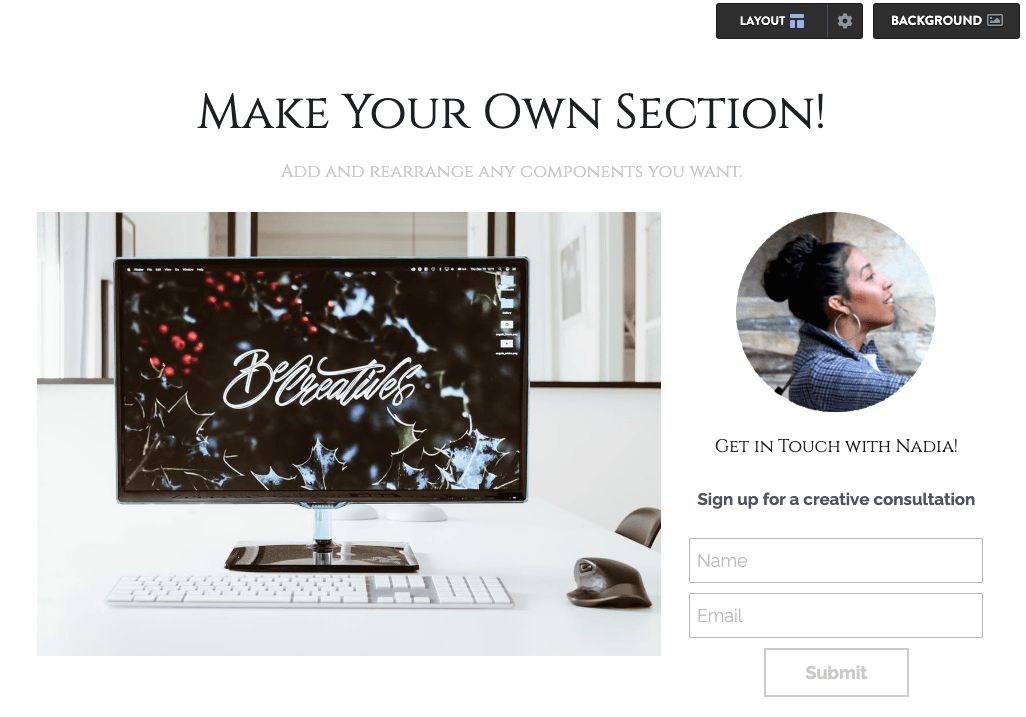
Strikingly Make Your Own Section
When diving into the world of website builder comparison, it’s essential to know what features will best serve your small business needs. Whether you’re comparing top website builders for small businesses or evaluating the cost comparison of website builder platforms, certain functionalities can significantly enhance your experience. Let’s explore three crucial features that should be on your radar when selecting a platform.
Drag-and-Drop Simplicity
One of the standout features to look for in a website builder is drag-and-drop simplicity. This user-friendly functionality allows even the most technophobic among us to create stunning websites without needing coding skills. By enabling you to easily move elements around, these platforms streamline the design process, making it an enjoyable experience rather than a chore—perfect for busy entrepreneurs focused on running their businesses.
In the realm of comparing top website builders for small businesses, those with intuitive interfaces often rise to the top of users' preferences. The ease with which you can personalize layouts and add content directly correlates with how quickly you can launch your site and start attracting customers. Ultimately, drag-and-drop simplicity saves time and empowers users to unleash their creativity without technical barriers.
Mobile Responsiveness and Design
In today’s mobile-driven world, mobile responsiveness is no longer optional; it’s essential. A great website builder ensures that your site looks impeccable across all devices—smartphones, tablets, and desktops alike—making this an important feature to look for in a website builder. With more consumers browsing on mobile devices than ever before, having a responsive design is crucial for keeping visitors engaged and satisfied.
When conducting a cost comparison of website builder platforms, remember that those offering responsive templates may save you from future headaches related to web design tweaks down the line. Responsive designs automatically adjust content layout based on screen size, ensuring that every visitor has an optimal experience regardless of how they arrive at your site. This adaptability enhances user experience and plays a significant role in improving search engine rankings—something every business owner should consider when looking at the best website builders for SEO.
Built-in SEO Tools and Analytics
Lastly, let’s talk about built-in SEO tools and analytics—a must-have feature when considering any platform's capabilities during your website builder comparison journey. Having integrated SEO tools allows you to optimize your content effortlessly as you create it; think keyword suggestions and meta tag management right at your fingertips! This functionality is especially beneficial when you're focused on comparing top website builders for small businesses since effective SEO strategies can drive traffic and ultimately sales.
Additionally, robust analytics tools help track visitor behavior and engagement metrics so that you can make informed decisions about content updates or marketing strategies moving forward. As part of any cost comparison of website builder platforms, consider how these analytics capabilities could translate into better ROI by honing in on what works best for your audience over time. Investing in a platform with strong built-in SEO tools means setting yourself up for success in reaching potential customers through organic search results.
Cost Comparison of Website Builder Platforms

Strikingly Landing Page
When it comes to website builder comparison, the cost is often a deciding factor for small businesses. Each platform offers a unique pricing structure that can significantly impact your budget and the features you access. Understanding these costs is crucial in making an informed choice about which website builder aligns with your financial strategy.
Free vs. Paid Plans of WordPress
WordPress is famous for its flexibility, but this comes with a variety of pricing options that can be both enticing and confusing. The free plan allows users to create basic websites, but it comes with limitations such as WordPress branding and fewer customization options—definitely something to consider when comparing top website builders for small businesses. Upgrading to paid plans unlocks advanced features like custom domains, additional storage, and premium themes, making enhancing your site's functionality easier and improving SEO performance.
Pricing Structure of Weebly
Weebly offers a straightforward pricing structure that caters to different needs, making it quite appealing for those looking at cost comparison of website builder platforms. Their free plan provides essential features but lacks e-commerce capabilities and advanced analytics—two vital components for growing businesses. Paid plans range from affordable personal packages to more robust business solutions, allowing you to scale up as your needs evolve while ensuring you get good value for money.
Strikingly vs. The Competition: A Cost Comparison of Website Builders
Choosing a website builder often hinges on cost-effectiveness. While Strikingly offers a user-friendly platform, it's crucial to compare its pricing with other popular options to ensure you're making the most informed decision. This guide will help you navigate the cost landscape of website builders, with a focus on how Strikingly stacks up against the competition.
When evaluating website builders, it's not just about the upfront costs; you also want to consider the long-term value. Strikingly may seem like a budget-friendly option at first glance, but hidden fees and limited features could turn that initial savings into a costly mistake down the road.
Best Website Builders for SEO
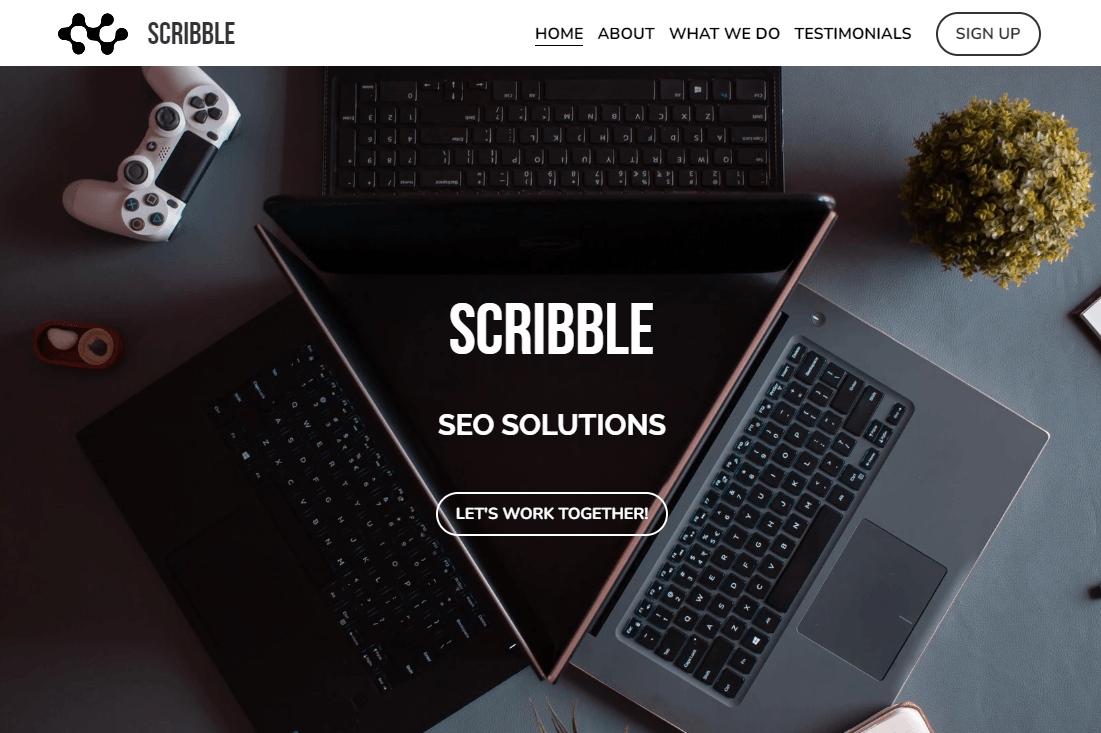
Scribble Template
When it comes to website builder comparison, the importance of SEO cannot be overstated. A well-optimized website can significantly affect your visibility and traffic, making it essential to choose a platform that prioritizes search engine optimization. In this section, we'll explore the best website builders for SEO, ensuring you have all the information needed when comparing top website builders for small businesses.
Elementor: Customization with SEO in Mind
Elementor is often hailed as one of the best website builders for SEO due to its extensive customization options and user-friendly interface. With its drag-and-drop functionality, users can create stunning pages while maintaining control over their on-page SEO elements like headings, meta descriptions, and alt texts. Additionally, Elementor’s compatibility with various WordPress plugins enhances its built-in SEO features, making it a favorite among those focused on optimizing their sites without sacrificing design.
The ability to customize every aspect of your site means you can tailor your content specifically for search engines while still catering to your audience's needs. This balance between aesthetics and functionality is crucial when evaluating features to look for in a website builder. If you're serious about improving your site’s search engine ranking, Elementor should definitely be on your radar during any cost comparison of website builder platforms.
Webflow: Advanced Design Capabilities
Webflow stands out in the realm of website builders thanks to its advanced design capabilities catering to designers and those focused on effective SEO strategies. It allows users to build responsive sites from scratch or use pre-designed templates while offering complete control over HTML and CSS elements—perfect for fine-tuning your site's search engine performance. Moreover, Webflow automatically generates clean code that adheres to best practices in web development and SEO.
For small businesses looking at comparing top website builders for small businesses with a focus on design flexibility and optimization potential, Webflow offers an appealing solution. Its built-in CMS allows users to manage content easily while ensuring it's optimized for search engines right from the start—a feature many overlook during their initial research phase. When weighing options in your cost comparison of website builder platforms, consider how much value these advanced capabilities bring in terms of organic traffic growth.
SiteGround: Hosting Meets Site Building
SiteGround is primarily known as a hosting provider but has recently ventured into the realm of site building with impressive results—making it one of the best website builders for SEO available today. The integration between hosting services and site-building tools ensures that websites hosted on SiteGround benefit from fast loading times and robust security measures—two critical factors affecting search rankings. Additionally, SiteGround offers built-in caching solutions that enhance page speed further while providing seamless integration with WordPress.
When considering features to look for in a website builder, remember that hosting plays an integral role in overall performance; thus SiteGround's dual offering makes it an attractive option during any comprehensive website builder comparison process. For small business owners who want both reliability and ease-of-use without compromising their site's visibility online, SiteGround provides an excellent balance between quality hosting and effective site-building tools—ideal when comparing top platforms side by side.
Strikingly Features for Small Business Success

Strikingly Landing Page
Strikingly is a rising star in the world of website builders, particularly for small businesses seeking simplicity without sacrificing quality. In this section of our website builder comparison, we’ll explore how Strikingly stands out, especially when it comes to creating effective online presences quickly and efficiently. By examining its unique features, small business owners can make informed decisions when comparing top website builders for small businesses.
One-Page Websites for Quick Set-Up
One of the standout features of Strikingly is its ability to create one-page websites that allow for a swift setup process. This is particularly beneficial for small businesses that need to establish an online presence rapidly without getting bogged down by complex designs or lengthy development times. With just a few clicks, users can customize their site layout and content, making it an excellent choice when considering features to look for in a website builder.
In today's fast-paced digital world, a simple and effective online presence can be crucial. One-page websites offer a streamlined approach, ideal for businesses, portfolios, or personal brands. Choosing the right website builder is paramount for a successful one-page site. This guide explores key factors and highlights how Strikingly excels as a platform for building impactful one-pagers.
Steps to Choose the Best Website Builder for Your One-Page Website
- Define Your Goal. Clearly define the purpose of your one-page website. Are you aiming to showcase your portfolio, generate leads, drive sales, or simply establish an online presence?
- Assess Your Technical Expertise. Evaluate your comfort level with website building. Some platforms are more user-friendly than others. Strikingly's intuitive interface is designed for users of all skill levels.
- Consider Your Budget. Explore pricing plans offered by different website builders. Strikingly offers a variety of plans to suit various budgets and needs.
- Evaluate Design Flexibility. Choose a platform that offers customizable templates and design options. Strikingly provides a wide range of visually appealing templates specifically designed for one-page websites.
- Prioritize Mobile Responsiveness. Ensure the chosen platform creates websites that are fully responsive and display perfectly on all devices. Strikingly's mobile-first approach ensures your one-page website looks great on smartphones and tablets.
- Check for SEO Features. Select a platform with built-in SEO tools to improve your website's search engine visibility. Strikingly offers features like custom domain connections, sitemaps, and social media integration to enhance your SEO efforts.
- Explore Customer Support Options. Choose a platform with reliable customer support in case you encounter any issues. Strikingly provides excellent customer support through various channels, including email and live chat.
Why Strikingly Excels for One-Page Websites
- Intuitive Interface. Strikingly's drag-and-drop interface makes it incredibly easy to build and customize one-page websites, even for beginners.
- One-Page Focus. Strikingly is particularly well-suited for one-page websites, with templates specifically designed for this format.
- Mobile-First Approach. Strikingly prioritizes mobile responsiveness, ensuring your website looks great on all devices.
- Visually Appealing Templates. A wide range of professionally designed templates provides a strong foundation for your one-page website.
- Affordable Pricing. Strikingly offers competitive pricing plans, making it an accessible option for businesses of all sizes.
By carefully considering these factors and leveraging the strengths of Strikingly, you can choose the best website builder for your one-page website and establish a strong online presence with ease. Strikingly's user-friendly interface, mobile-first approach, and visually appealing templates make it an excellent choice for creating impactful one-page websites that effectively communicate your brand message.
Built-in SEO Settings for Optimization
When diving into the realm of online visibility, built-in SEO settings are crucial—and Strikingly delivers on this front as well. The platform offers easy-to-use SEO tools that help optimize your site right from the start, ensuring you don’t miss out on potential traffic from search engines. This feature aligns perfectly with our discussion about the best website builders for SEO since it allows even those with minimal technical knowledge to enhance their site's ranking capabilities.
These built-in settings cover essential elements such as meta tags and descriptions while also providing guidance on keyword integration throughout your content. By simplifying these processes within its interface, Strikingly empowers small business owners to focus more on what they do best—running their business—while still effectively boosting their online presence through solid optimization practices. So when weighing options during cost comparison of website builder platforms or evaluating features to look for in a website builder, remember how vital SEO capabilities are in driving organic traffic.
Integrations with E-commerce Solutions
If you’re venturing into e-commerce territory—or simply want to add some retail flair—Strikingly has got you covered with seamless integrations with various e-commerce solutions like Shopify and PayPal. This feature allows small businesses to showcase products and manage sales efficiently from their sites without needing extensive coding skills or technical support. Thus, it's another reason why comparing top website builders for small businesses should include Strikingly's robust e-commerce functionality.
The ability to integrate these solutions means you can set up an online store quickly while maintaining control over design elements that reflect your brand’s identity—a win-win situation! Moreover, these integrations come with user-friendly interfaces designed specifically for non-tech-savvy entrepreneurs who want functionality without complexity. As you navigate through different platforms during your website builder comparison journey, keep an eye out for how well they handle e-commerce needs; after all, selling products should be as straightforward as possible!
Your Next Steps in Building a Website
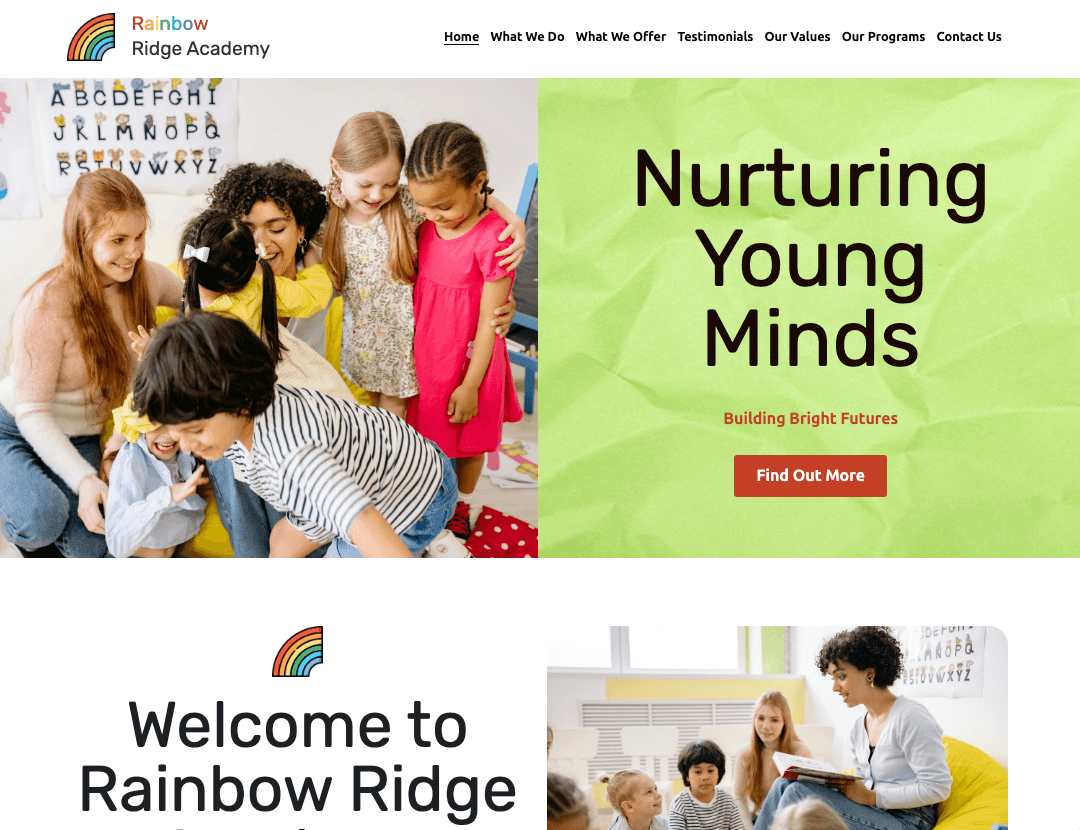
Rainbow Ridge Template
In the ever-evolving digital landscape, a website builder comparison is essential for small businesses looking to establish a strong online presence. Evaluating their unique features and pricing structures is crucial, given that numerous platforms are available. This analysis helps you choose the right tool and ensures your business stands out in a crowded market.
Key Takeaways from Website Builder Comparison
When comparing top website builders for small businesses, several key factors emerge as critical for success. First, user-friendliness and design capabilities are paramount—tools like Squarespace and Wix shine in this regard. Additionally, considering features to look for in a website builder such as mobile responsiveness and built-in SEO tools can significantly enhance your site's performance.
Cost comparison of website builder platforms reveals that while some options offer free plans, investing in paid services often yields better results in terms of functionality and support. Remember, the best website builders for SEO not only help you create visually appealing sites but also ensure they rank well on search engines. Ultimately, understanding these takeaways equips you with the knowledge needed to make an informed decision.
How to Choose the Right Platform
Choosing the right platform requires careful consideration of your specific needs and goals as a business owner. Start by identifying the most important features—whether e-commerce capabilities like those offered by Shopify or design flexibility seen in Webflow. Once you've narrowed down your options through a thorough website builder comparison, think about scalability; will this platform grow with your business?
Don't forget to factor in customer support and community resources when choosing; these can be invaluable as you navigate building your site. A solid understanding of the cost comparison of website builder platforms will also assist you in budgeting effectively while ensuring you're getting value for money from whichever service you select.
Now that you're equipped with insights from our discussion on comparing top website builders for small businesses, it’s time to take action! Begin by drafting an outline of your site's goals, including e-commerce sales or simply showcasing your portfolio. From there, explore different platforms using their free trials or demos to get hands-on experience before committing financially.
As you embark on this journey toward establishing an online presence, remember that the best website builders for SEO will set you up for long-term success by driving organic traffic to your site. Keep refining your approach based on analytics and feedback; after all, building a successful website is an ongoing rather than a one-time task!
