User Interface (UI) Design: Best Tools for Prototyping UI Designs
User Interface (UI) Design: Best Tools for Prototyping UI Designs
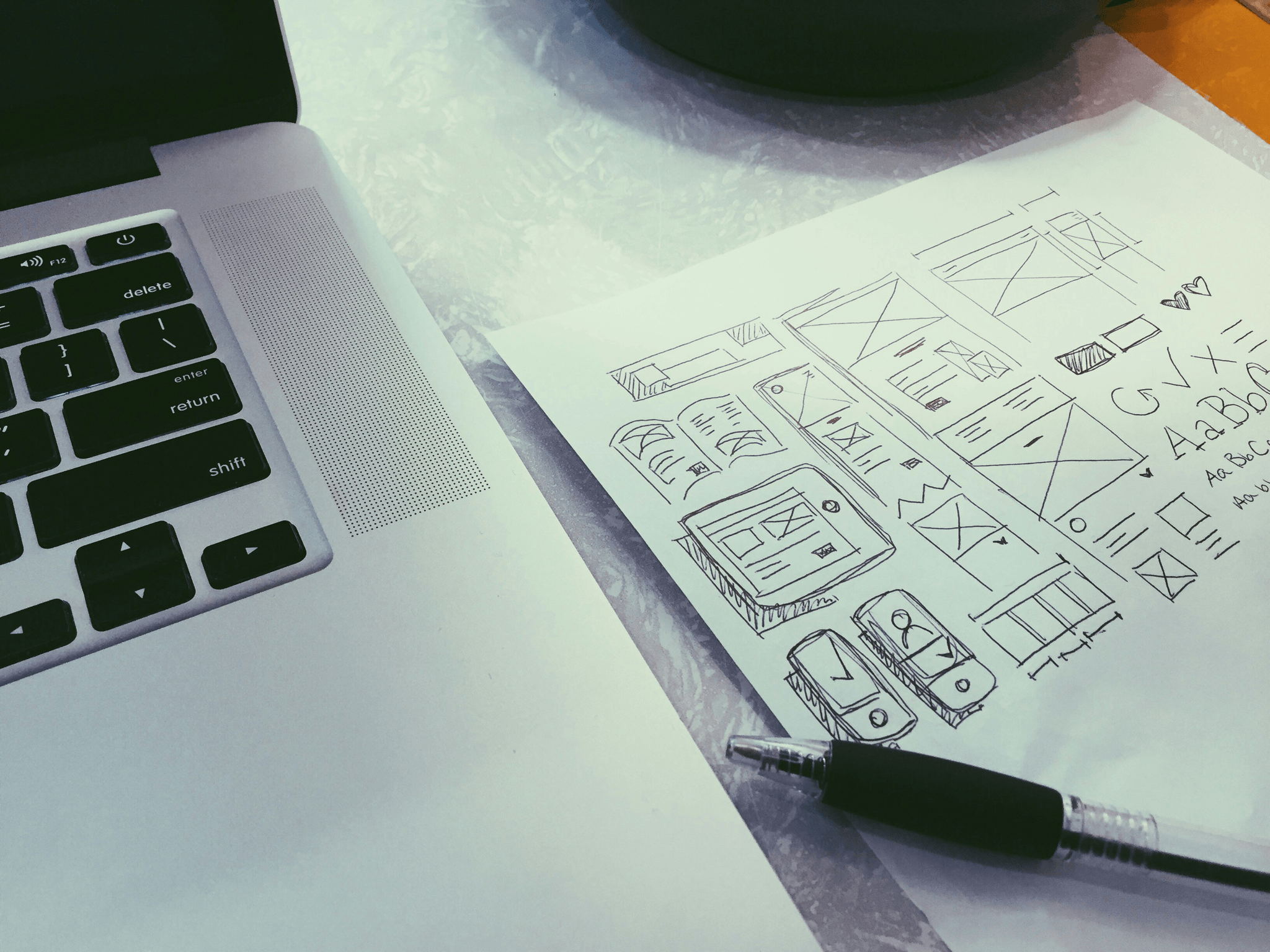
User Interface (UI) Design is the process of creating interfaces in software or computerized devices with a focus on looks or style. It involves the design of websites, apps, and other digital platforms to ensure a seamless user experience. Consistency in UI design is crucial for establishing brand identity and building user trust. Effective UI design principles are essential for creating visually appealing websites and easy to navigate.
When it comes to UI design, simplicity is key. A cluttered and confusing interface can turn users off, so it's important to keep things clean and organized. Remember, the goal is to make the user experience as smooth and intuitive as possible, so always put yourself in the user's shoes when designing.
Understanding User Interface (UI) Design
Understanding User Interface (UI) Design involves knowing how to create a user-friendly UI and visually appealing. It requires an understanding of user behavior and preferences in order to create designs that are intuitive and easy to use.
Importance of Consistency in UI Design
Consistency in UI Design is important for creating a cohesive user experience across different platforms and devices. It helps establish brand identity and builds trust with users, as they can rely on a consistent look and feel when interacting with a website or app.
Consistency in UI design not only makes for a better user experience, but it also makes life easier for the designers and developers. By establishing a set of design patterns and guidelines, teams can work more efficiently and avoid reinventing the wheel with every new project. Plus, it's just plain satisfying to see a well-designed interface that looks and behaves consistently across all platforms and devices.
Principles of Effective UI Design for Websites
Effective UI design principles include simplicity, clarity, visual hierarchy, and accessibility. These principles are essential for creating websites that are easy to use, visually appealing, and accessible to all users.
Now you have an introduction about User Interface (UI) Design, let's move forward by discussing the key principles of effective UI design!
Key Principles of Effective UI Design

Avanti Template
When it comes to creating an effective user interface (UI) design, simplicity and clarity are key. A cluttered and confusing UI can lead to a frustrating user experience, so it's important to keep things simple and easy to understand. By using clean lines, minimalistic design elements, and intuitive navigation, you can learn how to create a user-friendly UI.
Remember, the goal of UI design is to make the user's experience as smooth and intuitive as possible. This means thinking about how the user will interact with each element on the screen and making sure everything is easy to find and use. So, when in doubt, remember that less is often more when it comes to creating a user-friendly UI.
Simplicity and Clarity in UI Design
Simplicity and clarity in UI design involve keeping the interface clean and uncluttered, using intuitive navigation, and straightforwardly presenting information. This principle ensures that users can easily find what they're looking for without feeling overwhelmed by unnecessary elements or confusing layouts.
Visual Hierarchy in UI Design
Visual hierarchy is another important principle of effective UI design for websites. By strategically arranging elements on the page based on their importance, you can guide users' attention and create a more organized and visually appealing interface. This involves using size, color, contrast, and spacing to prioritize content and direct users' focus.
Consistency in UI Design
Consistency is crucial in UI design as it helps users navigate a website with ease. Consistent use of colors, fonts, button styles, and other design elements creates a cohesive look and feel throughout the site. This not only enhances the overall user experience but also reinforces brand identity.
By incorporating these key principles of effective UI design into your website or app, you can create an interface that is both visually appealing and user-friendly while ensuring consistency across different pages or screens.
Creating a User-Friendly UI

Zine Template
To know how to create a user-friendly UI involves understanding user behavior and preferences to tailor the design to their needs. By analyzing how users interact with the interface, designers can optimize the layout, navigation, and content presentation for a seamless experience.
Designing a user-friendly UI is like being a mind reader, but for technology. It's all about anticipating what the user wants and needs before they even realize it themselves. So, put on your psychic hat and start crafting interfaces that make users say, "Wow, this was exactly what I was looking for!"
Understanding User Behavior for UI Design
To create an effective UI design, it's crucial to understand how users navigate websites and interact with different elements. By studying user behavior through heatmaps and click tracking tools, designers can identify patterns and pain points that inform their design decisions.
Usability Testing for UI Design
Usability testing is essential in ensuring that the UI design meets user expectations and is intuitive to use. Conducting A/B testing, focus groups, and user interviews can provide valuable insights into how users perceive and interact with the interface, leading to iterative improvements.
Accessibility in UI Design
Incorporating accessibility features into UI design is key to creating an inclusive experience for all users. Designers should consider factors such as color contrast, keyboard navigation, screen reader compatibility, and alternative text for images to ensure that the interface is accessible to individuals with disabilities.
By understanding user behavior, conducting usability testing, and prioritizing accessibility in UI design, designers can create interfaces that are not only visually appealing but also intuitive and inclusive for all users. These principles contribute to a positive user experience while reinforcing the importance of consistency in UI design throughout the development process.
Tools for Prototyping UI Designs

When it comes to prototyping UI designs, having the right tools can make all the difference. Adobe XD is a popular choice among designers for its intuitive interface and seamless integration with other Adobe software. Figma, on the other hand, offers real-time collaboration features that make it easy for teams to work together on UI design projects. Sketch is known for its robust vector editing capabilities and extensive library of plugins, making it a versatile option for UI prototyping.
If you're looking for a more budget-friendly option, look no further than InVision. This tool offers a range of prototyping and collaboration features at a lower price point, making it ideal for smaller design teams or individual designers. Whichever tool you choose, be sure to consider your specific project needs and team dynamics to find the best fit for your UI prototyping endeavors.
1. Adobe XD for UI Prototyping
Adobe XD is a powerful tool for creating interactive prototypes and wireframes, allowing designers to bring their ideas to life with ease. Its extensive range of features, including responsive resizing and auto-animate, makes it a go-to choice for many UI designers looking to create dynamic user interface (UI) design.
2. Figma for UI Prototyping
Figma's cloud-based platform enables seamless collaboration between team members, allowing multiple users to work on the same design in real time. Its versatile design tools and prototyping features make it an ideal choice for creating user-friendly interfaces that prioritize both functionality and aesthetics.
3. Sketch for UI Prototyping
Sketch's focus on vector editing and its extensive library of plugins make it a favorite among designers looking to create pixel-perfect interfaces with ease. Its intuitive interface and powerful prototyping capabilities make it a valuable tool in any UI designer's toolkit.
Importance of Consistency in User Interface UI Design

Andrea May Template
Consistency in UI design is crucial for establishing brand identity, ensuring that users recognize and associate your brand with a specific visual style and experience. You can build a strong and memorable brand identity that resonates with your target audience by maintaining consistency across all user touchpoints, from websites to mobile apps.
Consistency in UI design not only helps in brand recognition but also makes the user experience more intuitive and seamless. By maintaining a cohesive visual style across all platforms, you can create a sense of trust and reliability with your audience, ultimately leading to increased brand loyalty and customer retention. In today's digital age, where competition is fierce, establishing a strong and consistent brand identity is essential for standing out and making a lasting impression on your target market.
Establishing Brand Identity through UI Design
Consistent UI design elements such as color schemes, typography, and layout contribute to creating a cohesive brand identity that reflects your company's values and personality. By using consistent visual elements across different platforms, you can effectively communicate your brand's message and establish a strong presence in the market.
Building Trust with Consistent UI Design
When users encounter consistent UI design elements throughout their interactions with your brand, they are more likely to perceive it as reliable and trustworthy. Consistency in user interface (UI) design helps build credibility by conveying professionalism and attention to detail, which ultimately fosters trust and loyalty among users.
Enhancing User Experience with Consistent UI Design
Consistent UI design not only contributes to a cohesive brand identity but also enhances the overall user experience. Users can navigate more intuitively When they encounter familiar visual cues and interactions across different platforms, leading to improved usability and satisfaction.
Strikingly Features Related to UI Design

Strikingly Landing Page
Strikingly's user-friendly website builder is designed to help users easily create stunning websites. With its intuitive drag-and-drop interface, even beginners can design professional-looking sites without coding knowledge. This feature aligns with the principles of effective UI design for websites by prioritizing simplicity and clarity.
Who has time to learn how to code just to make a website, right? Strikingly gets it. They've made it so easy that even your grandma could whip up a killer site in no time. And let's be real, nobody wants to deal with a confusing website - simplicity and clarity are where it's at. Good on Strikingly for nailing that.
Strikingly's User-Friendly Website Builder
The user-friendly website builder allows users to customize their websites effortlessly, ensuring that the principles of effective UI design are met. It provides a wide range of customizable elements such as fonts, colors, and layouts, enabling users to create consistent and visually appealing designs that enhance user experience.
Strikingly's Customizable UI Templates
A well-crafted user interface (UI) design is paramount. It's the bridge between a user and a product, determining the overall user experience. While traditional design tools can be complex and time-consuming, Strikingly offers a user-friendly platform that empowers individuals and businesses to create stunning UI designs with ease.
Why Choose Strikingly for UI Design Prototyping?
- Intuitive Interface. Strikingly's drag-and-drop interface makes it accessible to both design novices and experienced professionals. You can quickly assemble components like buttons, images, and text blocks to create visually appealing layouts.
- Pre-designed Templates. Strikingly offers a wide range of pre-designed templates tailored to various industries and purposes. These templates serve as excellent starting points, saving you time and effort in the initial design phase.
- Customization Options. While the templates provide a solid foundation, Strikingly allows you to customize every aspect of your design. You can modify colors, fonts, spacing, and layout to align with your brand identity and user preferences.
- Responsive Design. With Strikingly, you can ensure your UI designs look great on all devices, from smartphones to desktops. The platform's responsive design features automatically adjust your layout to fit different screen sizes.
- Real-time Preview. As you make changes to your design, you can instantly preview them in real time. This iterative design process allows you to fine-tune your UI until it meets your exact vision.
- Collaboration Features. Strikingly's collaboration tools enable seamless teamwork. You can invite team members to your projects, share feedback, and work together to refine your designs.
Steps to Prototyping UI Designs with Strikingly
- Choose a Template. Select a template that aligns with your project's purpose. Consider factors like the number of pages, layout style, and overall aesthetic.
- Customize Your Design. Personalize the template by modifying colors, fonts, and images. Experiment with different layouts and components to create a unique look and feel.
- Add Interactive Elements. Enhance your prototype with interactive elements like buttons, forms, and links. This allows you to simulate user interactions and gather valuable feedback.
- Test and Iterate. Share your prototype with stakeholders and gather feedback. Use their insights to make improvements and refine your design.
- Publish and Share. Once you're satisfied with your prototype, you can publish it online and share it with a wider audience. This is a great way to showcase your work and gather additional feedback.
By leveraging Strikingly's powerful tools and customizable templates, you can rapidly prototype and iterate on your UI designs. This streamlined process empowers you to create visually stunning and user-friendly digital experiences.
Strikingly's Mobile Compatibility for UI Design
Strikingly ensures that all websites created on its platform are mobile-compatible, meeting the principles of creating a user-friendly UI. This mobile compatibility is crucial in today's digital landscape as more users access websites through their smartphones, emphasizing the importance of consistency in UI design across different devices.
Achieve User Interface (UI) Design Consistency

TripTale Template
Consistency in user interface (UI) design is crucial for creating a seamless user experience. By adhering to the principles of effective UI design for websites, designers can achieve a cohesive and user-friendly interface that enhances usability and accessibility. Utilizing the best tools for UI prototyping such as Adobe XD, Figma, and Sketch can streamline the design process and ensure that the final product meets user expectations.
Consistency in UI design not only improves the user experience but also helps in building brand recognition and trust. When users encounter a familiar and intuitive interface, they are more likely to engage with the website and its content. By incorporating best practices in UI design and utilizing prototyping tools, designers can create a visually appealing and functional interface that resonates with users, ultimately leading to higher satisfaction and retention rates.
Consistency in UI design is essential for establishing brand identity and building trust with users. By maintaining uniformity in visual elements, layout, and interaction patterns, designers can create a cohesive experience that reinforces brand recognition and fosters a sense of reliability among users. Consistent UI design also helps in enhancing user experience by providing familiarity and predictability.
Creating a Seamless User Experience
A seamless user experience is achieved through careful consideration of user behavior, usability testing, and accessibility in UI design. By understanding how users interact with interfaces, designers can create intuitive designs that cater to their needs and preferences. Usability testing ensures that the UI is functional and easy to navigate while accessibility considerations make the interface inclusive for all users.
Utilizing the Best Tools for UI Prototyping
The choice of prototyping tools such as Adobe XD, Figma, and Sketch plays a critical role in shaping the final outcome of UI designs. These tools offer features that facilitate rapid iteration, collaboration among team members, and seamless transition from concept to implementation. By leveraging these tools effectively, designers can streamline their workflow and produce high-quality prototypes that align with best practices in UI design.
