Top 9 Tips for Designing Intuitive Site Navigation: Enhance User Experience
Top 9 Tips for Designing Intuitive Site Navigation: Enhance User Experience

Site navigation is crucial in shaping the user experience when designing a website. Straightforward and intuitive navigation is essential for guiding visitors through the site and helping them find what they need. Analyzing site navigation for improvement is critical to ensuring users can easily navigate the website. Additionally, there are common navigation mistakes that should be avoided on websites to prevent confusion and frustration for users.
Importance of Clear Navigation for User Experience
The importance of clear navigation for user experience cannot be overstated. It directly impacts how users interact with a website, influencing their overall satisfaction and engagement. A well-designed navigation system can make it easier for users to find information, products, or services, leading to higher conversion rates and customer retention.
Analyzing Site Navigation for Improvement
Analyzing site navigation for improvement is an ongoing process that involves evaluating user behavior, identifying pain points, and making necessary adjustments to enhance the overall user experience. By monitoring how users interact with the navigation elements, website owners can gain valuable insights into areas that need improvement and make data-driven decisions to optimize the navigation structure.
Common Navigation Mistakes to Avoid on Websites
Website owners should be mindful of several common navigation mistakes when designing their sites. These include cluttered menus, unclear labels, inconsistent hierarchy, and non-responsive menus on mobile devices. By avoiding these mistakes and implementing best practices for intuitive site navigation, website owners can create a seamless browsing experience for their visitors.
Understanding User Behavior

Strikingly Analytics Dashboard
As you work on designing intuitive website navigation, it's crucial to understand user behavior to create a seamless experience. Tracking user interactions allows you to see how users navigate your site, which pages they visit most, and where they encounter roadblocks. By conducting user surveys, you can gather valuable feedback on their navigation experience and identify areas for improvement. Additionally, using heatmaps provides visual insights into user behavior, showing where they click, scroll, and spend the most time on your site.
Tracking User Interactions
Tracking user interactions involves using tools like Google Analytics to monitor how users move through your website. By analyzing site navigation for improvement metrics such as bounce rate, average session duration, and pages per session, you can gain valuable insights into the effectiveness of your site navigation. This data helps you identify which pages are popular with users and which ones may need improvement in terms of navigation.
Conducting User Surveys
Conducting user surveys allows you to directly gather feedback from your audience regarding their navigation experience on your website. You can ask questions about the ease of finding information, the clarity of menu labels, and any difficulties encountered during navigation. This qualitative data provides valuable insights into users' specific pain points when navigating your site.
Using Heatmaps to Analyze Behavior
Heatmaps visually represent user behavior by showing where users click, move their cursors, or spend the most time on a webpage. This visual representation helps you understand which elements are getting attention and which ones are being overlooked by users. By analyzing heatmaps, you can make informed decisions about optimizing the layout and placement of crucial navigation elements on your website.
By understanding user behavior through tracking interactions, conducting surveys for direct feedback, and analyzing heatmaps for visual insights into behavior patterns, you can gain valuable information to improve the overall site navigation for a better user experience.
Consistent Navigation Structure

Zine Template
A consistent website navigation structure is essential for creating a seamless user experience. Clear labels are crucial in guiding users to the correct pages, so use descriptive and easily understandable wording for your navigation links. This will help users quickly find the information they seek and reduce the chances of getting lost on your site.
Implementing Clear Labels
When designing your site navigation, it's essential to use clear and concise labels that accurately represent the content of each page. Avoid using vague or confusing terms that could lead to user frustration. For example, instead of simply labeling a link Service, consider using more specific labels like Web Design Services or Digital Marketing Services to provide clarity and help users navigate efficiently.
Utilizing Dropdown Menus
Dropdown menus can effectively organize and present a large amount of content in a compact space. When implementing dropdown menus, ensure they are intuitive and easy to navigate on desktop and mobile devices. Group related items together under clear categories to streamline the user's journey through your website.
Creating a Simple and Logical Hierarchy
A simple and logical hierarchy for your website navigation is essential for effectively guiding users through your site. Organize your navigation to reflect the natural flow of information on your site, making it easy for users to understand where they are within the website's structure at all times. By creating a logical hierarchy, you can ensure that users can easily find what they're looking for without unnecessary confusion or frustration.
Mobile-Friendly Navigation

App Dream Template
Mobile-friendly navigation is crucial for providing a seamless user experience in today's digital landscape. Prioritizing thumb-friendly design ensures that users can easily navigate the website with one hand on their mobile devices. Responsive menus are essential for adapting to different screen sizes, allowing for smooth and intuitive navigation on various devices. Utilizing mobile-specific navigation techniques, such as collapsible menus and swipe gestures, enhances the overall user experience on mobile platforms.
Prioritizing Thumb-Friendly Design
When designing a website's mobile navigation, it's essential to consider the ergonomics of handheld devices. Placing menu items within easy reach of the user's thumb reduces strain and makes navigation more comfortable. This approach enhances usability and contributes to a positive user experience, ultimately leading to increased engagement and conversions.
Implementing Responsive Menus
Responsive menus automatically adjust their layout based on the device's screen size, ensuring users can easily access all navigation elements regardless of their device. By implementing responsive menus, websites can maintain a consistent and intuitive navigation structure across various platforms, providing a seamless experience for users no matter how they access the site.
Utilizing Mobile-Specific Navigation Techniques
Mobile-specific navigation techniques, such as collapsible menus and swipe gestures, cater to mobile users' unique interaction patterns. These techniques streamline the navigation process by minimizing clutter and allowing users to navigate the site easily using touch-based gestures. By incorporating these methods, websites can optimize mobile navigation for improved user engagement and satisfaction.
Visual Cues and Signifiers

Snap Template
When designing website navigation, it's essential to utilize icons for clarity. Icons can quickly convey meaning and help users understand the purpose of each navigation element. By incorporating universally recognized symbols, such as a magnifying glass for search or a home icon for the homepage, you can enhance the user experience and make navigation more intuitive.
Utilizing Icons for Clarity
Icons serve as visual cues that help communicate the function of different navigation elements on a website quickly. For example, using a shopping cart icon to represent the cart section or a speech bubble icon for Contact Us can help users easily identify where they want to go on your site.
Highlighting Active Navigation Elements
Highlighting active navigation elements provides visual feedback to users, indicating which page they are currently on. This can be achieved by changing the color or adding an underline to the active link in the navigation menu, making it easier for users to keep track of their location within the site.
Incorporating Visual Hierarchy
Visual hierarchy is crucial in guiding users through a website. Using contrasting colors, font sizes, and spacing, you can create a clear visual hierarchy that directs users' attention to essential navigation elements such as primary menus or call-to-action buttons.
Search Function Optimization
Optimizing the search function on your website is crucial for ensuring a seamless user experience. Predictive search is a powerful tool that provides real-time suggestions based on the user's input, making it easier for them to find what they're looking for. By implementing auto-suggestions, you can enhance the search experience by offering relevant keywords and phrases as the user types. Additionally, including advanced search filters allows users to narrow their search results based on specific criteria, improving overall navigation and site usability.
Implementing Predictive Search
Predictive search is a feature that displays suggested search terms or phrases as users type in the search bar. This saves users time and helps them discover relevant content more efficiently. By analyzing site navigation for improvement in commonly searched terms and integrating them into predictive search, you can ensure that users are presented with accurate and helpful suggestions that align with their interests.
Utilizing Auto-Suggestions
Auto-suggestions provide users with additional keyword options based on their initial search query, helping them refine their searches without starting over. By incorporating this feature into your website's search function, you can guide users towards relevant content and products while streamlining their navigation experience. This improves user satisfaction and increases the likelihood of conversions and engagement.
Including Advanced Search Filters
Advanced search filters empower users to narrow down their results according to specific parameters such as price range, category, date posted, and more. By offering these customizable options, visitors can quickly locate the exact information or products they seek, enhancing their overall navigation experience on your site. Advanced filters improve user satisfaction and can lead to higher retention rates.
Accessibility Considerations
When designing website navigation, it's crucial to consider accessibility for all users. Implementing keyboard navigation allows individuals with disabilities to navigate the site using only the keyboard, improving their overall user experience. Utilizing ARIA landmarks helps screen readers interpret and navigate web content more effectively, making the site accessible to visually impaired users. Ensuring color contrast for clarity is essential for users with visual impairments, as it allows them to easily distinguish between different elements on the page.
Implementing Keyboard Navigation
Incorporating keyboard navigation into website design is crucial in ensuring accessibility for all users. Allowing individuals to navigate through a site using only the keyboard creates a more inclusive user experience for those with mobility or dexterity impairments. This feature also benefits power users who prefer navigating without a mouse, enhancing their efficiency and ease of use.
Utilizing ARIA Landmarks
Utilizing ARIA landmarks in website design provides essential cues for screen readers, enabling visually impaired users to understand and navigate web content more effectively. By structuring the site's layout with ARIA landmarks, you provide clear signposts that help screen reader users comprehend the structure and organization of the page, enhancing their overall browsing experience.
Ensuring Color Contrast for Clarity
Ensuring color contrast is an important aspect of accessible web design. It directly impacts the readability and usability of a website for individuals with visual impairments such as color blindness or low vision. Maintaining sufficient color contrast between text and background elements improves legibility and makes it easier for all users to perceive and interact with your content.
A/B Testing Navigation Elements
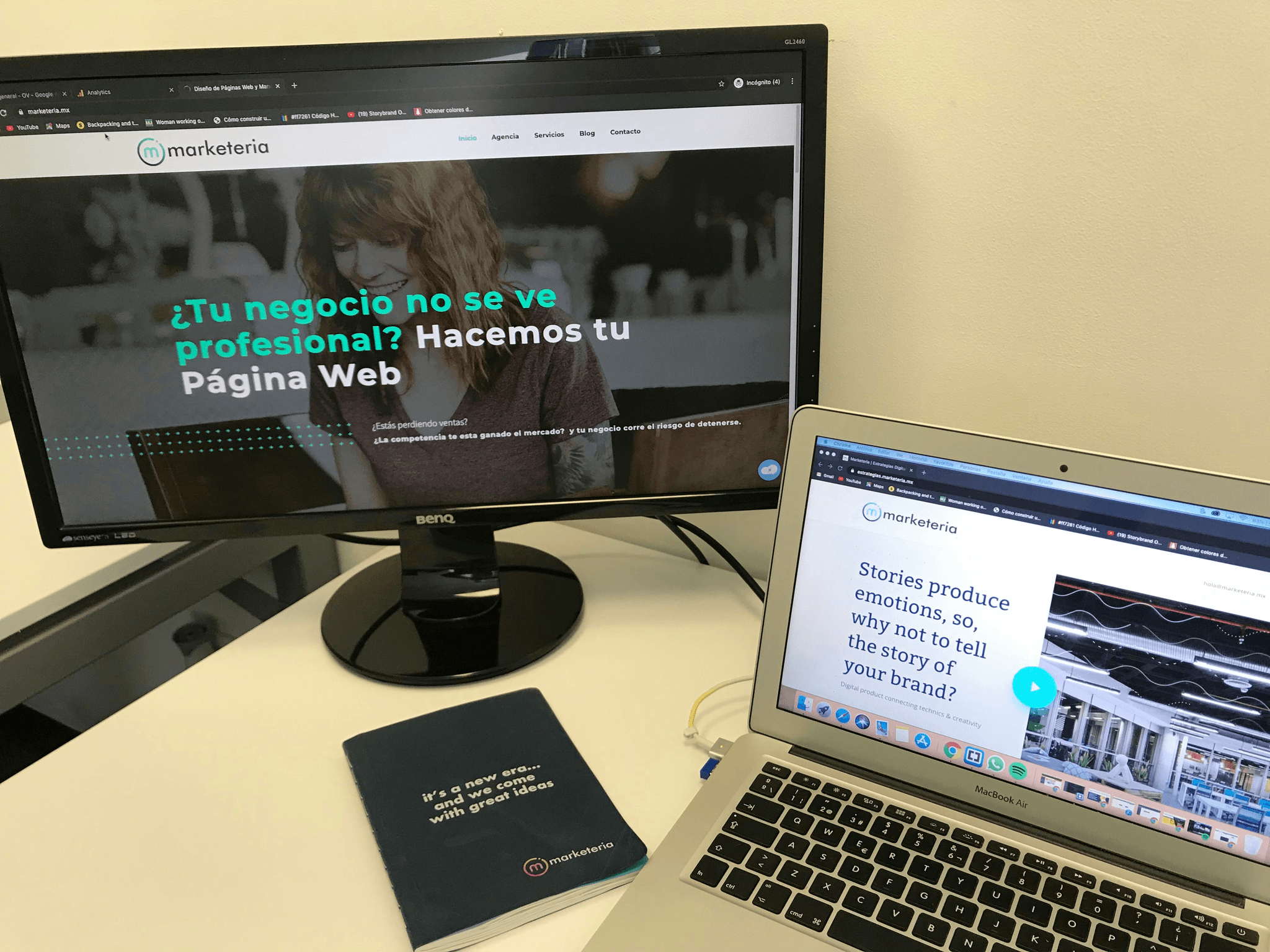
A/B testing is crucial for optimizing user experience regarding site navigation. You can determine which layout works best for your audience by testing different menu structures. This involves experimenting with variations in the placement and organization of navigation links to see which design leads to improved user engagement and conversion rates.
Testing Different Menu Structures
Testing different menu structures allows you to compare the effectiveness of horizontal versus vertical menus, mega menus versus traditional drop-downs, or sticky versus fixed navigation bars. By analyzing site navigation for improvement with user interactions with these variations, you can gain valuable insights into which structure provides the most intuitive and efficient navigation experience for your website visitors.
Comparing Button Placements
Button placements play a significant role in guiding users through your site. A/B testing can help you determine whether placing primary navigation buttons at the top, bottom, or sides of the page leads to higher click-through rates and better user engagement. By comparing button placements, you can optimize the visibility and accessibility of crucial navigation elements.
Analyzing Click-Through Rates
Analyzing click-through rates is essential for evaluating the effectiveness of your site's navigation elements. Through A/B testing, you can measure how different menu structures and button placements impact user behavior. This data-driven approach allows you to identify areas for improvement and make informed decisions about optimizing your site's navigation for enhanced user experience.
Integrating Feedback Mechanisms

Strikingly Product Review Feature
Implementing User Ratings for Navigation
One effective way to gather feedback on-site navigation is to implement user ratings. By allowing users to rate their experience with the website's navigation, you can gain valuable insights into what works and what needs improvement. This direct feedback from users can help identify areas of confusion or frustration, allowing for targeted improvements.
Gathering User Suggestions for Improvement
Another valuable feedback mechanism is encouraging users to provide suggestions for improving site navigation. Gathering user input, whether through surveys, feedback forms, or direct communication channels, can uncover valuable insights that may have been overlooked. Users often have unique perspectives and ideas that can lead to innovative solutions for enhancing the overall user experience.
Monitoring User Complaints and Issues
It's essential to actively monitor and address any complaints or issues related to site navigation. By closely monitoring user feedback, you can quickly identify and resolve any recurring problems hindering the user experience. Addressing these concerns promptly demonstrates a commitment to providing all users with a seamless and intuitive navigation experience.
Websites can continuously improve the overall user experience by incorporating user ratings, gathering suggestions for improvement, and monitoring complaints related to site navigation.
Strikingly Features for Enhanced Navigation

Strikingly Landing Page
Strikingly's intuitive site navigation tools are designed to help website owners create easy-to-navigate websites without coding or technical expertise. A user-friendly interface makes it easy to implement straightforward and seamless navigation that enhances the overall user experience. The drag-and-drop functionality allows for effortless customization of menus, labels, and links, ensuring that site navigation is visually appealing and highly functional.
Strikingly's Intuitive Site Navigation Tools
With Strikingly, designing intuitive website navigation is a breeze. The platform offers a wide range of customizable templates and pre-built sections that are specifically optimized for straightforward and effective navigation. From simple menu structures to advanced dropdown options, Strikingly provides all the necessary tools to create an intuitive and user-friendly website navigation experience.
Implementing Strikingly's User-Friendly Navigation Features
Strikingly, a powerful website builder platform offers a range of features designed to enhance the user experience and drive conversions. One such feature is its intuitive navigation system, which allows you to create a seamless and enjoyable browsing experience for your visitors.
Designing Intuitive Site Navigation with Strikingly
- Clear and Concise Menu Labels. Use clear and concise menu labels that accurately reflect the content of each page. Avoid jargon or overly complex terms that may confuse visitors.
- Logical Menu Structure. Organize your menu items logically and intuitively, grouping related pages. Consider using a hierarchical structure with submenus for more complex websites.
- Consistent Placement. Place your main navigation menu in a prominent location on your website, such as the top or left side of the page. This ensures that it is easily accessible to all visitors.
- Mobile-Friendly Navigation. Ensure that your navigation menu is optimized for mobile devices. Strikingly's responsive design automatically adjusts your website's layout to fit different screen sizes, making it easy for visitors to navigate on their smartphones and tablets.
- Breadcrumbs. Implement breadcrumbs to show visitors their current location within your website. This helps them understand the site's structure and navigate back to previous pages easily.
- Sticky Navigation. Consider using a sticky navigation menu that remains fixed at the top of the page as visitors scroll down. This ensures that the menu is always accessible and helps visitors navigate between sections of your website.
Strikingly's Advantages for Intuitive Site Navigation
- User-Friendly Interface. Strikingly's drag-and-drop interface makes it easy to create and customize your navigation menu, even if you don't have technical expertise.
- Mobile Optimization. Strikingly's responsive design ensures that your navigation menu is optimized for mobile devices, providing a seamless experience for your mobile visitors.
- Customization Options. Customize the appearance of your navigation menu to match your brand's aesthetic and create a cohesive online experience.
- SEO Benefits. A well-structured and intuitive navigation menu can improve your website's SEO by making it easier for search engines to crawl and index your content.
- Analytics and Insights. Track the performance of your navigation menu with Strikingly's built-in analytics, gaining valuable insights into user behavior and making data-driven improvements.
By implementing Strikingly's user-friendly navigation features and following these best practices, you can create a website that is easy to navigate and provides a positive user experience. This will help you build trust with your visitors and increase your chances of converting them into customers.
Utilizing Strikingly's Built-In Navigation Analytics
Strikingly has built-in navigation analytics that provides valuable insights into user behavior and interaction with the site's navigation elements. This feature allows website owners to track click-through rates, analyze popular menu items, and identify areas for improvement in the site's overall navigational structure. By leveraging this data, site owners can continuously optimize their website's navigation for enhanced user experience.
Create a Seamless User Journeys with Clear Navigation

Ventures Template
Well-designed site navigation enhances user experience and engagement. You can avoid common mistakes and create seamless user journeys by analyzing site navigation for improvement. Implementing clear labels, utilizing mobile-friendly design, and integrating feedback mechanisms are all essential tips for designing intuitive website navigation.
Enhance User Experience with Intuitive Navigation
Enhancing user experience with intuitive navigation is critical to keeping visitors engaged on your website. By prioritizing thumb-friendly design and implementing responsive menus, you can ensure that users can easily navigate your site on any device. Consistent navigation structure and visual cues also play a significant role in creating an intuitive and user-friendly experience.
Improving Site Navigation for Better Engagement
Improving site navigation enhances user engagement and contributes to higher conversion rates. A/B testing different menu structures and button placements can provide valuable insights into what works best for your audience. By utilizing Strikingly's intuitive site navigation tools, you can further enhance the overall user experience on your website.
Creating seamless user journeys with straightforward navigation is essential for effectively guiding visitors through your website. Utilizing icons for clarity, highlighting active navigation elements, and optimizing the search function are all critical aspects of creating a smooth and intuitive browsing experience. Strikingly's built-in navigation analytics can help you track user interactions and make data-driven decisions to improve your site's navigation.
