The Ultimate Guide to Infographic Design
The Ultimate Guide to Infographic Design

Infographics have become a powerful tool in content marketing, allowing businesses to convey complex information in a visually appealing and easily digestible format. With their eye-catching designs and ability to engage audiences, infographics have proven to communicate data-driven messages effectively. Effective infographic design is crucial to maximize the impact of these visual assets and ensure they contribute to the overall success of SEO strategies.
What is an Infographic?
An infographic visualizes information, data, or knowledge intended to present complex information quickly and clearly. Infographics utilize graphics, charts, illustrations, icons, and minimal text to convey information more engaging and digestibly than pure text.
Here are some key features of infographics:
- Visuals - Infographics rely heavily on visual elements like charts, graphs, maps, and illustrations to communicate information. This allows complex data to be absorbed quicker.
- Minimal Text - Infographics have very little text compared to visual elements. Usually, just key facts, statistics, titles, and labels are included in a short text.
- Clear Flow - Information is structured and organized logically using visual hierarchy, color coding, spacing, etc., to guide the viewer.
- Engaging - Infographics are more visually engaging and exciting than text articles or reports. This improves attention and recall.
- Concise - Infographics aims to communicate critical information about a topic in a concise, compact manner rather than lengthy explanations.
- Shareable - The visual nature makes infographics shareable on social media and websites. They spread key information effectively.
Infographics are commonly used for communicating data about news, research, technology, business, social issues, and more. They are an impactful way to present information visually online.
The Power of Infographics
Infographics possess a unique power to captivate audiences and convey information in a memorable way. Combining visuals, text, and data can simplify complex concepts and make them more accessible to viewers. Infographics allow viewers to quickly grasp key points, making them an ideal medium for sharing valuable insights or promoting products and services.
Importance of Effective Infographic Design
While the content within an infographic is important, paying attention to its design elements is equally crucial. Effective infographic design involves carefully selecting colors, fonts, icons, and illustrations that align with the message. A well-designed infographic enhances readability and adds visual appeal that grabs attention and encourages sharing.
Why Every Content Marketer Should Master Infographic Design
In today's digital landscape, where attention spans are short-lived, content marketers must constantly find innovative ways to engage their target audience. Mastering infographic design allows content marketers to create visually compelling assets that stand out amidst the noise of online content consumption. By incorporating infographics into their content marketing strategies, marketers can effectively communicate their messages and increase brand awareness.
How to Make an Infographic Lesson #1: Understanding Infographic Design

Infographic design is a powerful tool that can effectively communicate complex information in a visually appealing and easily digestible format. To create an impactful infographic, you need to understand the key components of its design process.
1. Choose the Right Topic for Your Infographic
When selecting a topic for your infographic, it's crucial to consider its relevance and appeal to your target audience. Identify trending subjects with high search volume to ensure maximum visibility and engagement. Conducting keyword research can help you discover popular topics related to your niche.
2. Research and Collect Data for Your Infographic
To create an informative and credible infographic, thorough research is essential. Gather data from reliable sources such as industry reports, surveys, or academic studies. Ensure that the information you collect is accurate, up-to-date, and supports the central message of your infographic.
3. Organize and Structure Your Infographic Content
The organization and structure of your infographic play a vital role in its effectiveness. Start by outlining the main points you want to convey and arrange them logically in a flow that makes sense to readers. Use headings, subheadings, or numbered sections to seamlessly guide viewers through the content.
4. Select the Most Suitable Visual Elements for Impactful Design
Visual elements are at the heart of any successful infographic design. Choose relevant icons, illustrations, charts, graphs, or images that enhance understanding and engagement with your content. Ensure consistency in style throughout your infographic to maintain visual coherence.
Remember that every aspect of your infographic should contribute to its overall message and purpose while capturing the attention of your target audience.
By following these key principles in understanding infographic design—choosing the right topic, conducting thorough research, organizing content effectively, and selecting impactful visual elements—you can create compelling and engaging infographics that captivate your audience and enhance your SEO strategies.
How to Make an Infographic Lesson #2: Design Principles for Compelling Infographics
1. Simplify Complex Information with Visual Hierarchy
Visual hierarchy is a crucial aspect of infographic design. You can guide your audience's attention and simplify complex information by strategically arranging elements. Start by identifying the key points you want to convey and prioritize them based on importance. Use size, color, and placement to create a visual hierarchy that leads the viewer through your infographic.
For example, in an infographic about success tips for women, you might use larger text and bold colors to highlight the tips. Supporting details can be presented in smaller text or with less prominent colors to avoid overwhelming the reader.
2. Utilize Color Psychology to Captivate Your Audience

Image taken from Strikingly - Site Editor with Infographics
Color plays a decisive role in evoking emotions and capturing attention. When designing infographics, it's essential to understand color psychology and choose colors that resonate with your target audience.
For instance, warm colors like red and orange can create a sense of urgency or excitement, making them suitable for infographics about limited-time offers or urgent matters. On the other hand, cool colors like blue and green are often associated with calmness and trustworthiness, making them ideal for infographics related to health or financial topics.
Remember to use contrasting colors effectively to ensure readability. Pairing light text with a dark background can make your content stand out while maintaining legibility.
Typography Tips for Readability and Visual Appeal
Typography plays a significant role in infographic design, affecting readability and visual appeal. When selecting fonts, opt for those that are easy to read, even at smaller sizes. Sans-serif fonts like Arial or Helvetica are commonly used in infographics due to their clean and modern look.

Image taken from Strikingly Editor
Varying font sizes helps create visual interest and emphasizes essential information. Use larger fonts for headings and subheadings while keeping body text at a comfortable size. Additionally, consider using bold or italicized text sparingly to highlight key points or quotes.
Maintain consistency in your typography choices throughout the infographic to ensure a cohesive and professional look.
3. Incorporate Eye-Catching Icons and Illustrations
Icons and illustrations are essential elements that can enhance the visual impact of your infographics. They provide visual cues that help convey complex ideas quickly and effectively.
When choosing icons, opt for simple yet recognizable designs representing the concepts you're illustrating. Avoid cluttering your infographic with too many icons; use them strategically to complement your content.
Illustrations can be used to tell a story or add personality to your infographic. Custom illustrations can make your content stand out from generic stock images. If you don't have access to an illustrator, there are numerous online resources to find high-quality illustrations that align with your message.
How to Make an Infographic Lesson #3: Enhancing User Experience with Infographic Design
Infographics are not only visually appealing but also serve as powerful tools to enhance user experience. By making your infographic accessible to all users, optimizing it for mobile devices, implementing interactive elements, and incorporating social sharing features, you can maximize its impact and engagement.
1. Make Your Infographic Accessible to All Users
When designing an infographic, it's crucial to ensure accessibility for all users. This includes considering individuals with visual impairments or relying on screen readers. By providing alternative text descriptions for images and using clear and concise language in your content, you can make your infographic accessible to a broader audience.
2. Optimize Infographics for Mobile Devices

Image taken from Strikingly - Infographics on Mobile View
Optimizing infographics for mobile viewing is essential with the increasing use of mobile devices. Ensure that your design is responsive and adapts seamlessly across different screen sizes. Use legible fonts and consider the placement of text and visuals to maintain readability on smaller screens. This way, you can engage users regardless of their device.
3. Implement Interactive Elements for Engagement
Consider incorporating interactive elements into your infographic design to captivate your audience further. Interactive features such as clickable icons or animations can add depth and engagement to the user experience. By allowing users to interact with the content directly, you create a more immersive and memorable experience.
4. Incorporate Social Sharing Features for Virality
To unlock the viral potential of your infographics, it's essential to incorporate social sharing features seamlessly into your design. Include social media buttons that allow users to easily share your infographic on platforms like Facebook, Twitter, or LinkedIn with just a button click. This increases the reach of your infographic and encourages others to share and engage with your content.
Enhancing user experience through accessibility, mobile optimization, interactive elements, and social sharing features can make your infographic more impactful and engaging for a wider audience.
How to Make an Infographic Lesson #4: Infographic Promotion and SEO Optimization
Infographic promotion and SEO optimization are crucial steps in ensuring the success of your infographic. By leveraging keywords, creating engaging titles and descriptions, sharing on social media platforms, and utilizing backlinks, you can maximize the visibility and authority of your infographic.
1. Leverage Keywords for Infographic Search Visibility

Image taken from Strikingly - Site Editor on Mobile View
To enhance the search visibility of your infographic, it is essential to leverage relevant keywords throughout its content. Incorporate keywords such as infographic design, best infographic maker, what is an infographic, infographic examples, and how to make an infographic strategically within the text. By doing so, search engines will recognize the relevance of your infographic to users' queries.
2. Create Engaging Titles and Descriptions for Infographics
Titles and descriptions are vital in attracting users' attention and encouraging them to engage with your infographic. Craft compelling titles that accurately represent the content while piquing curiosity. For instance, a title like Unleashing the Power of Visual Storytelling: The Art of Infographic Design captures readers' interest.
In addition to captivating titles, create concise yet informative descriptions that provide a clear overview of what users can expect from your infographic. Incorporate relevant keywords naturally within these descriptions to further optimize search visibility.
3. Share Infographics on Social Media Platforms
Social media platforms offer immense potential for promoting infographics and reaching a wider audience. Share your infographics across platforms like Facebook, Twitter, LinkedIn, Pinterest, or Instagram to increase visibility.
When sharing on social media platforms, ensure you accompany each post with engaging captions or snippets that entice users to click through and explore your infographic further. Use relevant hashtags related to your topic or keywords like #infographicdesign or #visualcommunication to expand reach.
4. Add Infographics to Your Strikingly Website
Here are some tips for displaying and integrating infographics on your Strikingly website:
- Upload the infographic image file into your Strikingly media library. You can save infographics you create or find online as PNG, JPG, or GIF files.
- Insert the infographic into any page using the image block in the page editor. Set the image to link to the full-size file or infographic source page.
- If the infographic is tall, you can use the Banner section so visitors can scroll through it.
- Add a caption or short blurb above the infographic summarizing what it conveys, or give attribution if it's not your own.
- Surround the infographic with complementary content blocks like an introduction to the topic, key takeaways, further reading links, etc.
- Set the infographic's image block as full width to make it more prominent on the page.
- For homepage placement, add the infographic to a section widget like Media Gallery or Banner where it can stand out.
- Make infographics shareable by allowing visitors to pin, tweet, download, or embed them from your site.
- Link relevant keywords in your site content to the infographic page so visitors learn more about the topic.
With Strikingly's versatile content blocks and widgets, you can easily showcase infographics in eye-catching ways to engage your audience.
5. Utilize Backlinks to Boost Infographic Authority
Backlinks are crucial for establishing the authority and credibility of your infographic. Seek opportunities to collaborate with reputable websites, blogs, or influencers within your industry to feature your infographic and provide a backlink to your website.
Guest posting on relevant platforms or contacting industry experts for partnerships can help you build valuable backlinks. Additionally, consider submitting your infographic to infographic directories or sharing it with relevant online communities or forums.
Implementing these strategies can significantly enhance your infographics' online visibility, engagement, and authority.
Remember crafting remarkable infographics is just the first step; promoting and optimizing them for SEO is equally important for achieving maximum impact.
How to Make an Infographic Lesson #5: Tools and Resources for Infographic Design
Design Software and Online Tools for Beginners

Image taken from Canva
The right design software and online tools are essential when creating stunning infographics. For beginners, several user-friendly options require no prior design experience. Canva and Piktochart offer templates, customizable elements, and drag-and-drop features. These tools make it easy to create professional-looking infographics without complex design software.
1. Access High-Quality Stock Photos and Illustrations
Incorporating high-quality stock photos and illustrations is crucial to enhance the visual appeal of your infographics. Websites like Unsplash, Pixabay, and Pexels provide a vast collection of royalty-free images that can be used in your designs. These platforms offer various subjects, ensuring you find the perfect visuals to complement your infographic content. Remember to choose images that align with your message and evoke the desired emotions in your audience.
2. Find Data Sources and Statistics for Infographics
Accurate data is the backbone of any informative infographic. Consider utilizing reputable websites such as government databases, research institutions, or industry-specific reports to find reliable data sources and statistics. Websites like Statista or Google Public Data Explorer provide access to a wealth of information on various topics. Ensure your data is up-to-date, relevant, and properly cited to maintain credibility in your infographic.
3. Collaborate with Designers and Developers for Advanced Infographics
For more advanced infographics or when you need a professional touch, collaborating with designers and developers can take your designs to the next level. Designers can help create custom illustrations, icons, and layouts that align perfectly with your brand's aesthetic. Developers can assist in implementing interactive elements or animations to enhance user engagement. Platforms like Fiverr or Upwork offer access to a pool of talented professionals who specialize in infographic design.
Utilizing these tools and resources will enable you to create visually stunning infographics that effectively convey information and captivate your audience. Remember to choose the right design software, access high-quality visuals, find reliable data sources, and consider collaborating with experts when needed. With these strategies in place, your infographics will stand out from the crowd and contribute to the success of your SEO content marketing efforts.
Conclusion
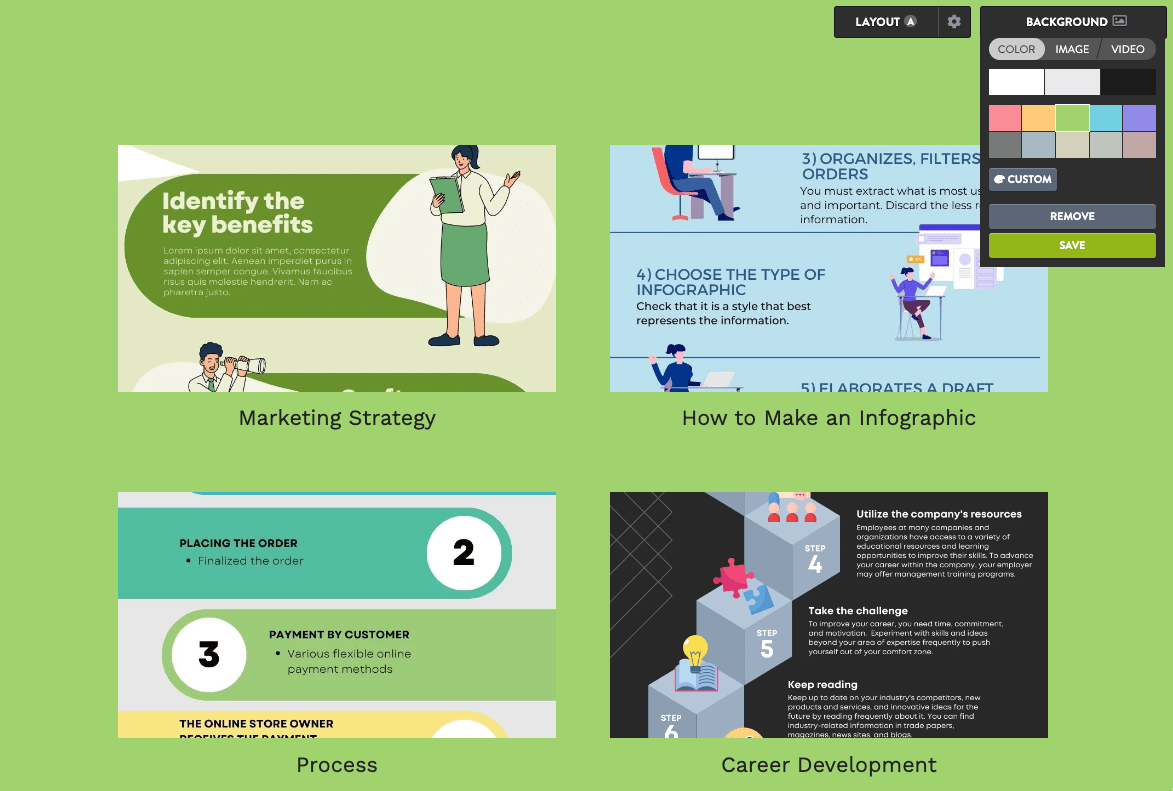
Image taken from Strikingly - Infographics using Gallery Section
As content marketers strive to stay ahead in the digital landscape, mastering infographic design has become essential for success. The ability to create visually captivating and informative infographics sets you apart from the competition and allows you to engage your audience on a deeper level.
Crafting remarkable infographics requires careful consideration of various elements, including topic selection, data research, content organization, and visual elements. You can create compelling infographics that captivate your audience by simplifying complex information with visual hierarchy, utilizing color psychology effectively, choosing suitable typography for readability, and incorporating eye-catching icons and illustrations.
The future of infographics in content marketing looks promising. With their ability to convey information concisely and visually, infographics have become an indispensable tool for engaging audiences. Mastering infographic design is crucial for content marketers aiming to stand out in a competitive digital landscape. By following design principles, enhancing user experience, promoting infographics effectively, and utilizing appropriate tools and resources, you can unlock the full potential of infographics for SEO domination.
