Social Media Integration for Websites: Tips for Effective Implementation
Social Media Integration for Websites: Tips for Effective Implementation
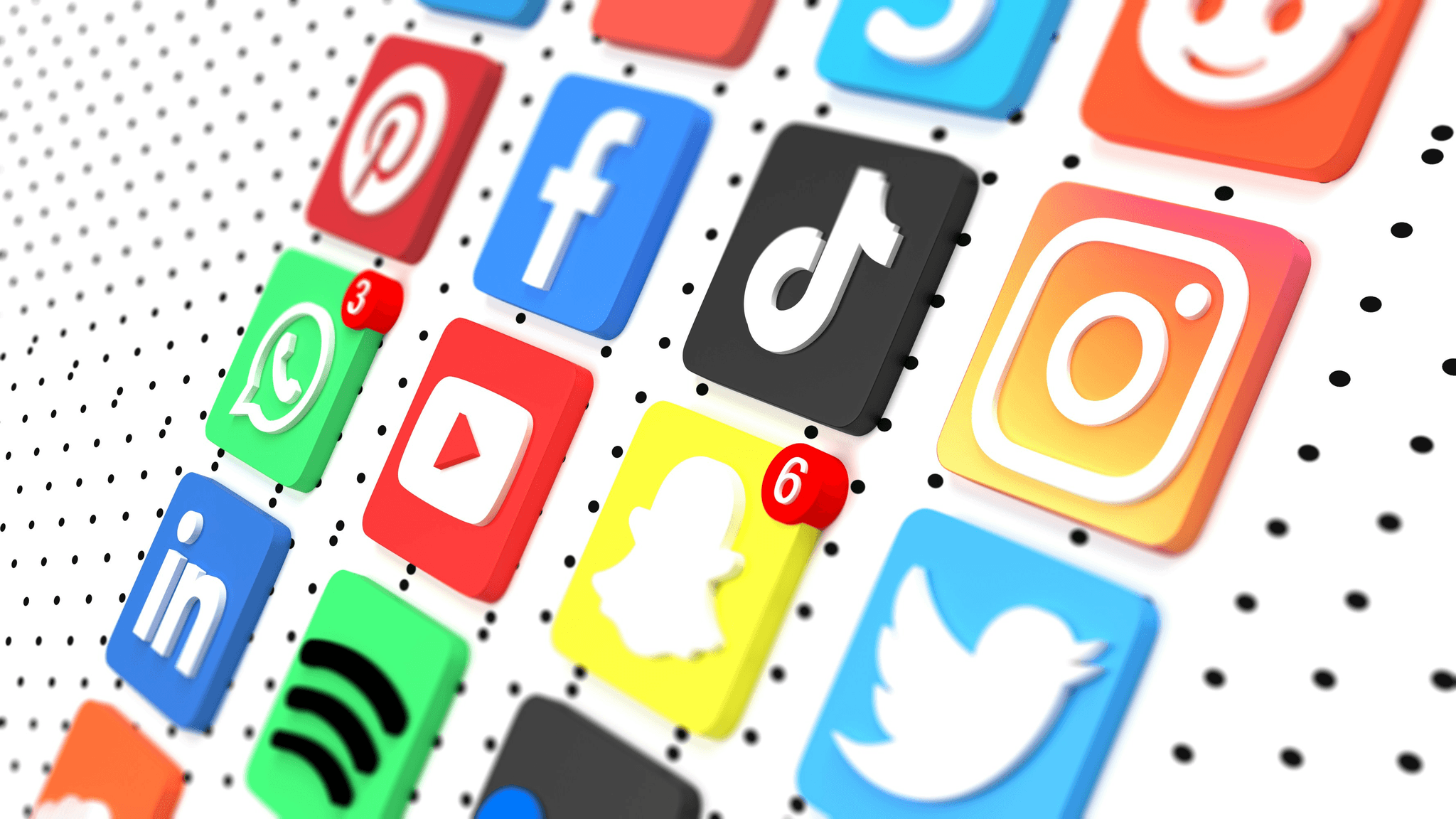
In today's digital landscape, social media integration for websites has become crucial for businesses looking to enhance their online presence. As consumers increasingly turn to social platforms for recommendations and information, integrating social media into business websites can significantly improve engagement and drive traffic. This seamless connection fosters community and builds trust with potential customers.
Why Social Media Integration Matters
Social media integration is vital because it allows brands to connect with their audience, on which they already spend significant time. By incorporating social elements, businesses can create a more interactive experience that encourages user participation and feedback. Furthermore, effective social media integration for e-commerce sites can increase conversion rates by showcasing products in relatable contexts through user-generated content.
Types of Social Media Integrations
Businesses can utilize various social media integrations on their websites, ranging from simple share buttons to more complex feeds showcasing real-time updates from different platforms. Common types include embedding posts, adding follow buttons, and integrating comment sections powered by social networks. Each type serves a unique purpose but collectively enhances the overall user experience and brand visibility.
Benefits of Integrating Social Media
Integrating social media into your website offers numerous benefits beyond mere aesthetics; it helps build brand loyalty and increase customer engagement. For instance, affordable social media integration for websites allows even small businesses to leverage powerful tools without breaking the bank while enjoying enhanced reach and visibility. Additionally, utilizing professional social media widgets for websites can streamline communication with customers and encourage them to share content quickly, further amplifying your brand's online footprint.
Understanding Social Media Integration

Strikingly Social Feeds Section
Integrating social media into business websites has become vital for enhancing online engagement and visibility. Social media integration for websites allows businesses to connect with their audience more effectively, driving traffic and fostering community interaction. By understanding the nuances of this integration, brands can leverage various platforms to optimize their online presence.
Defining Social Media Integration for Websites
Social media integration for websites refers to embedding social media features directly into a website's design and functionality. This can include adding social share buttons, feeds displaying recent posts, or even login options through social accounts. The goal is to create a seamless experience where visitors can engage with both the website content and the brand's social media presence without navigating away from the site.
Key Platforms for Integration
Several key platforms are essential players when considering integrating social media into business websites. Facebook, Instagram, Twitter, and LinkedIn are among the most popular choices due to their vast user bases and diverse functionalities. Each platform offers unique tools that facilitate affordable social media integration for websites, enabling businesses to choose what aligns best with their marketing strategies.
Choosing the Right Platforms for Your Brand
Choosing the right platforms for your brand is crucial in effectively maximizing your efforts to integrate social media into business websites. Consider your target audience: where do they spend their time online? Additionally, assess what types of content resonate with them—visuals may thrive on Instagram while professional insights might be better suited for LinkedIn—ensuring that your approach aligns with your audience's preferences and brand identity.
Strategies for Effective Integration

Snap Template
Integrating social media into business websites is more than just a trend; it’s necessary in today’s digital landscape. With the right strategies, you can enhance your online presence and engage with customers more effectively. Here are some practical tips and techniques to ensure successful website social media integration.
Tips for Integrating Social Media into Business Websites
When considering social media integration for e-commerce or business websites, identify your target audience and where they spend their time online. Focus on platforms that align with your brand's identity and customer preferences to maximize engagement. For instance, if your audience is primarily visual, platforms like Instagram or Pinterest may be more beneficial than others.
Next, include clear calls to action encouraging visitors to follow your social media profiles or share content directly from your website. This can be through strategically placed buttons or prompts that catch the eye without intruding. Additionally, consider implementing sharing options on blog posts or product pages to facilitate straightforward content sharing across various platforms.
Lastly, don’t overlook the importance of tracking analytics related to your social media integration efforts. Tools like Google Analytics can help you understand how well these integrations perform and which platforms drive traffic and conversions. Continuously refining your approach based on this data will ensure effective social media integration into business websites over time.
Designing User-Friendly Social Media Links
User-friendly design is crucial for integrating social media links on your website. Ensure these links are easily accessible yet unobtrusive; placing them in the header or footer can keep them visible without overwhelming visitors. Use recognizable icons that reflect each platform’s branding so users instantly know where they’re headed when they click.
In addition to placement, consider the size and color of these links; they should stand out and blend harmoniously with your site’s overall aesthetic. Test different designs to see what resonates best with your audience—this could mean using bright colors for a playful brand or muted tones for a more professional look.
Finally, ensure all links work correctly and open in new tabs so visitors don’t leave your site entirely when exploring your social channels. This small detail keeps users engaged with your website and social profiles simultaneously—a win-win scenario! Remember that user experience significantly affects how effectively you’ll achieve affordable social media integration for websites.
Utilizing Hashtags for Wider Reach
Hashtags are essential in maximizing visibility across various platforms—especially when integrating social media into business websites effectively. Incorporating relevant hashtags in posts shared from your site increases the chances of reaching a broader audience beyond existing followers. Research trending hashtags within your niche and mix them with branded ones specific to your business for optimal results.
Additionally, consider creating unique hashtags specifically designed around campaigns or events you’re running on both your website and social channels—this encourages user-generated content as customers share their experiences using those tags! Promote these hashtags prominently on product pages or blog posts so visitors know how they can participate in conversations surrounding their purchases.
Lastly, monitor hashtag performance using analytics tools available on most platforms; this will provide insight into which tags drive engagement and conversions effectively over time—helping refine future strategies further down the line! With proper usage of hashtags alongside other techniques mentioned here, you'll see significant benefits from effective social media integration for e-commerce efforts and general brand awareness initiatives.
Social Media Integration for E-Commerce

In the world of e-commerce, social media integration is not just a luxury; it's a necessity. Integrating social media into business websites helps create a more engaging shopping experience, allowing customers to connect with brands on platforms they use daily. This connection can significantly influence purchasing decisions and drive sales.
The Importance of Social Proof
Social proof is a powerful psychological phenomenon influencing consumer behavior, especially in e-commerce. When potential customers see that others have purchased and enjoyed a product, it builds trust and encourages them to purchase. By incorporating elements of social media integration for e-commerce into your website, such as customer photos or testimonials shared on platforms like Instagram or Facebook, you can effectively showcase this social proof.
Integrating social media into business websites allows brands to highlight user-generated content that reflects real customer experiences. This enhances credibility and fosters a sense of community around your brand. Leveraging social proof through effective integration strategies can increase conversions and customer loyalty.
Techniques for Showcasing User-Generated Content
User-generated content (UGC) is one of the best ways to engage your audience while promoting products organically. You create authentic connections with potential buyers by encouraging customers to share their experiences on social media and showcasing this content on your website. Consider using professional social media widgets for websites that display UGC feeds directly on product pages or homepages.
One effective technique is running contests or campaigns encouraging users to post pictures of themselves using your products with specific hashtags. This generates buzz around your brand and provides valuable content that can be integrated into your site seamlessly. Remember, the more authentic the content appears, the more likely it will resonate with prospective customers.
Leveraging Customer Reviews
Customer reviews are essential to any successful e-commerce strategy and play a significant role in driving sales through social media integration for websites. Positive reviews serve as endorsements from fellow consumers, making them incredibly persuasive when potential buyers consider their options online. Integrating these reviews into product pages enhances transparency while building trust in your brand.
To maximize the impact of customer reviews, consider integrating them across various platforms—your website should feature written testimonials and star ratings prominently displayed next to products. Additionally, utilizing affordable social media integration for websites allows you to easily collect reviews from multiple sources and display them cohesively on one platform for maximum visibility.
By strategically leveraging customer feedback through seamless integration techniques, you can enhance the overall user experience while driving higher conversion rates in your e-commerce endeavors.
Affordable Social Media Integration for Websites

Strikingly Social Feeds Section
In today's digital landscape, integrating social media into business websites doesn't have to break the bank. There are numerous budget-friendly tools available that can help businesses enhance their online presence without sacrificing quality. By exploring these options, you can find practical solutions for social media integration for websites that fit your financial constraints.
Exploring Budget-Friendly Tools
Regarding affordable social media integration for websites, various tools are designed to streamline the process. Platforms like Hootsuite and Buffer offer free or low-cost plans that allow you to manage multiple social media accounts from one dashboard. Additionally, plugins such as AddThis and ShareThis provide easy ways to add share buttons and follow icons directly to your site with minimal effort and expense.
Another great option is using website builders like WordPress or Wix, which often have built-in features for integrating social media into business websites. These platforms usually have a variety of free or inexpensive plugins specifically tailored to enhance social media presence without requiring extensive technical skills. By utilizing these budget-friendly tools, businesses can effectively leverage social media integration without compromising their financial resources.
Case Studies of Successful Low-Cost Integrations
Several companies have successfully implemented affordable social media integration strategies that have yielded impressive results. For instance, a small e-commerce store utilized a free plugin to showcase user-generated content on their website's homepage, resulting in increased customer engagement and higher sales conversions. This approach enhanced their online visibility and fostered a sense of community among customers—an essential aspect of effective social media integration for e-commerce.
Another case study involves a local restaurant that integrated its Instagram feed into its website using an inexpensive widget. This simple addition allowed potential customers to see real-time updates of menu items and customer experiences, driving foot traffic significantly during peak hours while keeping costs low. These examples illustrate how integrating social media into business websites doesn't always require hefty investments; sometimes, simple solutions can lead to substantial outcomes.
Evaluating Return on Investment
To truly understand the value of affordable social media integration for websites, evaluating the return on investment (ROI) is crucial. Businesses should track metrics such as engagement rates, referral traffic from social channels, and conversion rates before and after implementing new integrations. By analyzing these data points over time, companies can determine whether integrating social media into business websites yields satisfactory results.
Moreover, ROI evaluation isn't just about immediate sales increases but also brand awareness and customer loyalty improvements over time. For example, if a company sees growth in followers or interaction levels on its integrated platforms without direct sales spikes, this could indicate successful long-term branding efforts through the effective use of professional social media widgets for websites. Ultimately, understanding ROI allows businesses to make informed decisions about future investments in their online marketing strategies.
Professional Social Media Widgets for Websites
Integrating social media into business websites can be significantly enhanced by utilizing professional social media widgets. These tools streamline the process of displaying social content and improve user engagement and interaction. This section will explore popular widgets, how to choose the right ones for your specific needs, and best practices for their implementation.
Overview of Popular Widgets
Several popular professional social media widgets cater to various needs and preferences regarding social media integration for websites. For instance, platforms like Facebook and Instagram offer plugins that allow you to showcase feeds directly on your site, encouraging visitors to engage with your content without leaving your page. Other options include Twitter's embedded timelines or Pinterest's boards, which can enhance visual appeal while promoting user-generated content—a crucial aspect of effective social media integration for e-commerce.
Another notable mention is review widgets from platforms like Yelp or Google Reviews, which can help establish credibility through customer testimonials. These widgets provide valuable insights and serve as a form of social proof that can drive conversions. You can create a more dynamic online presence by strategically integrating these professional social media widgets into your website design.
How to Select the Right Widgets for Your Site
When choosing the right professional social media widgets for your site, it's essential to consider functionality and aesthetics. First, identify the goals of your website—whether you're aiming for increased engagement, showcasing products or services, or building brand trust through user reviews—and select widgets that align with these objectives. This targeted approach ensures that your efforts in affordable social media integration for websites yield meaningful results.
Next, evaluate compatibility with your existing website platform; some widgets may work seamlessly with specific CMS systems while requiring additional customization on others. Additionally, consider the mobile responsiveness of each widget—ensuring they display well across all devices is crucial in today's mobile-first world, where many users browse on smartphones and tablets. Lastly, don't forget about analytics; opt for widgets that offer insights into user interactions so you can measure their effectiveness over time.
Best Practices for Implementation
Implementing professional social media widgets effectively requires careful planning and execution to maximize their impact on user experience and engagement levels. Start by placing these widgets in prominent locations on your site where they are easily visible without being intrusive—such as sidebars or footers—that encourage visitors to interact without overwhelming them with too much information at once.
It's also beneficial to maintain consistency in design elements such as color schemes and fonts across all integrated components; this creates a cohesive look that reinforces brand identity while enhancing overall aesthetics during the integration process. Furthermore, regularly update the content displayed through these widgets—especially if they showcase real-time feeds or reviews—to keep users engaged and interested when they visit.
Lastly, always test performance after implementation; monitor load times as excessive widget usage can slow down page speed, negatively impacting SEO rankings and user experience during browsing sessions focused on effectively integrating social media into business websites.
Utilizing Strikingly for Social Media Integration

Strikingly Landing Page
Strikingly is an innovative website builder that simplifies social media integration for websites. With its user-friendly interface, businesses can efficiently incorporate various social media platforms into their sites without extensive technical knowledge. This ease of use makes Strikingly a top choice for those looking to enhance their online presence through effective social media integration.
Features of Strikingly for Seamless Integration
Strikingly offers a variety of features that streamline the process of integrating social media into business websites. Users can easily add links to their social profiles, embed feeds from popular platforms like Instagram and Twitter, and include share buttons to encourage content sharing. These features enhance user engagement and help promote products and services through effective social media integration for e-commerce.
Moreover, Strikingly provides templates specifically designed to highlight social media content, making it easier for brands to showcase their online presence. By offering customizable options, businesses can tailor the appearance of these integrations to match their branding seamlessly. This level of customization ensures that integrating social media into business websites feels cohesive and professional.
Customization Options for Professional Appearance
One of the standout aspects of using Strikingly is its extensive customization options, which allow users to create a professional-looking site that reflects their brand identity. From choosing color schemes to adjusting layout designs, businesses have the flexibility to ensure that every element aligns with their overall aesthetic. This is particularly important when considering affordable social media integration for websites; having a polished look can significantly enhance credibility.
In today's digital age, a strong online presence is crucial for businesses and individuals alike. Social media platforms have become integral to this presence, offering unparalleled opportunities for engagement and brand building. Effectively integrating these platforms with your website is paramount to maximizing your reach and impact. Strikingly, with its user-friendly interface and powerful features, provides a seamless solution for achieving this integration while maintaining a professional and visually appealing online persona.
1. Define Your Social Media Strategy
Before diving into customization options, it's essential to define your social media strategy
- Identify your target audience. Who are you trying to reach?
- Determine your goals. What do you hope to achieve through social media? (e.g., increase brand awareness, drive website traffic, generate leads)
- Choose the right platforms. Focus on the platforms where your target audience is most active.
2. Select Strikingly's Social Media Integration Features
Strikingly offers a variety of features to seamlessly integrate social media into your website
- Social media buttons. Easily add visually appealing buttons for Facebook, Instagram, Twitter, and other popular platforms to your website's header, footer, or any other desired location. Strikingly provides various styles and customization options for these buttons to match your brand aesthetic.
- Social media feeds. Display your latest posts from platforms like Instagram and Twitter directly on your website. This keeps your content fresh and engaging for visitors.
- Social login. Allow users to easily sign up or log in to your website using their existing social media accounts. This simplifies the registration process and enhances user experience.
3. Customize Social Media Integration for a Professional Look
- Color schemes. Ensure the colors of your social media buttons and feeds complement your Strikingly website's color palette.
- Font styles. Maintain consistency in font styles across your social media profiles and your Strikingly website.
- Branding. Incorporate your logo or brand colors into your social media buttons and feeds to strengthen brand recognition.
- Placement. Strategically place social media elements on your Strikingly website to maximize visibility and encourage interaction.
4. Leverage Strikingly's Advanced Features
- Social media analytics. Track the performance of your social media integration using Strikingly's built-in analytics. Analyze data such as click-through rates and engagement metrics to refine your strategy.
- Call-to-actions. Incorporate clear calls-to-action within your social media feeds and buttons to encourage visitors to follow you on social media, visit your profiles, or engage with your content.
5. Monitor and Adjust
- Regularly monitor the performance of your social media integration. Analyze user behavior and adjust your strategy accordingly. Experiment with different button styles, placements, and content to optimize engagement.
By effectively integrating social media with your Strikingly website, you can significantly enhance your online presence and achieve your business goals. Strikingly provides the tools and flexibility to customize your integration, ensuring a professional and visually appealing online experience for your audience. With careful planning and consistent optimization, you can leverage the power of social media to connect with your audience, build brand loyalty, and drive business growth.
Real-Life Examples of Success with Strikingly
Many businesses have successfully utilized Strikingly's capabilities to integrate social media into business websites, showcasing how effectively this platform can enhance online visibility. For instance, a local coffee shop used Strikingly to create an engaging website featuring live Instagram feeds showcasing customer photos enjoying their drinks—an excellent example of leveraging user-generated content through effective social media integration for e-commerce.
Another success story involves a small fashion boutique that directly incorporated professional social media widgets for websites on its homepage using Strikingly's tools. By displaying customer reviews alongside integrated Facebook and Pinterest links, they boosted engagement and increased sales by 30% within just three months! These real-life examples illustrate seamless integration's potential impact on driving traffic and conversions.
Enhance Online Presence Through Integration

In a digital landscape where online presence is paramount, social media integration for websites has become essential for businesses looking to thrive. By effectively integrating social media into business websites, brands can enhance visibility and create engaging user experiences. This attracts new customers and fosters loyalty among existing ones, ultimately driving growth.
Integrating social media into business websites allows brands to connect with their audience on multiple platforms, amplifying their reach and impact. With the right strategies, such as showcasing user-generated content or leveraging customer reviews, companies can create a vibrant online community that resonates with potential customers. Moreover, affordable social media integration for websites enables even smaller businesses to compete effectively in this space.
Measuring Success of Social Media Integration
To truly understand the effectiveness of social media integration for e-commerce and other sectors, businesses must establish clear metrics for success. Tracking engagement rates, conversion rates, and overall traffic driven by social links can provide valuable insights into what works best. Regularly evaluating these metrics will help refine strategies and ensure that integrating social media continues to deliver results.
Future Trends in Social Media Integration for Websites
Looking ahead, the future of social media integration for websites will likely be shaped by technological advancements and changing consumer behaviors. Expect to see an increase in the use of professional social media widgets for websites that offer enhanced functionality and seamless user experiences. Additionally, as platforms evolve, businesses must continuously adapt their strategies—embracing innovations like augmented reality shopping experiences or AI-driven customer interactions.
