Increase Your Website's Potential With These Web Development Tools
Increase Your Website's Potential With These Web Development Tools

Web development tools play a crucial role in maximizing the potential of your website. These tools provide developers with the necessary resources and functionalities to create visually appealing, user-friendly, and highly functional websites. This article will explore some of the best web development tools available today and how they can enhance your website's functionality and user experience.
The Importance Of Web Development Tools For Maximizing Your Website's Potential
Web development tools are essential for any web developer looking to create a successful website. These tools enable developers to streamline their workflow, save time, and ensure that their websites are optimized for performance and usability. These tools allow developers to easily implement responsive designs, interactive elements, and seamless navigation.
Popular Web Development Tools Available
A wide range of web development tools cater to different needs and requirements. From content management systems (CMS) to website builders, frameworks, code editors, and browser developer tools - each tool serves a specific purpose in enhancing the overall functionality of your website.
How These Tools Can Enhance Your Website's Functionality And User Experience
Web development tools offer numerous benefits that directly impact your website's functionality and user experience. Top web development tools provide access to pre-designed templates or themes that can be customized according to your brand identity or niche requirements. Additionally, these tools often include drag-and-drop interfaces or intuitive editors that simplify creating visually appealing designs without requiring extensive coding knowledge.
With features like responsive design frameworks or mobile-first approaches offered by some web development tools, you can ensure that your website is accessible across different devices and screen sizes.
Furthermore, many web development tools have built-in SEO optimization features that help improve search engine rankings by optimizing meta tags, URLs, image alt tags, and more.
Using top-notch web development tools is essential for maximizing your website's potential. These tools enable you to create visually appealing, user-friendly, and highly functional websites catering to your needs. In the following sections, we will dive deeper into some of the best web development tools available today, including content management systems (CMS), website builders, frameworks, code editors, and browser developer tools.
Content Management Systems (CMS)- Tools For Web Developers

Content management systems (CMS) are essential web development tools that allow users to create, manage, and modify digital content on their websites without extensive coding knowledge. They provide a user-friendly interface and various features to streamline website management. Here are three popular CMS options:
WordPress, A Versatile And User-Friendly CMS
WordPress is one of the most widely used CMS platforms, known for its versatility and user-friendly interface. It offers a vast library of themes and plugins that can be easily customized to suit any website's needs. With its intuitive dashboard, users can create and publish content effortlessly. WordPress provides endless possibilities for building dynamic websites, whether you're a beginner or an experienced developer.
Utilizing Joomla For More Complex Website Requirements
Joomla is another powerful CMS option that caters to more complex website requirements. It offers advanced functionality and flexibility, making it an ideal choice for e-commerce sites or websites with intricate structures. Joomla's extensive range of templates and extensions allows developers to build feature-rich websites easily. Its robust user management system enables multiple users to collaborate effectively on content creation.
How Drupal Can Cater To Enterprise-Level Websites
Drupal is a highly scalable CMS designed specifically for enterprise-level websites with complex functionalities and high traffic volumes. It provides advanced security features, making it a preferred choice for large organizations where data protection is crucial. Drupal's modular architecture allows developers to create custom solutions tailored to their needs while ensuring seamless integration with other systems.
These content management systems offer different levels of complexity and customization options based on your website requirements.
Website Builders - Tools For Web Developers
Website builders are essential tools for web developers, providing intuitive and user-friendly platforms for creating professional websites. This section will explore three popular website builders: Strikingly, Wix, and Weebly.
Utilizing Strikingly For Intuitive And Professional Websites
- Strikingly is a powerful website builder with many features for creating professional websites.
- It features a user-friendly drag-and-drop interface that quickly creates stunning websites without coding knowledge.

Image taken from Strikingly
- Strikingly offers diverse customizable templates for creating unique designs tailored to your brand or business.

Image taken from Strikingly
- Mobile responsiveness is a standout feature, as all Strikingly-built websites are automatically optimized for mobile devices. It ensures that your site appears well on screens of all sizes, catering to the mobile-driven world.

Image taken from Strikingly
- Strikingly includes built-in SEO tools for enhancing your website's search engine visibility.

Image taken from Strikingly
- Users can easily optimize meta tags, titles, and descriptions to attract organic traffic.

Image taken from Strikingly
- The platform integrates seamlessly with social media, allowing easy content sharing across various channels.

Image taken from Strikingly
- Strikingly is an excellent choice for beginners and experienced web developers, thanks to its user-friendly interface and robust features for creating intuitive and professional websites.
The Benefits Of Using Wix For Customizable And Visually Appealing Designs
- Wix is a top-tier website builder offering extensive customization options for visually appealing designs.
- It caters to a diverse audience, including small business owners and aspiring bloggers, with its collection of customizable templates.
- Thanks to its intuitive drag-and-drop editor, Wix stands out for its advanced design capabilities.
- Users can easily add animations, videos, and interactive elements to create engaging and memorable website experiences.
- Wix provides a variety of apps and integrations to enhance website functionality, covering e-commerce tools, booking systems, and custom form creation.
- Collecting visitor data is simplified, aiding in understanding their needs and preferences.
- The platform includes built-in SEO optimization tools to boost website visibility in search engine results.
- Users can optimize each page for relevant keywords by modifying meta tags, titles, and descriptions.
- Wix automatically generates an XML sitemap for easier website indexing by search engines.
- With its customizable designs and advanced features, Wix is an excellent choice for web developers seeking visually appealing websites with enhanced functionality.
Weebly Is An All-In-One Platform For Easy Website Creation
- Weebly is a popular website builder that offers an all-in-one platform for easy website creation.
- It caters to both beginners and experienced web developers, providing a user-friendly interface for quick website development.
- Weebly stands out for its extensive collection of responsive templates designed to look great on any device.
- Customization options are available, giving users full control over the design elements of their websites.
- The platform offers a range of built-in features for various needs, including online stores and blogs.
- Integration of payment gateways and inventory management is made easy for e-commerce websites.
- Weebly has built-in SEO optimization tools to improve website visibility in search engine results.
- Users can easily modify meta tags, titles, and descriptions for SEO purposes.
- The platform automatically generates an XML sitemap, simplifying website indexing by search engines.
- Weebly's user-friendly interface and comprehensive features make it an excellent choice for web developers seeking a simplified, all-in-one website creation solution.
Frameworks - Tools For Web Developers
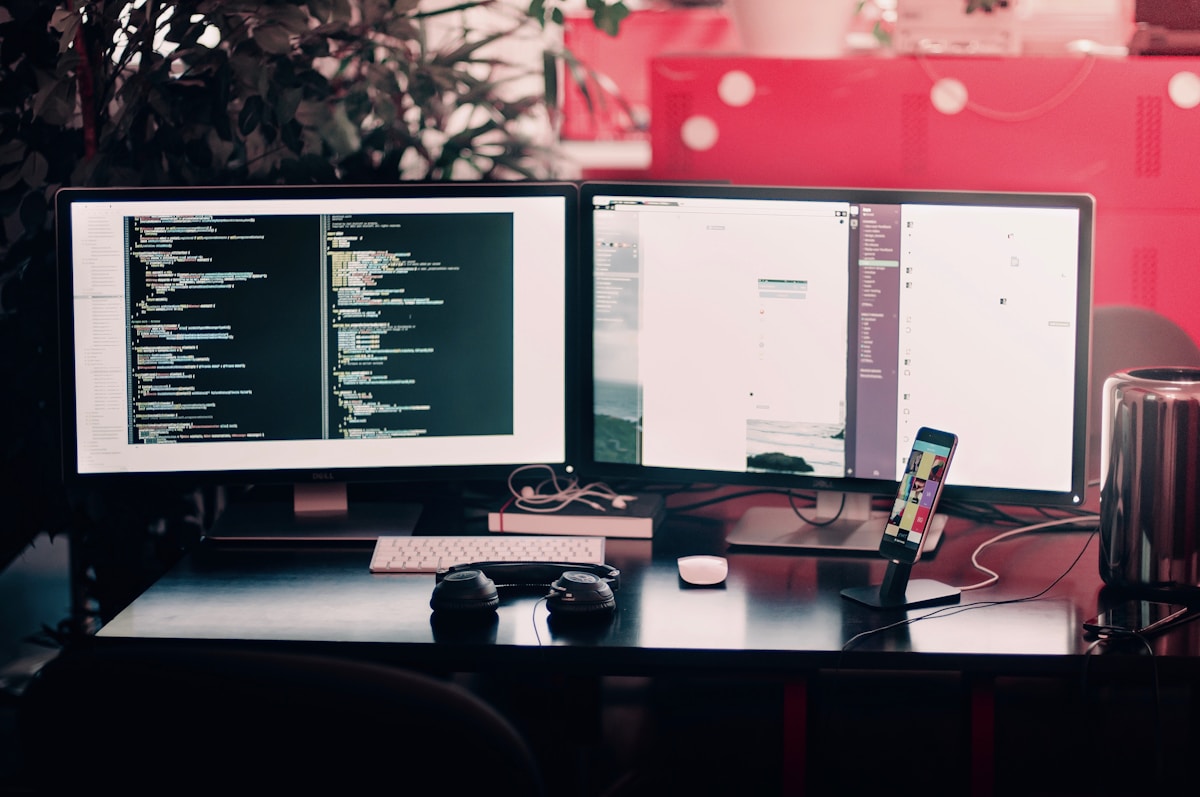
Regarding web development, frameworks are crucial in streamlining the process and creating efficient and dynamic websites. Here are three popular frameworks that every web developer should be familiar with:
Bootstrap For Responsive And Mobile-First Designs
Bootstrap is one of the most widely used frameworks for web development. It offers a comprehensive set of tools and components, making creating responsive and mobile-first designs easier. With Bootstrap, developers can quickly build visually appealing websites that adapt seamlessly to different screen sizes and devices.
Some key features of Bootstrap include:
- Responsive grid system. Bootstrap provides a flexible grid system that allows developers to create responsive layouts effortlessly. The grid system automatically adjusts the layout based on the screen size, ensuring optimal viewing experience on all devices.
- Pre-styled components. Bootstrap has many pre-styled components, such as buttons, forms, navigation bars, and carousels. These ready-to-use components save developers time and effort by providing a solid foundation for building their websites.
- Customizable themes. Bootstrap offers a variety of themes and templates that can be easily customized to match the website's branding or design requirements. Developers can choose from color schemes, typography options, and layout styles to create unique and visually appealing websites.
Utilizing Foundation To Build Robust And Flexible Websites
Foundation is another powerful framework that enables developers to build robust and flexible websites. It provides a collection of responsive front-end templates, UI kits, and other tools that simplify development.
Here are some notable features of the Foundation:
- Flexible grid system. Like Bootstrap, Foundation offers a flexible grid system that allows developers to create responsive layouts effortlessly. The grid system adapts seamlessly to different screen sizes, ensuring optimal user experience across devices.
- Modular approach. The Foundation follows a modular approach where developers can choose specific components or modules they need for their projects. The modular structure provides flexibility and allows developers to customize their websites per their requirements.
- Accessibility features. The Foundation places a strong emphasis on accessibility, making it easier for developers to create websites that are inclusive and usable for all users. It provides built-in accessibility features and guidelines that help developers ensure their websites meet the highest accessibility standards.
AngularJS For Dynamic And Interactive Web Applications
AngularJS is a JavaScript framework developed by Google specifically designed for building dynamic and interactive web applications. It simplifies the development process by providing a structured framework and tools that enhance productivity.
Key features of AngularJS include:
- Two-way data binding. AngularJS facilitates seamless communication between the model and the view by implementing two-way data binding. It means any changes made in the model automatically reflect in the view and vice versa, eliminating the need for manual updates.
- Dependency injection. AngularJS utilizes dependency injection, which allows developers to manage dependencies between different components of an application easily. This makes it easier to maintain and test code and promo code reusability.
- Directives. AngularJS introduces directives and reusable HTML components defining custom application behaviors or functionalities. These directives enable developers to extend HTML syntax and create more expressive and interactive web pages.
Frameworks like Bootstrap, Foundation, and AngularJS are essential web development tools that can greatly enhance productivity and efficiency. Whether you're looking to create responsive designs, build robust websites, or develop dynamic applications, these frameworks provide the tools and resources to achieve your goals successfully.
Code Editors - Tools For Web Developers

Code editors are essential tools for web developers, providing a dedicated environment for writing and editing code efficiently. Here are three popular code editors that can greatly enhance your web development workflow:
The Features And Advantages Of Using Sublime Text For Efficient Coding
Sublime Text is a lightweight yet powerful code editor that offers a wide range of features to enhance your coding experience. Some of its key advantages include:
- Speed and Performance. Sublime Text is known for its fast startup time and responsiveness, allowing you to work on large projects without lag.
- Customizability. With Sublime Text, you can customize almost every editor aspect to suit your preferences. From themes and color schemes to keyboard shortcuts, you have full control over the look and feel of your coding environment.
- Powerful Editing Features. Sublime Text offers editing features such as multiple selections, split editing, and powerful search functionality with regular expressions support. These features enable you to write code more efficiently and quickly navigate your project.
- Extensibility. Sublime Text has a vibrant plugin ecosystem that allows you to extend its functionality further. You can install plugins for linting, auto-completion, version control integration, and much more, making it a versatile tool for different programming languages and workflows.
Visual Studio Code As A Lightweight And Powerful Editor
Visual Studio Code (VS Code) is another popular choice among web developers due to its lightweight nature and powerful features. Here's why many developers prefer using VS Code:
- Cross-Platform Support. VS Code is available for Windows, macOS, and Linux operating systems, making it accessible to developers regardless of their preferred platform.
- Intuitive User Interface. The user interface of VS Code is clean and intuitive, providing a seamless coding experience. It offers a sidebar for easy navigation, an integrated terminal for executing commands, and a powerful debugging tool.
- Extensive Language Support. VS Code supports many programming languages and provides syntax highlighting, auto-completion, and linting for efficient coding. Additionally, you can install extensions specific to your needs to enhance language support even further.
- Integrated Version Control. VS Code seamlessly integrates with popular version control systems like Git, allowing you to manage your code repositories directly from the editor. It makes collaboration with other developers a breeze.
How Atom Enhances Collaboration And Productivity For Web Developers
Atom is an open-source code editor developed by GitHub that focuses on customization and collaboration. Here's why many web developers favor Atom:
- Hackable Editor. Atom is built on web technologies such as HTML, CSS, and JavaScript, which means you can customize every aspect of the editor using CSS or JavaScript-based plugins. The flexibility allows you to tailor Atom according to your specific needs.
- Package Ecosystem. Atom has a vast library of community-created packages that extend its functionality. These packages cover various areas such as linting, auto-completion, project management, and more. You can easily find and install packages through Atom's package manager.
- Teletype Collaboration. One standout feature of Atom is Teletype, which enables real-time collaboration with other developers on the same project. With Teletype, you can share your workspace with others and collaborate on code in real-time without additional tools or services.
- Built-in Git Integration. Like other code editors mentioned, Atom has built-in Git integration, allowing you to perform version control operations seamlessly. You can stage, commit, and push changes directly from the editor, making it easier to manage your codebase.
Sublime Text, Visual Studio Code, and Atom are excellent choices for web developers looking for efficient and feature-rich code editors. Each editor offers unique advantages in terms of performance, customization options, and collaboration features. Choose the one that aligns with your preferences and workflow to maximize your productivity in web development.
Browser Developer Tools - Tools For Web Developers

Browser developer tools are essential for web developers as they provide a range of functionalities for debugging, optimizing, and testing websites. This section will explore three popular browser developer tools: Google Chrome DevTools, Mozilla Firefox Developer Tools, and Safari Web Inspector.
Utilizing Google Chrome DevTools For Debugging And Optimizing Websites
Google Chrome DevTools is regarded as one of the best web development tools. It offers comprehensive features that can greatly enhance the development process. With DevTools, developers can inspect and modify HTML, CSS, and JavaScript in real time, allowing them to identify and fix issues quickly.
Some key features of Google Chrome DevTools include:
- Element Inspection. Developers can easily inspect web page elements to understand their structure and styling.
- Network Analysis. The feature allows developers to monitor network requests made by the website and analyze their performance.
- JavaScript Debugging. DevTools provides a powerful JavaScript debugger that enables developers to set breakpoints, step through code execution, and diagnose errors.
- Performance Profiling. Developers can use DevTools to analyze the performance of their website by measuring loading times, resource usage, and rendering performance.
Mozilla Firefox Developer Tools For Comprehensive Web Development
Mozilla Firefox Developer Tools is another excellent choice for web developers seeking powerful tools to aid their development process. It offers a wide range of features catering to web development aspects.
Some notable features of Mozilla Firefox Developer Tools include:
- Responsive Design Mode. The feature allows developers to simulate various screen sizes and resolutions directly within the browser.
- CSS Grid Inspector. Developers can use the tool to visualize CSS grids on a webpage and manipulate them for better layout control.
- JavaScript Console. Like Google Chrome's JavaScript debugger, Firefox's console provides an interactive interface for debugging and testing JavaScript code.
- Page Inspector. The tool enables developers to explore and modify the HTML and CSS of a webpage, providing a detailed view of its structure.
Safari Web Inspector For Apple Device-Specific Testing
For developers targeting Apple devices, Safari Web Inspector is an invaluable tool for testing and debugging websites. It is built directly into the Safari browser, allowing developers to inspect and modify web content on iOS and macOS devices.
Key features of Safari Web Inspector include:
- Element Inspection. Developers can inspect individual web page elements, view their properties, and make real-time changes.
- JavaScript Debugging. Like Chrome DevTools and Firefox Developer Tools, Safari Web Inspector provides a JavaScript debugger for diagnosing script errors.
- Timeline Recording. The feature allows developers to record the timeline of events on a webpage, helping identify performance bottlenecks.
- Remote Debugging. With Safari's remote debugging capabilities, developers can connect their iOS devices to their development environment for seamless debugging.
Utilizing these browser developer tools effectively can help web developers streamline their workflow, identify and fix issues efficiently, and optimize their websites for better performance.
Conclusion
Utilizing top web development tools is essential for maximizing your website's potential and ensuring its success. Web development tools provide a range of benefits that can greatly improve your website. They offer intuitive interfaces and user-friendly features, making creating professional and visually appealing designs easy. These tools also enable you to customize your website according to your specific requirements, whether for a personal blog or a complex enterprise-level site.
One of the top web development tools is Strikingly. With its intuitive drag-and-drop interface, you can easily create stunning websites without any coding knowledge. It offers many templates and customization options, allowing you to tailor your site to match your brand identity. Strikingly also provides built-in SEO optimization features, ensuring your site ranks well in search engine results.
In addition to Strikingly, other great web development tools are available. These include content management systems (CMS) like WordPress, Joomla, and Drupal, which offer different levels of versatility and complexity depending on your needs. Website builders like Wix and Weebly provide all-in-one platforms for easy website creation with customizable designs.
Web development tools are crucial in maximizing your website's potential. You can enhance your website's functionality, user experience, and overall success by utilizing the best tools, such as Strikingly and other popular options. These essential tools for web development provide intuitive interfaces, customizable designs, responsive frameworks, efficient code editing capabilities, and comprehensive browser developer tools. Incorporating these tools into your web development process will ensure your website stands out and achieves its goals.
