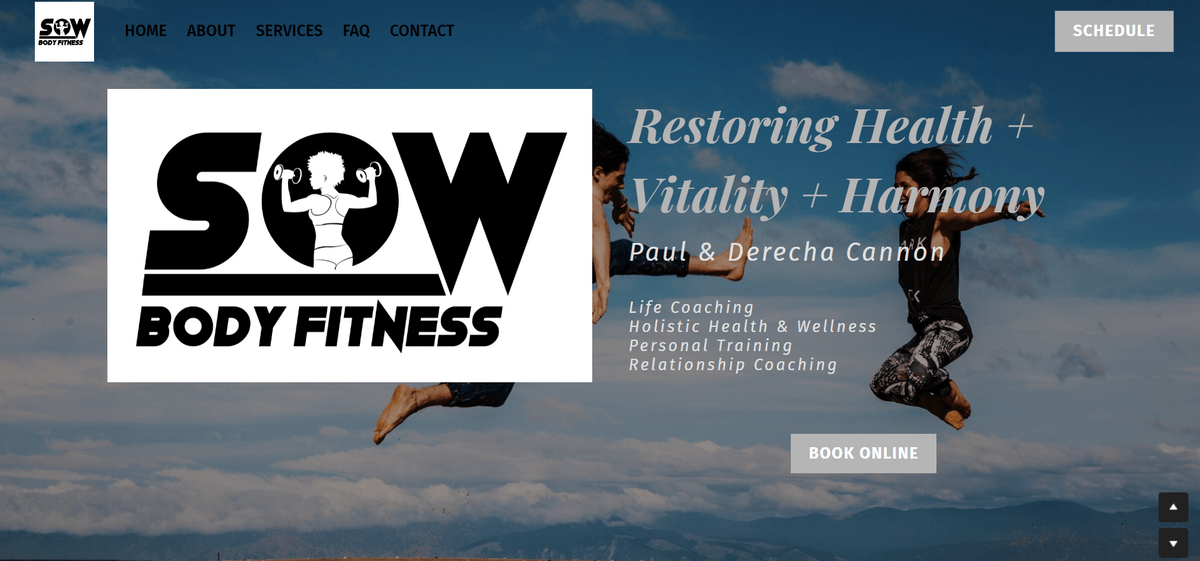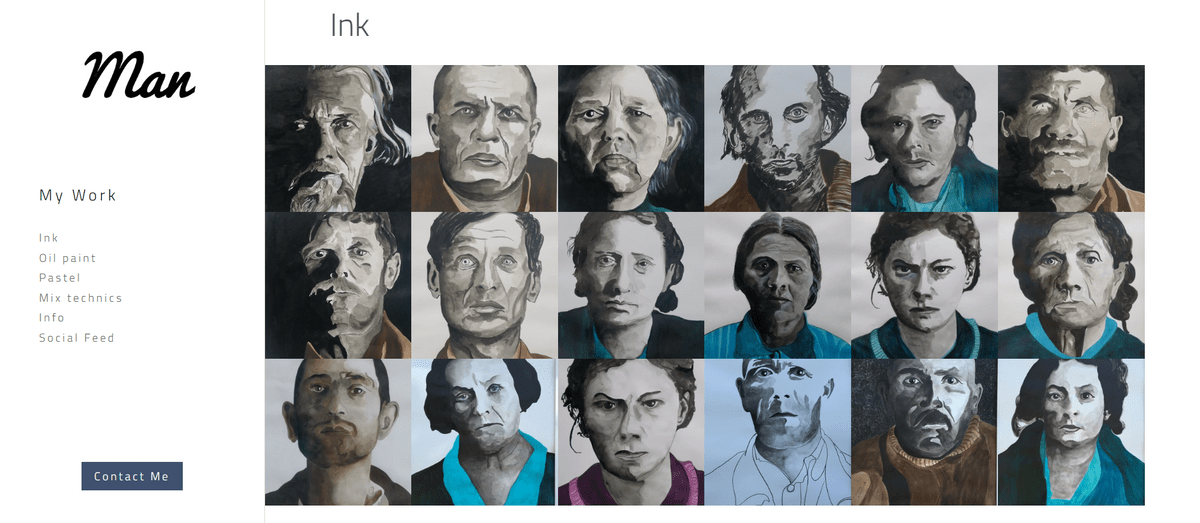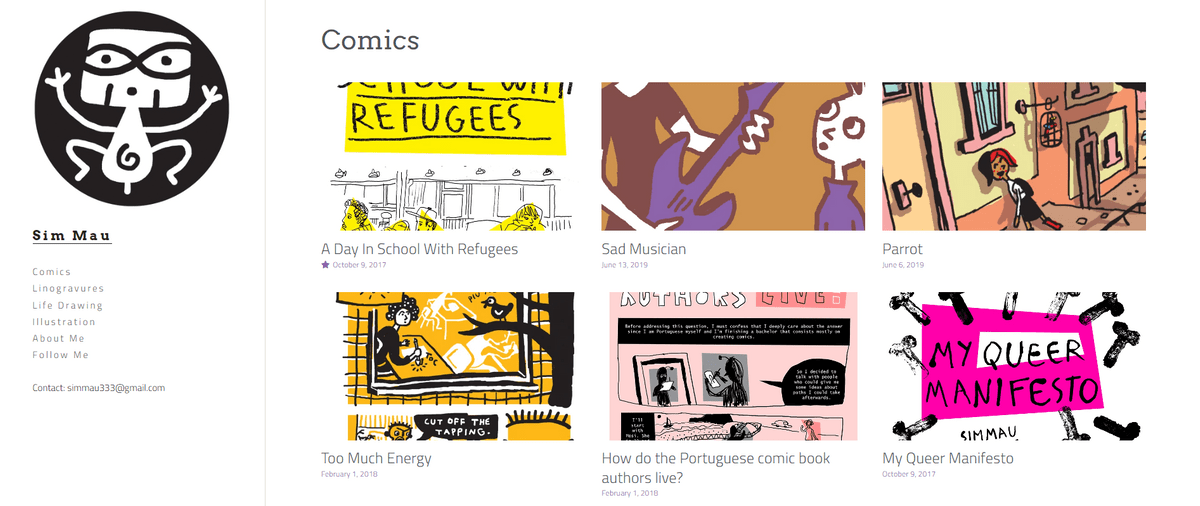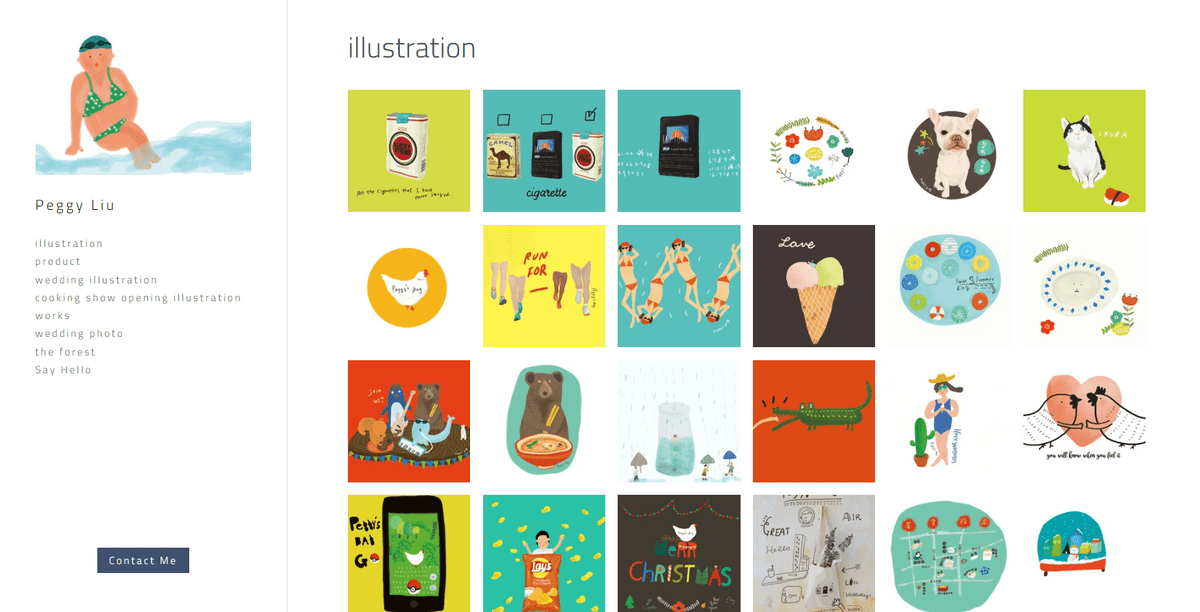Increase User Engagement With A Vertical Navigation Menu
Increase User Engagement With A Vertical Navigation Menu

A vertical navigation menu is a powerful tool that can significantly boost user engagement on a website. Strikingly's vertical navigation menu stands out due to its unique features and benefits. Using vertical navigation menu, website owners can enhance user experience, increase engagement, and improve their SEO performance.
Why a Vertical Navigation Menu Can Boost User Engagement
A vertical navigation menu offers several advantages that can enhance user engagement on a website. Unlike traditional horizontal menus, a vertical navigation menu allows for easy access to different sections of a website without the need for excessive scrolling. This streamlined navigation experience makes it easier for users to find what they want, ultimately increasing their engagement with the site.
How Strikingly's Vertical Navigation Menu Stands Out
Strikingly's vertical navigation menu stands out from other options due to its sleek design and intuitive functionality. With Strikingly, users can customize their vertical navigation menus to match their brand's aesthetic and style. The platform also offers various templates and layouts, making creating an engaging and visually appealing menu effortless.
The Benefits of Using Vertical Navigation Menu
A vertical navigation menu provides numerous benefits for website owners and users. Firstly, it simplifies site navigation by offering precise and organized options for users to explore different pages or sections of the site. This enhanced accessibility leads to improved user experience and increased engagement.
Furthermore, a vertical navigation menu enables easy access to subpages within each section, allowing users to quickly delve deeper into specific content areas. This feature helps keep users on the site longer as they discover more relevant information about their interests or needs.
In addition, Strikingly's vertical navigation menu offers clear call-to-action buttons that guide users toward desired actions, such as making purchases or signing up for newsletters. These strategically placed buttons enhance user engagement by prompting them to take specific steps.
A vertical navigation menu can significantly improve user engagement, simplify site navigation, and increase conversion rates and sales.
Understanding Vertical Navigation Menus
Image taken from SOW Body Fitness
What is Vertical Navigation
A vertical navigation menu refers to a website navigation layout where the menu options are displayed vertically on the side of a webpage, typically on the left-hand side. Understanding what is vertical navigation is essential as it offers several advantages over traditional horizontal menus.
Firstly, vertical navigation menus provide a more intuitive and user-friendly experience. With the menu options aligned vertically, users can quickly scan and locate the desired page or section they want to navigate to. Mastering what is vertical navigation menu eliminates excessive scrolling or clicking through multiple pages, saving users time and effort.
Secondly, learning what is vertical navigation optimize space utilization on web pages. Unlike horizontal menus that occupy valuable flat-screen real estate, vertical menus occupy less space and allow more content to be displayed above the fold. This enhances readability and ensures users can access important information without scrolling extensively.
Finally, having a solid knowledge about what is vertical navigation create a clean and modern website design aesthetic. They offer a sleek and organized appearance that appeals to users visually, making it easier for them to engage with your content.
The Elements of a Vertical Navigation Menu
When implementing a vertical navigation menu on your website, there are several vital elements to consider:
1. Menu Structure. The menu structure should be logical and reflect the hierarchy of your website's pages or sections. It should be easy for users to understand how different pages relate.
2. Clear Labels. Each menu option should have clear and concise labels that accurately describe the page or section it represents. Avoid using jargon or ambiguous terms that may confuse users.
3. Submenus. If your website has multiple levels of content hierarchy, consider incorporating submenus within your vertical navigation menu for easy access to subpages.
4. Active Page Highlighting. To enhance usability, highlight the active page in the vertical navigation menu so that users can quickly identify their current location within the website.
How to Implement a Vertical Navigation Menu
A vertical navigation menu can be implemented through various methods, depending on your website platform or content management system (CMS). Here are some general steps to follow:
1. Choose a Suitable Template or Theme. If you use a website builder like Strikingly, select a template or theme offering a vertical navigation menu layout.
2. Customize Menu Options. Edit the menu options in your chosen template to reflect your website's structure and content hierarchy. Ensure that each option is linked to the corresponding page.
3. Design and Styling. Customize the appearance of your vertical navigation menu to align with your brand identity and overall website design. Consider font style, color scheme, and hover effects to make it visually appealing and engaging.
4. Test and Optimize. Once implemented, test your vertical navigation menu across different devices and screen sizes to ensure responsiveness and optimal user experience. Make any necessary adjustments for improved performance.
Enhancing User Experience with a Vertical Navigation Menu
Image taken from Maria Starko
1. Improved Navigation and Accessibility
A vertical navigation menu can significantly enhance user experience by providing improved navigation and accessibility. With a vertical menu, users can quickly locate and access different website sections without having to scroll or search for links. This makes it more convenient for users to find the information they need quickly and efficiently.
One of the advantages of using vertical navigation menu is that it allows for easy scanning of options. The vertical layout presents all the menu items in a clear and organized manner, making it easier for users to navigate through the different pages of a website. This eliminates any confusion or frustration that may arise from trying to locate specific links in a cluttered horizontal menu.
Furthermore, vertical navigation menus are particularly beneficial for mobile users. With the increasing use of smartphones and tablets, a responsive design that accommodates smaller screens is crucial. A vertical menu takes up less space on mobile devices, allowing users to easily tap on the desired option without accidentally clicking on adjacent links.
2. Streamlined Content Organization
Another of the advantages of using vertical navigation menu is that it helps streamline content organization on a website. By categorizing different sections or pages under specific headings in the menu, users can quickly identify where they need to go to find relevant information.
Strikingly's vertical navigation menu stands out in its intuitive design and customization options. Users can easily arrange their content hierarchy by dragging and dropping pages within the menu editor, ensuring their website's structure aligns with their intended user flow.
3. Easy Access to Subpages
Vertical navigation menus also make it easier for users to access subpages within a website. By including dropdown menus or nested lists under main categories, websites can provide additional layers of navigation without cluttering the main interface.
Strikingly's vertical navigation menu allows for seamless integration of subpages within its hierarchical structure. Users can quickly expand or collapse submenus, providing a smooth browsing experience that will enable them to delve deeper into specific website sections.
Increasing User Engagement with a Vertical Navigation Menu
One of the key advantages of using vertical navigation menu is the ability to incorporate clear and prominent call-to-action (CTA) buttons. These buttons serve as visual cues for users, guiding them towards taking specific actions on your website. With a vertical navigation menu, you can strategically place these CTAs alongside relevant menu items, making it easier for users to find and engage with them.
Strikingly's vertical navigation menu stands out by providing customizable CTA buttons that can be easily integrated into your website design. Whether it's prompting users to sign up for a newsletter, purchase, or explore more content, these clear CTAs help direct user attention and encourage interaction.
2. Visual Appeal and Brand Consistency
Another of the advantages of using vertical navigation menu is enhancing visual appeal and maintaining brand consistency throughout your website. By incorporating your brand colors, logo, and typography into the design of the vertical menu, you create a cohesive look that reinforces your brand identity.
Strikingly's vertical navigation menu allows you to seamlessly customize its appearance to match your brand aesthetic. This ensures that users have a visually pleasing experience while navigating your website. Consistency in design builds trust and familiarity with users, increasing their engagement and encouraging them to stay longer on your site.
3. Engaging Animation and Interactivity
To further boost user engagement, incorporating animation and interactivity into your vertical navigation menu can be highly effective. Interactive elements such as dropdown menus or hover effects can add an element of surprise and delight for users as they explore different sections of your website.
Strikingly's vertical navigation menu offers various interactive features that make browsing more engaging for visitors. From smooth scrolling animations to visually appealing transitions between pages, these interactive elements create an immersive experience that keeps users hooked.
By utilizing Strikingly's vertical navigation menu, you can leverage the benefits of clear call-to-action buttons, enhance visual appeal and brand consistency, and incorporate engaging animation and interactivity. These features work together to increase user engagement, encourage interaction, and ultimately drive conversions on your website.
Boosting SEO with a Vertical Navigation Menu
Image taken from Man
1. Improved Site Structure and Crawlability
A vertical navigation menu can significantly improve the structure and crawlability of your website. Organizing your content vertically creates a clear hierarchy that search engine bots can easily follow. This allows them to index your pages more efficiently, leading to better results in search engine optimization (SEO).
With Strikingly's vertical navigation menu, you can create a logical site structure that helps search engines understand the relationship between different pages. This makes it easier for them to determine the relevance and importance of each page, ultimately boosting your website's visibility in search results.
2. Enhanced Mobile Responsiveness
In today's mobile-driven world, having a mobile-friendly website is crucial for SEO success. Vertical navigation menus are particularly beneficial for mobile users as they provide a seamless browsing experience on smaller screens.
Strikingly's vertical navigation menu is designed with mobile responsiveness in mind. It automatically adapts to different screen sizes, ensuring your website looks great and functions smoothly across all devices. This improves user experience and signals to search engines that your site is optimized for mobile, which can positively impact your SEO rankings.
3. Increased Page Loading Speed
Page loading speed is another critical factor affecting user experience and SEO rankings. Studies have shown that users tend to abandon websites that take less time to load, resulting in higher bounce rates and lower engagement.
You can optimize your website's loading speed by using vertical navigation menu like the one offered by Strikingly. Vertical menus typically have fewer elements than horizontal ones, reducing the amount of code that needs to be loaded. This leads to faster page loading times, keeping users engaged and satisfied while improving your SEO performance.
A vertical navigation menu can improve your website's structure and crawlability, enhance mobile responsiveness, and increase page loading speed. These factors improve SEO rankings, resulting in a more engaging and user-friendly website experience. With Strikingly's vertical navigation menu, you can quickly achieve these advantages and elevate your online presence.
The Advantages of Using Vertical Navigation Menu
Image taken from Sim Mau
1. Better User Engagement and Retention
A vertical navigation menu can significantly enhance user engagement and retention on your website. A vertical menu lets users easily navigate your site's content without scrolling through long lists or menus. This streamlined navigation experience keeps users engaged and encourages them to explore more of your website.
Strikingly's vertical navigation menu stands out because of its intuitive design and ease of use. It lets users quickly find what they're looking for, making their browsing experience more enjoyable. By providing a clear and organized navigation structure, you can keep users on your site for extended periods, increasing their engagement with your content.
2. Simplified Site Navigation for Users
One of the key advantages of using vertical navigation menu is that it simplifies site navigation for users. With a vertical menu, all your website's main categories or sections are displayed vertically on the side, making it easy for users to locate and access different pages.
This simplified navigation system eliminates confusion and frustration from complex or cluttered menus. Users can quickly find the needed information, creating a positive user experience. By providing an intuitive and user-friendly navigation system, you can ensure that visitors stay on your site longer and have a higher chance of converting into customers.
3. Increased Conversion Rates and Sales
A well-designed vertical navigation menu can significantly increase conversion rates and drive sales on your website. By organizing your content into easily accessible categories, you can guide visitors towards specific actions or product pages.
With Strikingly's vertical navigation menu, you can strategically place call-to-action buttons within the menu itself. This allows users to take immediate action without searching for buttons elsewhere on the page. The visually appealing design also helps draw attention to these buttons, increasing the likelihood of conversions.
Furthermore, by providing easy access to subpages through the vertical menu, you can showcase a broader range of products or services to potential customers. This increases the chances of cross-selling or upselling, leading to higher sales and revenue for your business.
Using vertical navigation menu like Strikingly's offers several advantages for your website. It improves user engagement and retention by providing an intuitive, streamlined navigation experience. It simplifies site navigation for users, making finding what they're looking for easier. Additionally, it increases conversion rates and sales by strategically placing call-to-action buttons and providing easy access to subpages. By taking advantage of these benefits, you can enhance your website's SEO and user experience.
Build an Awesome E-commerce Platform With Strikingly Today!
Image taken from Peggy Liu
Strikingly's vertical navigation menu offers a unique and effective way to boost user engagement on your website. Implementing this innovative feature can enhance the user experience, improve site navigation, and increase conversion rates and sales. The vertical navigation menu provides improved accessibility, streamlined content organization, and easy access to subpages, making it a valuable tool for enhancing user engagement.
Using vertical navigation menu has numerous advantages that can benefit your website. It improves site structure and crawlability, enhances mobile responsiveness, and increases page loading speed. These factors improve search engine optimization (SEO) and overall user experience. By incorporating a vertical navigation menu into your website design, you can take advantage of these benefits and optimize your site for success.
Vertical navigation menus are crucial in improving both SEO and user experience. They provide clear call-to-action buttons that guide users through your website effectively. Additionally, the visual appeal and brand consistency offered by Strikingly's vertical navigation menu create an engaging visitor browsing experience. The inclusion of exciting animations and interactivity further enhances user engagement.
Incorporating Strikingly's vertical navigation menu into your website design can significantly elevate user engagement. By taking advantage of the benefits provided by this feature, such as improved accessibility, streamlined content organization, easy access to subpages, clear call-to-action buttons, visual appeal, brand consistency, engaging animation, enhanced site structure for SEO purposes as well as increased mobile responsiveness and page loading speed; you can improve both SEO performance and overall user experience. Why wait? Start using vertical navigation menu and optimize your website for success. Chat with us today!