Learn How to Take Better Pictures Using Your iPhone
Learn How to Take Better Pictures Using Your iPhone

Are you tired of taking mediocre photos with your iPhone? If you want to learn how to take better pictures and capture professional photos, then mastering iPhone photography is the way to go. The art of iPhone photography goes beyond just snapping a picture - it's about understanding the features of your phone's camera and using them to your advantage.
Mastering iPhone Photography
To truly master iPhone photography, you need to understand the capabilities of your phone's camera. From adjusting exposure and focus to utilizing different shooting modes, there are plenty of tricks to enhance your photo-taking skills. With the right knowledge, you can take professional photos that rival those taken with a DSLR.
How to Take Professional Photos with Your iPhone
Capturing professional shots with your iPhone is all about knowing how to make the most out of its features. From portrait mode to night mode, there are various settings and techniques that can help you elevate your photo-taking game. By mastering these, you can take stunning photos that look like they were shot by a pro.
The Art of iPhone Photography
The art of iPhone photography lies in understanding composition, lighting, and editing. It's about more than just pointing and shooting - it's about framing your shots in a visually appealing way and enhancing them with editing tools. With the right professional photography tips, you can start taking photos that truly stand out.
Understanding Your iPhone Camera

As you delve into the world of photo-taking with your iPhone, it's essential to familiarize yourself with the features of the iPhone camera. From portrait mode to live photos, there are various settings and options that can help you take professional photos. With a good understanding of these features, you can elevate your photography game and capture stunning shots that stand out.
How to Take Better Pictures Using Your iPhone Tip #1: Explore the Features of iPhone Camera
The iPhone camera comes equipped with a range of features designed to help you take better pictures. Portrait mode, for example, allows you to capture professional-looking photos with a beautifully blurred background that puts the focus on your subject. Live photos bring your images to life by capturing a few seconds of movement and sound before and after each picture is taken, adding an extra dimension to your shots.
How to Take Better Pictures Using Your iPhone Tip #2: Navigating the Camera Settings
To take professional photos with your iPhone, it's crucial to navigate through the camera settings and understand how each setting can impact your photos. Adjusting exposure, focus, and white balance can make a significant difference in the quality of your shots. By mastering these settings, you'll be able to take control of your photography and produce stunning images that showcase your skills.
How to Take Better Pictures Using Your iPhone Tip #3: Utilizing the Grid and Rule of Thirds
One of the key elements in taking professional photos is understanding composition. The grid feature on the iPhone camera helps you apply the rule of thirds—a fundamental principle in photography that involves dividing an image into nine equal parts using two horizontal lines and two vertical lines. By placing key elements along these lines or at their intersections, you can create visually appealing compositions that draw viewers into your photos.
By exploring these essential aspects of understanding your iPhone camera, you'll be well on your way to taking better pictures and elevating your photo-taking skills to new heights!
Lighting and Composition

How to Take Better Pictures Using Your iPhone Tip #4: Harnessing Natural Light for Stunning Photos
When it comes to taking professional photos, understanding how to use natural light is crucial. The best times to capture stunning photos are during the golden hours - the first hour after sunrise and the last hour before sunset. Position your subject facing the light source to avoid harsh shadows, and experiment with different angles to see how the light interacts with your subject.
How to Take Better Pictures Using Your iPhone Tip #5: Framing and Composing Your Shots
Framing and composition are essential elements in photo-taking. Pay attention to the rule of thirds - a technique that involves dividing your frame into nine equal parts using two horizontal and two vertical lines. Place your subject at the intersection points to create a visually appealing composition. Additionally, consider using leading lines or framing elements within your shot to draw attention to your subject.
How to Take Better Pictures Using Your iPhone Tip #6: The Impact of Angles and Perspectives
To take better pictures, explore different angles and perspectives when capturing your shots. Get down low or shoot from a higher vantage point to add depth and interest to your photos. Experiment with unique angles such as bird's eye view or worm's eye view for a fresh perspective on familiar subjects.
Editing Like a Pro

How to Take Better Pictures Using Your iPhone Tip #7: Leveraging Built-in Editing Tools
When it comes to taking professional photos, editing is key. Your iPhone comes equipped with powerful editing tools that allow you to enhance your photos right from your device. With features like adjusting exposure, color balance, and sharpness, you can easily take your photo-taking game to the next level.
How to Take Better Pictures Using Your iPhone Tip #8: Favorite Third-party Editing Apps
In addition to the built-in tools, there are numerous third-party apps available that offer even more advanced editing capabilities. Apps like Lightroom and VSCO provide professional photography tips and a wide range of filters and effects to help you create stunning, professional photos that stand out.
How to Take Better Pictures Using Your iPhone Tip #9: Enhancing Your Photos with Filters and Effects
Filters and effects can add an extra layer of creativity to your photos. Experiment with different styles and tones to find the perfect look for your images. Whether you want to achieve a vintage vibe or a modern aesthetic, using filters and effects can elevate your photos and help you master the art of how to take better pictures.
Remember that while editing can enhance your photos, it's important not to overdo it. The goal is to make subtle adjustments that bring out the best in your images without making them look unnatural or overly manipulated. With the right balance of editing techniques and tools, you can take your photo-taking skills to new heights and capture professional shots with ease.
By mastering the art of editing like a pro, you'll be able to transform ordinary snapshots into extraordinary works of art. With the right combination of built-in tools, third-party apps, filters, and effects, you'll have everything you need to create stunning images that showcase your unique perspective as a photographer.
Now that you've learned how to leverage built-in editing tools, explore favorite third-party editing apps, and enhance your photos with filters and effects, it's time to put these professional photography tips into practice. Elevate your photography game today by incorporating these techniques into every photo-taking opportunity.
Mastering Portrait and Landscape Photography

How to Take Better Pictures Using Your iPhone Tip #10: Perfecting Portrait Mode
To take better pictures with your iPhone, mastering the portrait mode is essential. This feature allows you to capture professional photos with a blurred background, creating a stunning depth effect. To perfect portrait mode, ensure your subject is well-lit and positioned against a simple background to make them stand out. Adjust the lighting and experiment with different angles to achieve the best results.
How to Take Better Pictures Using Your iPhone Tip #11: Capturing Breathtaking Landscapes
Capturing breathtaking landscapes requires an understanding of composition and lighting. To take professional photos of landscapes, utilize the rule of thirds by positioning the horizon on one of the horizontal lines to create a balanced composition. Additionally, consider the time of day for optimal lighting and use leading lines to draw viewers into the scene for compelling photo-taking.
Tips for Better Candid Shots
When it comes to candid shots, spontaneity is key in photo-taking. To take better pictures in candid moments, focus on capturing genuine emotions and interactions rather than posed shots. Keep your camera ready at all times and be prepared to shoot quickly to seize authentic moments that tell a story through your professional photography tips.
Let Your Photos Shine: Showcase Your Photography with Strikingly

Strikingly Landing Page
Building a Stunning Portfolio

TIled Template from Strikingly
Strikingly understands that a captivating image can speak volumes. That's why they offer a collection of pre-designed templates specifically crafted to make your photography the undeniable star of your online portfolio. These templates are more than just starting points; they launch pads for your creative vision.
- Variety & Style. Strikingly boasts a diverse range of templates, catering to all photography styles. Whether you specialize in sweeping landscapes, intimate portraits, or dynamic action shots, there's a template that complements your unique aesthetic. Imagine showcasing your breathtaking travel photography with a template with a full-width hero image showcasing a panoramic vista. Or, for captivating portraiture, choose a template emphasizing close-up detail and clean lines.
- Effortless Customization. While the templates provide a strong foundation, Strikingly empowers you to personalize every detail and make your portfolio your own. Change color palettes to match your brand identity, adjust fonts to reflect your artistic style, and experiment with layouts to create a cohesive and visually engaging website. Don't like the pre-defined sections? Strikingly allows you to add or remove elements to create a flow that complements your work.
- Focus on the Visual. Strikingly's templates prioritize clean, modern design elements that ensure your photos take center stage. Images are displayed prominently, with ample space to breathe and captivate viewers. Forget about cluttered layouts that compete with your work. Strikingly's focus on minimalist design allows your photography to shine without distraction.
- Highlight Specific Projects. Many templates offer dedicated sections for showcasing specific projects or collections. This allows you to curate a narrative around your work, letting viewers delve deeper into particular themes or styles you've explored.
In short, Strikingly provides the perfect canvas for your photographic artistry. With various templates, effortless customization options, and a focus on visual excellence, Strikingly allows you to build a stunning portfolio that will leave a lasting impression on potential clients and collaborators.
Engaging Your Audience

Tiled Template from Strikingly
Your photography portfolio shouldn't be a static display of images. Strikingly equips you with features to create an interactive experience that keeps visitors engaged and coming back for more. Here's how:
- Galleries & Slideshows. Go beyond the basic grid layout. Strikingly offers a variety of gallery and slideshow options to showcase your work. Create themed galleries, curate client stories, or present high-impact collections with dynamic slideshows. Let viewers explore your photos at their own pace, immersing themselves in your visual narratives.
- Client Contact Forms. Don't leave potential clients wondering how to reach you. Strikingly allows you to integrate seamless contact forms directly into your portfolio. Visitors can inquire about your services, request quotes, or simply express appreciation within the platform. This streamlines communication and makes it easier to convert interest into paying gigs.
- Beyond the Image. Strikingly lets you add text descriptions, captions, or short testimonials alongside your photos. This provides context, storytelling elements, and social proof, which can further engage your audience and leave a lasting impression.
Benefits of Using Strikingly for Your Photography Portfolio

Perspective Template from Strikingly
Strikingly is a website builder that can be a great choice for photographers looking to showcase their work online. Here are 5 benefits of using Strikingly for your photography portfolio:
- Easy to Use and Mobile-Friendly. Strikingly's drag-and-drop interface makes it easy for anyone to create a beautiful and professional website, even without coding experience. Their mobile-friendly templates ensure your portfolio looks great on any device.
- Stunning, Customizable Templates. They offer various pre-designed templates specifically created for photographers. These templates are all highly customizable, so you can easily create a website that reflects your unique style. You can change your website's colors, fonts, and layout to match your brand.
- Focus on Your Photos. Strikingly's templates are designed to put your photos front and center. With Strikingly, your photos will be the first thing visitors see, and they'll be able to view them in a large and clear format.
- Add Functionality Easily. Strikingly allows you to add various features to your website, such as galleries, slideshows, and even client contact forms. This makes it easy for potential clients to learn more about your work and get in touch with you.
- Free Plan Available. Strikingly offers a free plan to create a simple website with up to 500MB of storage. This is a great way to get started with Strikingly and see if it's the right platform for you. There are also paid plans that offer more features and storage space.
Strikingly is a great option for photographers who want to create a beautiful and professional website that is easy to use and mobile-friendly. With Strikingly, you can easily showcase your work to potential clients and grow your photography business.
Start Taking Better Photos with Your iPhone Now
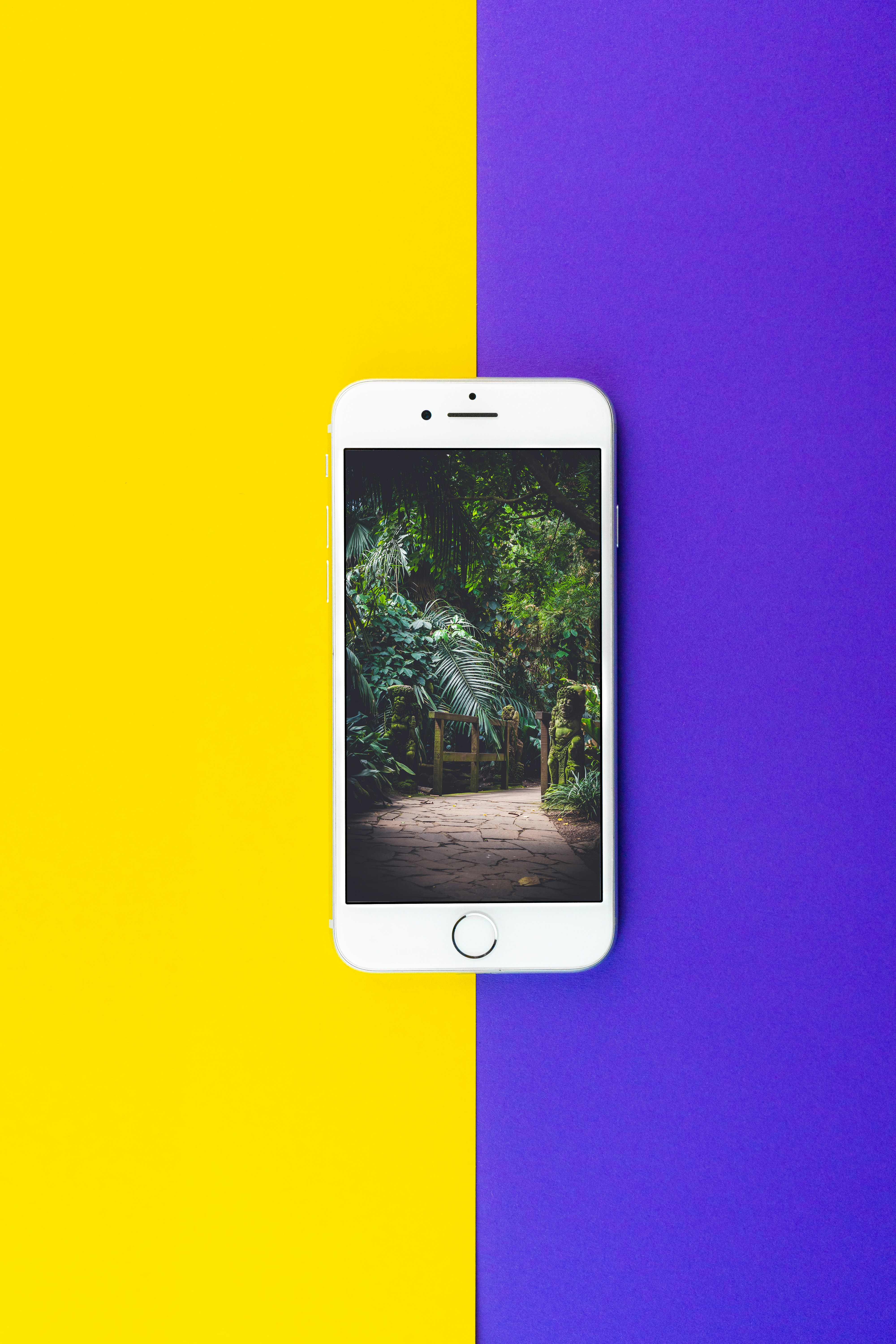
Elevate Your Photography Game Today
If you're looking to elevate your photography game, start by mastering the art of iPhone photography. With the right techniques and tools, you can take professional photos that will captivate your audience and showcase your skills. By understanding lighting, composition, and editing, you can take better pictures and stand out as a photographer.
Captivate Your Audience with Professional Shots
Captivating your audience with professional shots is all about honing your photo-taking skills. With the right knowledge and practice, you can capture stunning images that tell a story and evoke emotion. Remember to utilize portrait mode for striking portraits and leverage natural light for breathtaking landscapes.
Start taking better photos today by implementing professional photography tips into your practice. Whether you're a beginner or seasoned photographer, there's always room for improvement. Experiment with different angles, perspectives, and editing techniques to enhance your photos and make them stand out.
This image showcases the potential of taking professional photos using an iPhone camera while highlighting the importance of editing in enhancing the overall quality of the photograph.
