From Personal To Professional: Upgrading To A Custom Domain Email Address
From Personal To Professional: Upgrading To A Custom Domain Email Address

In today's digital age, having a custom domain email address is crucial for individuals and businesses. A custom domain email address not only adds a professional touch to your online presence but also offers a wide range of benefits that can enhance your communication and branding efforts. In this article, we will explore why having a custom domain email address is important and the advantages of upgrading to one. We will also introduce Strikingly, a powerful tool that can help you create an impressive website to complement your custom domain email address.
Why Having A Custom Domain Email Address Is Important
Having a custom domain email address provides several key advantages over using generic email providers such as Gmail or Yahoo. First and foremost, it allows you to personalize your email address with your domain name, giving you a unique and professional identity in the digital realm. With a custom email address, you can showcase your brand or personal name in every communication, making it easier for recipients to remember and recognize you.
Benefits Of Upgrading To A Custom Domain Email Address
Upgrading to a custom domain email address offers numerous benefits that significantly improve your online presence. Firstly, it helps establish trust and credibility among clients, partners, and potential customers. When people see that you have invested in your domain name for your email address, they perceive you as more reliable and professional.
Secondly, having a custom domain email address enhances branding and brand recognition. You reinforce brand consistency across all communication touchpoints by incorporating your brand or personal name into the email domain name.
Introduction To Strikingly
Strikingly is an intuitive platform designed to help individuals and businesses create stunning websites with ease. With its user-friendly interface and powerful features, Strikingly empowers users to build professional websites without any coding knowledge. Whether you're a freelancer, entrepreneur, or small business owner, Strikingly offers a range of customizable templates and tools to showcase your products, services, or personal portfolio.

Image taken from Strikingly
With a custom domain email address and a visually appealing website built on Strikingly, you can elevate your professional image and stand out.

Image taken from Strikingly
In the following sections, we will delve deeper into the importance of a custom domain email address and explore the benefits of upgrading to one. We will also provide step-by-step guidance on how to obtain a custom domain email address and integrate it with Strikingly. Additionally, we will share best practices for utilizing your custom domain email address effectively.
Now that we have introduced the significance of having a custom domain email address and highlighted the benefits of upgrading to one let's dive deeper into understanding why it is essential in establishing a professional online presence.
Understanding The Importance Of A Custom Domain Email Address

A custom domain email address is crucial for establishing a professional online presence.
Establishing A Professional Online Presence
When you use a generic email address like Gmail or Yahoo, it can give the impression that you need to be more serious about your business or brand. However, with a custom domain email address, such as yourname@yourdomain.com, you immediately convey professionalism and credibility to your clients and customers.
You show that you have invested in your domain and have taken the time to create an email account that aligns with your brand by using a custom email address. The small but significant detail can make a big difference in how potential clients perceive you and your business.
Building Trust And Credibility
Trust is essential in any business relationship, and having a custom domain email address can help build trust with your audience. When people receive an email from an unfamiliar address, they may hesitate to open it or mark it as spam.
On the other hand, when recipients see an email from a personalized domain name that matches your website or company name, they are more likely to recognize it as legitimate and trustworthy. This familiarity helps establish credibility and encourages recipients to engage with your emails.
Enhancing Branding And Brand Recognition
A custom domain email address lets you incorporate your brand name into every communication you send. You reinforce brand recognition with every interaction by using an email address that includes your brand's name instead of a generic provider like Gmail or Yahoo.
Additionally, when recipients see consistent branding across all touchpoints—from your website to social media profiles to emails—they develop stronger associations between your brand and the products or services you offer.
The Benefits Of Upgrading To A Custom Domain Email Address
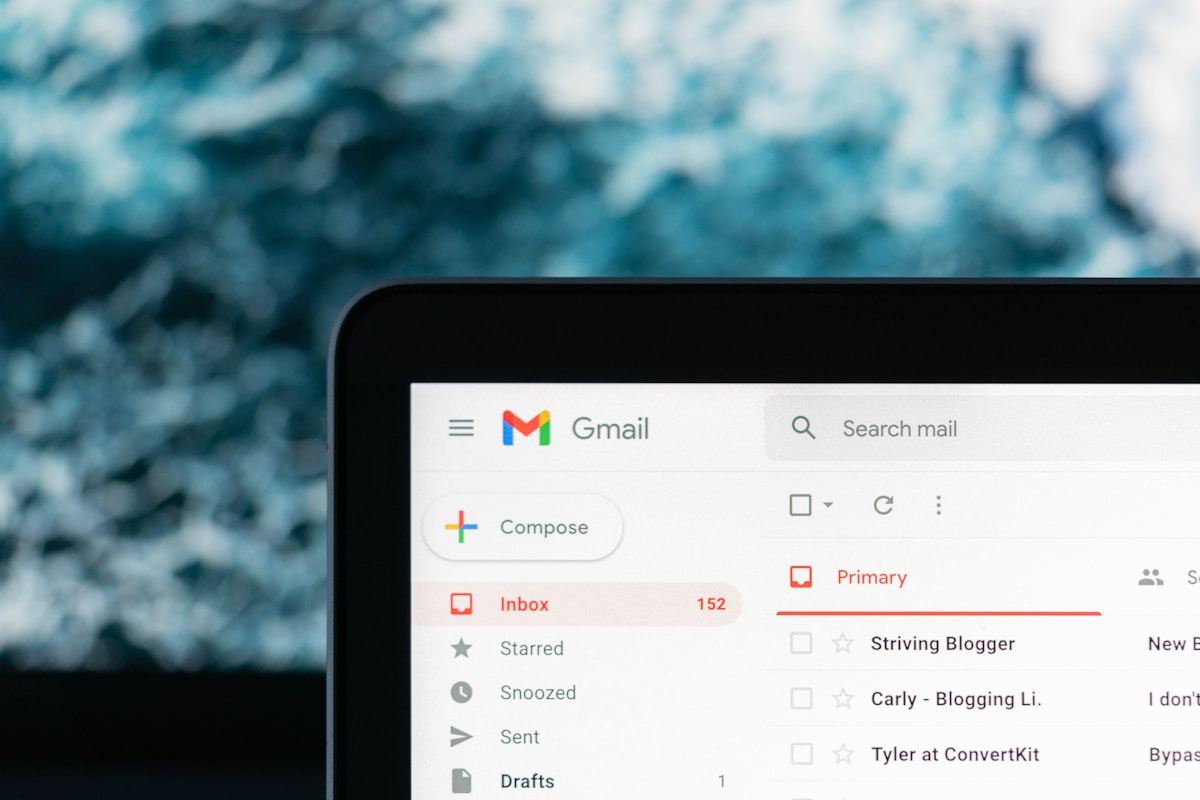
A custom domain email address offers several advantages that greatly enhance your professional image and communication capabilities. Let's explore some of the key benefits below:
Increased Email Deliverability And Avoiding Spam Filters
When you use a custom domain email address, it can significantly improve your email deliverability rates. Many spam filters are designed to flag or block emails from generic or free email providers, as they are commonly associated with spam or phishing attempts. You demonstrate authenticity and professionalism, which helps to bypass these filters and ensures that your important messages reach the intended recipients by using a custom domain email address.
Better Security And Data Privacy
You gain better security and data privacy than using free or generic email services by upgrading to a custom domain email address. Custom domain email providers often have robust security measures, including encryption protocols, spam filters, and malware protection. Custom domain helps safeguard sensitive information from cyber threats and ensures your communications remain confidential.
Customizability And Personalization Options
One of the major advantages of having a custom domain email address is the ability to personalize it according to your brand or personal preferences. You can choose an email domain name that reflects your business or individual identity, making it easier for recipients to recognize and remember you. Additionally, you can create multiple personalized email addresses for different departments or specific purposes within your organization.
With a custom domain email address, you also have the flexibility to customize various aspects of your emails, such as the layout, signature, and branding elements. The custom domain allows you to create a consistent visual identity across all communication channels and reinforces brand recognition.
How To Get A Custom Domain Email Address
Having a custom domain email address is crucial for establishing a professional online presence and enhancing your brand recognition. In this section, we will discuss the steps to get a custom domain email address and the importance of each step.
Choosing A Domain Name For Your Email Address
Choosing the right domain name for your email address is an essential first step. Your domain name should be professional, memorable, and reflect your brand or business. Consider using your company name or a variation to maintain consistency across all platforms. When selecting a domain name, it's important to remember that it should be unique and easy to spell. Avoid using numbers or hyphens, which can confuse people when typing your email address.
Once you have chosen the perfect domain name for your email address, register it with a domain registrar. There are numerous reputable registrars available, such as GoDaddy, Namecheap, and Google Domains. During the registration process, you must provide personal information such as your name, address, and contact details. It's important to double-check all the information before finalizing the registration to ensure accuracy.
Configuring DNS Settings For Email Hosting
After registering your domain name, you must configure DNS settings for email hosting. DNS (Domain Name System) translates human-readable domain names into IP addresses that computers can understand. To set up DNS settings for email hosting, you must access your domain registrar's control panel or dashboard. Look for options related to DNS management or advanced settings.
Next, create MX (Mail Exchange) records that specify which server will handle incoming emails for your custom domain email address. The exact steps may vary depending on the registrar or hosting provider you choose.
Setting Up A Custom Domain Email Address With Strikingly
First, you must purchase a domain name and connect it to your Strikingly account to set up a custom email address with your Strikingly domain. Once your custom domain is verified in Strikingly, follow these steps:
1. Login to your Strikingly dashboard and navigate to the "Emails" section. Click "Add Email Account".

Image taken from Strikingly
2. Enter the desired email address name, considering it can only contain letters, numbers, periods, and hyphens. Special characters are not allowed.

Image taken from Strikingly
3. Purchase the new email account through Strikingly. You will be billed immediately.
4. Allow a few minutes for the new email address to be created by Strikingly's system. The status will be "pending" during this time.
5. Check the inbox of the email you used to register your Strikingly account. You'll receive a message with your new email login information, including:
- The login URL
- Your new email account username
- A system-generated password for security

Image taken from Strikingly
You can also find the login URL in your Strikingly email dashboard. Use this information to start accessing your new custom email address!

Image taken from Strikingly
Best Practices For Using A Custom Domain Email Address
Some best practices for using a custom domain email address are discussed here.
Professional Email
When using a custom domain email address, it is important to create a professional email signature that leaves a lasting impression on recipients. A well-crafted email signature can help reinforce your brand and provide essential contact information. To get a professional email address, you need to create an effective email signature:
- Include your full name and job title. These factors help recipients easily identify who you are and your role in your organization.
- Add contact information. Include your phone number, physical address (if applicable), and links to your social media profiles or website.
- Use a professional photo. Adding a professional headshot can help personalize your emails and make them more memorable.
- Keep it concise. Avoid cluttering your email signature with unnecessary information. Stick to the essentials to maintain a clean and professional look.
Managing Email Inbox Effectively
With a custom domain email address, it is crucial to stay organized and manage your inbox effectively. Here are some tips for efficient inbox management:
- Set up folders or labels. Create folders or labels to categorize incoming emails based on their importance or topic. Setting up folders allows for easy access and retrieval of specific emails when needed.
- Use filters and rules. Utilize filters or rules provided by your email client to automatically sort incoming emails into designated folders based on specific criteria such as sender, subject line, or keywords.
- Regularly declutter. Take time each day to review and delete unnecessary emails, keeping only those that require action or follow-up.
Utilizing Email Marketing And Newsletter Campaigns

A custom domain email address opens up opportunities for effective marketing campaigns through newsletters and targeted emails. Here's how you can leverage this feature:
- Build an engaged subscriber list. Encourage website visitors, customers, or clients to subscribe to your newsletter by offering exclusive content, discounts, or updates relevant to their interests.
- Create compelling content. Craft engaging and valuable content for your newsletters that provides value to your subscribers. Compelling content can include industry insights, product updates, or special promotions.
- Personalize your emails. Use the recipient's name and tailor the content to their interests or preferences whenever possible. Personalizing your email helps establish a personal connection and increases the likelihood of engagement.
- Track and analyze performance. Monitor the success of your email marketing campaigns by tracking metrics such as open rates, click-through rates, and conversions. Use this data to refine your strategies and improve future campaigns.
Conclusion
Switching to a custom domain email with Strikingly is key for a professional online presence. It aligns your email with your website domain, adding credibility and recognition. Strikingly's user-friendly platform complements this transition with visually stunning websites. It enhances security, avoids spam, and offers inbox control. With Strikingly, setting up and managing your custom domain email seamlessly keeps you connected from anywhere.
A custom domain email is essential for a professional online presence and Strikingly simplifies the process, ensuring security and brand enhancement. Make the switch today to unlock your online potential.
