Effortless Task Management Software for Productivity 2024
Effortless Task Management Software for Productivity 2024

Effective task management software is crucial for maximizing productivity and staying organized in a world where time is money. Whether you're a freelancer, small business owner, or part of a large corporation, finding the best task management tools can make all the difference in keeping your projects on track and your team in sync.
Why Use Asana for Task Management
Asana simplifies project management and keeps your team organized, making it a valuable tool for businesses of all sizes. Here's why Asana should be your go-to choice for task management:
- User-Friendly Interface. Even beginners can quickly navigate Asana's intuitive interface, allowing them to create tasks, set deadlines, and collaborate efficiently.
- Streamlined Workflows. Break down complex projects into manageable steps with customizable task lists. This helps visualize progress and ensures everyone stays focused on their priorities.
- Seamless Integrations. Asana integrates effortlessly with various productivity tools you already use, eliminating the need to switch between multiple platforms.
- Robust Collaboration Features. Foster clear communication and inform everyone with features like file sharing, commenting, and @mentions. This promotes transparency and accountability, ensuring everyone is on the same page.
By leveraging Asana's capabilities, you can improve team productivity, streamline communication, and achieve your goals efficiently.
Benefits of Using Trello for Task Management
Trello offers a unique and effective way to manage your tasks, making it a popular choice for individuals and teams. Here are some key benefits that set Trello apart:
- Visual Organization. Trello utilizes intuitive Kanban boards and cards, clearly representing your tasks and their progress. This allows you to easily see what needs to be done, what's in progress, and what's completed at a glance.
- Flexibility and Adaptability. Trello caters to diverse needs with features like checklists, due dates, and labels. You can customize your boards and cards to match specific workflows, making it suitable for various projects and team dynamics.
- Streamlined Collaboration. Trello fosters seamless collaboration by allowing you to assign tasks to team members, attach files, and leave comments directly on cards. This keeps everyone informed and on the same page, ensuring efficient teamwork.
By incorporating Trello's intuitive and collaborative features into your workflow, you can experience a significant boost in your productivity and achieve your goals efficiently.
How ClickUp Boosts Productivity
ClickUp has earned its reputation as one of the best task management tools by offering a comprehensive suite of features designed to enhance productivity. From customizable task dashboards to powerful communication tools and integrations with popular apps like Slack and Google Calendar, ClickUp provides everything you need to stay focused and efficient.
Now that we've covered why these top task management software options are worth considering, let's dive deeper into what sets them apart.
Top Task Management Software in 2024

Image taken from Wrike
Wrike is a top contender regarding the best task management software. With its comprehensive features and user-friendly interface, Wrike offers an all-in-one solution for task management. From project planning to real-time collaboration, Wrike has everything you need to streamline your team's workflow and boost productivity.
1. Wrike: An All-in-One Task Management Solution
Wrike's customizable dashboards and interactive Gantt charts make it easy to prioritize tasks and track progress. With its seamless integration with other tools like Google Workspace and Microsoft Office, Wrike ensures that all your tasks are centralized in one place for maximum efficiency.
2. Todoist: Simplify Your Task Management
If simplicity is what you're after, Todoist is the best task management tool for you. With its intuitive interface and powerful features, Todoist helps you organize tasks effortlessly and stay on top of deadlines. Whether you're managing personal tasks or collaborating with a team, Todoist simplifies the process with its user-friendly design.
3. Monday.com: The Ultimate Task Manager
Monday.com is the ultimate task manager with visual project tracking and customizable workflows. Its features allow teams to automate repetitive tasks and focus on more strategic work. With Monday.com, you can easily manage tasks, deadlines, and resources to suit your team's unique needs.
4. Quire: Task Management Made Easy
Quire takes task management to the next level with its simple yet powerful platform. Its nested task lists and Kanban boards enable teams to break down complex projects into manageable steps. With Quire's emphasis on simplicity and flexibility, managing tasks becomes a breeze for teams of all sizes.
Features to Look for in Task Management Tools

Customizable task lists are a must-have feature when searching for the best task management software. The ability to tailor your task lists to fit your team's unique workflow ensures that everyone is on the same page and working towards common goals. Look for software that allows you to categorize, prioritize, and personalize tasks according to your team's needs.
1. Customizable Task Lists
Customizable task lists are essential for effective task management. They allow teams to organize their tasks in a way that makes sense for their workflow. Whether by project, deadline, or priority level, the ability to customize task lists ensures everyone is clear on what needs to be done and when.
2. Integration with Calendar and Email
The best task management tools seamlessly integrate with calendar and email platforms, making it easy for teams to stay organized and on top of their tasks. By syncing tasks with calendars and email reminders, teams can ensure that nothing falls through the cracks and deadlines are met without any last-minute scrambling.
3. Collaboration and Communication Tools
Effective collaboration and communication tools are crucial for any task manager software. Look for features such as real-time messaging, file sharing, and comment threads that allow team members to communicate seamlessly within the platform. This fosters a more cohesive work environment where everyone is on the same page.
With these key features in mind, finding the best task management software becomes less daunting as you focus on what matters most: boosting productivity and streamlining workflows for your team's success!
The Importance of Task Management for Productivity

Task management software plays a crucial role in streamlining workflows within an organization. By utilizing the best task management tools, teams can efficiently assign, track, and complete tasks, ensuring that projects are executed seamlessly from start to finish. This leads to improved productivity and overall success for the team.
1. Streamlining Workflows with Effective Task Management
With the best task management software in place, teams can streamline their workflows by organizing tasks, setting deadlines, and tracking progress all in one place. This eliminates the need for endless back-and-forth emails or meetings to discuss project updates, allowing team members to focus on their work and stay on track with their responsibilities.
2. Enhancing Team Communication and Coordination
Effective task management tools facilitate seamless communication and coordination among team members. With real-time messaging, file sharing, and collaborative workspaces, team members can easily share updates, provide feedback, and work together on tasks regardless of their physical location.
3. Prioritizing Tasks for Maximum Efficiency
The best task manager enables teams to prioritize tasks based on urgency and importance. By categorizing tasks and setting clear priorities, team members can allocate their time and resources effectively, ensuring that critical tasks are completed first while maintaining a balance with other ongoing projects.
By leveraging the capabilities of top-notch task management software, teams can streamline workflows, enhance communication and coordination among members, and prioritize tasks for maximum efficiency - all contributing to improved organizational productivity.
How Task Management Software Boosts Team Productivity
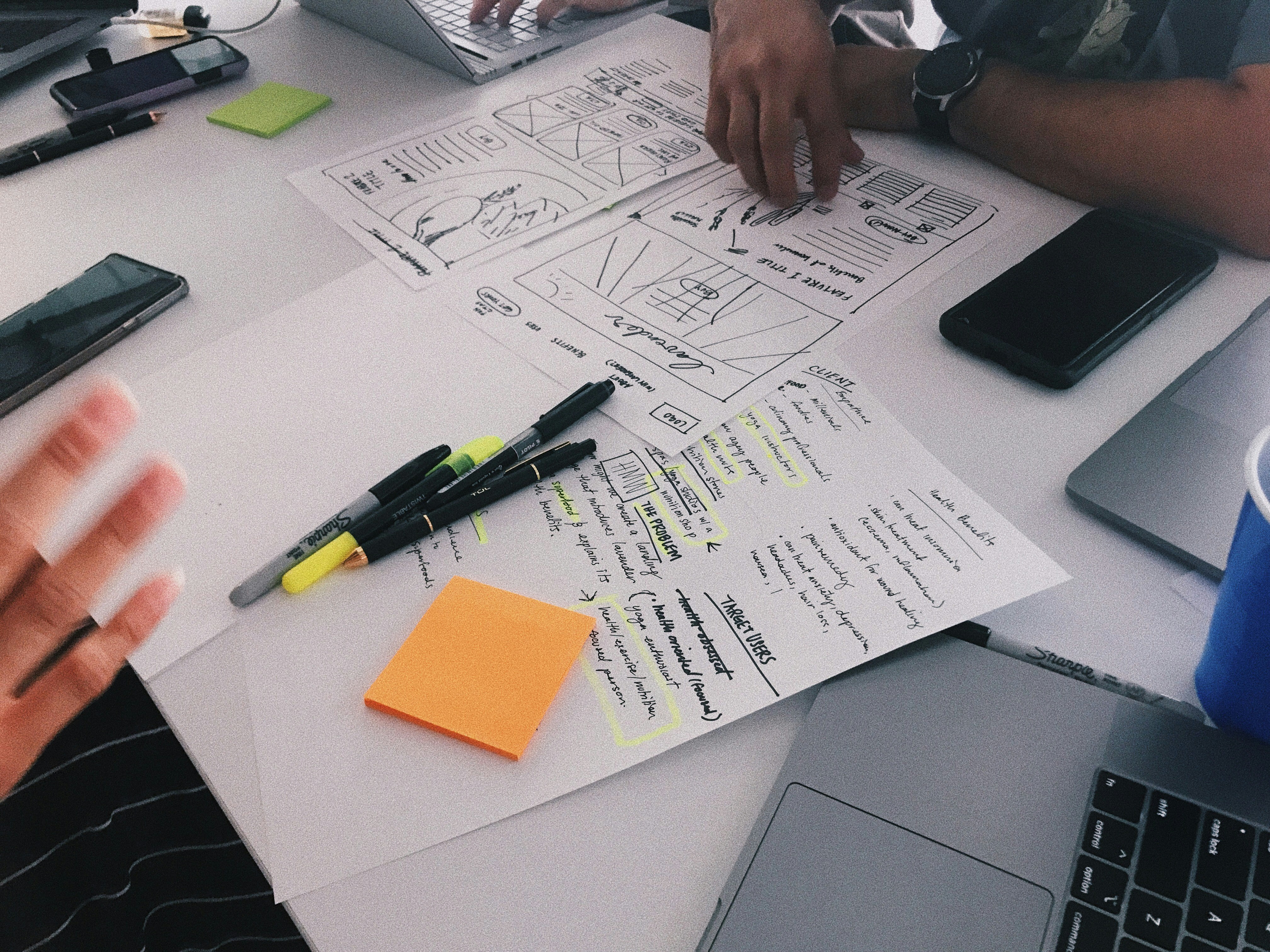
Task management software boosts team productivity by facilitating efficient resource allocation, improving time management, and enhancing accountability and transparency. These tools enable teams to streamline workflows, prioritize tasks, and collaborate effectively to achieve optimal results.
1. Efficient Resource Allocation
Task management software allows teams to allocate resources more efficiently by providing a clear overview of all tasks and projects. With features such as workload management and resource tracking, teams can easily identify areas that require additional support or reallocation of resources, ensuring that every team member is working on the right tasks at the right time.
2. Improved Time Management
The best task management software empowers teams to manage their time more effectively by offering task prioritization, deadline tracking, and time tracking features. By enabling team members to organize their tasks and deadlines in one central location, these tools help minimize time wasted on unnecessary activities and ensure everyone is focused on completing essential tasks.
3. Enhanced Accountability and Transparency
Task management tools promote team accountability by providing visibility into each member's tasks, progress, and contributions. With features like task assignment, progress tracking, and activity logs, these tools foster a culture of transparency where everyone knows their responsibilities and can easily track the status of various projects.
By leveraging the capabilities of task management software for efficient resource allocation, improved time management, and enhanced accountability and transparency, teams can significantly boost their productivity while achieving better results in their projects. These tools are essential for modern businesses looking to optimize their operations and maximize the potential of their workforce.
Strikingly Website Builder for Task Management

Strikingly Landing Page
Strikingly website builder offers seamless integration with popular task management tools, allowing you to sync tasks and deadlines effortlessly. With this feature, you can keep all your project details in one place and streamline your workflow for maximum efficiency.
Task Management Tools Integration
Strikingly's website builder integrates with the best task management software, including Wrike, Todoist, Monday.com, and Quire via HTML section. This integration allows you to manage tasks directly from your website dashboard, ensuring all team members are on the same page and deadlines are easily met.
Collaboration Features for Team Productivity
The collaboration features offered by Strikingly enable team members to work together seamlessly on projects. With real-time updates and notifications, everyone stays informed about the progress of tasks, leading to improved productivity and smoother project execution.
Strikingly's Team Feature: Boosting Productivity Through Collaboration

Strikingly Team Collaboration Feature
Creating a website often involves diverse skill sets and perspectives, making collaboration key. Strikingly's "Team" feature recognizes this need and empowers teams to work together effectively, increasing productivity. Here's how:
- Streamlined Editing and Management. Up to 10 team members can be invited to a single website, allowing them to edit various aspects simultaneously. This eliminates the need for handoffs and waiting times, keeping the workflow smooth.
- Granular Control and Visibility. Each team member can be assigned specific roles. The owner can choose whether to publish changes, access audience data, or manage live chats. This ensures clear ownership and accountability while maintaining transparency through real-time updates.

Strikingly Team Roles
- Efficient Communication. Collaboration doesn't happen in a vacuum. Strikingly, although not a dedicated communication platform, it facilitates communication within the website editor. Team members can leave comments and suggestions directly on specific sections, eliminating the need for separate messaging threads and fostering focused discussion.
- Reduced Friction and Improved Time Management. By centralizing website creation and management in one platform, Strikingly minimizes the need for file sharing, version control, and email exchanges. This reduces friction and allows team members to focus on their core tasks, saving valuable time.
- Enhanced Expertise and Knowledge Sharing. Collaboration allows teams to leverage each other's strengths. A designer can focus on visuals while a writer takes care of content, and both can contribute their expertise for a more well-rounded website. This knowledge-sharing fosters continuous learning and improvement within the team.

Strikingly Team Feature
Strikingly's "Team" feature goes beyond simply granting access. It streamlines the website creation process, empowers individual contributions, and fosters effective communication, ultimately leading to a more productive and collaborative team environment.
Remember that effective task management is crucial for achieving organizational productivity goals. By leveraging Strikingly's website builder with integrated task management tools, you can take your team's productivity to new heights while keeping everyone aligned toward common objectives.
Choose the Best Task Management Software for Your Team
Choosing your team's best task management software maximizes productivity and efficiency. With a wide range of task management tools available, it's important to carefully consider the specific needs of your team and the features offered by each software. By selecting the best task management software, you can streamline workflows, enhance communication, and prioritize tasks for maximum efficiency.
When selecting the best task management software for your team, consider customizable task lists, integration with calendar and email, and collaboration tools. Look for a task manager that offers a user-friendly interface and meets your team's unique requirements. By choosing the right software, you can ensure seamless coordination and effective task management.
Maximizing Productivity with Task Management Tools
Task management tools play a key role in maximizing productivity within teams. With features like efficient resource allocation, improved time management, and enhanced accountability and transparency, these tools enable teams to work more effectively and achieve better results. By leveraging the capabilities of task management tools, teams can boost their productivity to new heights.
Taking Your Productivity to the Next Level with Task Manager
Invest in a high-quality task manager that aligns with your team's goals and workflow processes to take your productivity to the next level. You can optimize your team's performance and achieve greater success in all your endeavors by utilizing advanced features such as integration with other project management tools or customizable task dashboards.
Remember that choosing the best task management software is an investment in your team's success. By carefully evaluating different options and considering their impact on productivity, you can empower your team to work more efficiently and achieve outstanding results.
