DIY Web Development: How To Make A Website On Your Own
DIY Web Development: How To Make A Website On Your Own

Creating a website can be an exciting and rewarding experience, allowing you to showcase your ideas, products, or services to a global audience. In the current digital era, individuals and businesses must have an online presence. Fortunately, with the rise of DIY web development, making a website has become more accessible than ever before. In this guide, we will explore how to create a website, the benefits of DIY web development, and provide the necessary knowledge to create your website using a free website builder.
The Benefits Of DIY Web Development
One of the main advantages of DIY web development is that it puts you in control. Building your website lets you design it according to your vision and requirements. Additionally, creating a website alone can save you money compared to hiring a professional web developer. With the right tools and resources, anyone can make their website without any coding knowledge.
The Basics Of Web Development
Before diving into creating a website, it's important to understand the basics of web development. Websites are built using HTML (Hypertext Markup Language), CSS (Cascading Style Sheets), and JavaScript. HTML provides the structure and content of a webpage, while CSS determines its appearance and layout. JavaScript adds interactivity and functionality to websites.
Choosing The Right Website Builder
Choosing the right website builder to make your website without coding knowledge is crucial. A website builder is an online tool that simplifies creating websites by providing pre-designed templates and drag-and-drop functionality. Look for a user-friendly platform that offers customization options suited to your needs.
Introduction To Strikingly
One popular option for DIY web development is Strikingly. It offers an intuitive interface that allows users to create professional-looking websites in minutes. With its easy-to-use editor and wide range of customizable templates, Strikingly is an excellent choice for beginners and experienced users.
Setting Goals For Your Website
Before you start building your website, setting clear goals is essential. Determine the purpose of your website - whether it's to showcase your portfolio, sell products, or provide information. Understanding your goals will help you make informed decisions throughout the web development process and ensure your website meets its objectives.
Make A Website - Planning
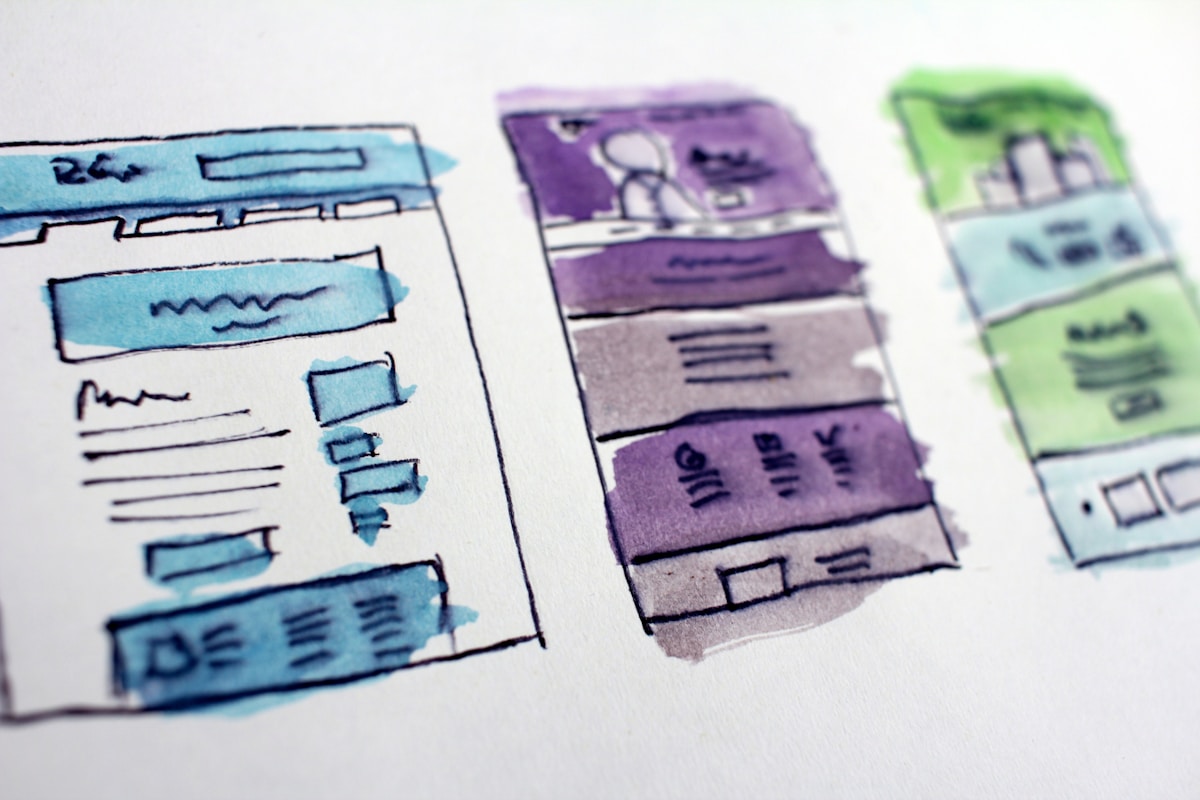
Define Your Website's Purpose Before You Make Your Own Website
When planning to make a website, it is crucial to define its purpose. Consider the main goal you want to achieve with your website: showcase your portfolio, sell products, provide information, or engage with an online community. Defining your website's purpose will help guide your content creation and design choices.
To ensure that your website effectively serves its purpose, ask yourself the following questions:
- What do I want visitors to accomplish when they visit my website?
- What specific actions do I want them to take?
- How can my website provide value and meet their needs?
Answering these questions can create a clear vision for your website and tailor it to fulfill its intended purpose.
Identifying Your Target Audience
You must identify your target audience to make an effective website. You may adapt your content and design components more effectively to appeal to them if you know their demographics, interests, and preferences.
To identify your target audience:
- Conduct market research. Gather data about potential customers or users who may be interested in what you offer.
- Create buyer personas. Develop fictional representations of your ideal customers based on common characteristics.
- Analyze customer feedback. Look for patterns in feedback or reviews from existing customers.
Understanding who you are targeting can help you create content that speaks directly to their needs and interests.
Analyzing Competitor Websites
Analyzing competitor websites can provide valuable insights into industry trends and help you identify opportunities for differentiation.
Consider the following when analyzing competitor websites before you make a website:
- Design aesthetics. Note the visual appeal of the websites and how they align with their brand identity.
- Navigation and user experience. Evaluate how easy it is to navigate through competitor websites and find information.
- Content strategy. Assess the types of content they offer (blogs, videos, testimonials) and how they engage their audience.
- Unique selling points. Identify what sets your competitors apart and consider how to differentiate yourself.
Analyzing competitor websites can inspire you, learn from their successes and failures, and ultimately create a website that stands out in your industry.
Choosing A Domain Name
Choosing the right domain name is crucial as it represents your brand and helps visitors find your website easily. When selecting a domain name, keep the following tips in mind:
- Keep it simple and memorable. Choose a domain name that is easy to spell, pronounce, and remember.
- Reflect on your brand. Ideally, your domain name should align with your brand identity or convey what your website is about.
- Use keywords. Incorporate relevant keywords related to your niche or industry to improve search engine visibility.
- Consider the extension. The most popular extension is .com, but depending on the nature of your website, other extensions like .org or .net may be suitable.
Remember to check for availability before finalizing your domain name choice.
Make A Website - Designing
Designing your website is important in creating a professional and visually appealing online presence. This section will explore the different aspects of designing your website using Strikingly.
Selecting A Template In Strikingly To Create Your Own Website

Image taken from Strikingly
One of the great features of Strikingly is its wide range of templates to choose from. These templates are professionally designed and cater to various industries and styles. When selecting a template, consider the following:
- Industry relevance. Choose a template that aligns with your industry or niche to create a cohesive look and feel for your website.
- Layout options. Look for templates that offer different layout options, such as single-page or multi-page designs, and variations in header, footer, and sidebar placement.
- Customization flexibility. Ensure that the template allows easy customization to personalize it to match your brand identity.
Customizing Your Website's Appearance

Image taken from Strikingly
Once you have selected a template, it's time to customize its appearance to make it unique to your brand. Strikingly provides an intuitive editor that lets you easily modify various design elements such as colors, fonts, backgrounds, and more.
Consider these customization tips:
- Color scheme. Choose colors that reflect your brand's personality and evoke the desired emotions from your target audience.
- Font selection. Select fonts that are easy to read and complement your overall design aesthetic.
- Logo placement. Upload your logo and position it prominently on your website for brand recognition.
- Navigation menu. Customize the navigation menu to ensure easy navigation throughout your site.
Optimizing For Mobile Devices

Image taken from Strikingly
It is essential to optimize your website for mobile devices like smartphones and tablets in today's mobile-first environment. Remarkably creates mobile-friendly copies of every template automatically, guaranteeing a consistent user experience across many platforms.
Consider these mobile optimization tips when you make a website of your own:
- Responsive design. Ensure your website's design adapts to different screen sizes and orientations.
- Touch-friendly elements. Ensure that interactive components like buttons and links are large enough to tap on a touchscreen easily.
- Loading speed. Optimize your website's loading speed for mobile devices by compressing images and minimizing code.
Adding Engaging Multimedia Content

Image taken from Strikingly
Consider incorporating multimedia content such as images, videos, and slideshows to make your website more engaging and visually appealing. Strikingly allows you to add these elements to your web pages easily.
Consider these tips for adding multimedia content when you make a website of your own:
- High-quality images. Use high-resolution images relevant to your content and visually appealing.
- Videos. Embed videos from platforms like YouTube or Vimeo to showcase product demos, testimonials, or tutorials.
Remember, adding multimedia content aims to enhance the user experience and engagingly convey information.
Make A Website - Add Website Content

When creating website content, several key factors must be considered to make your website engaging, informative, and optimized for search engines. In this section, we will discuss writing compelling copy, optimizing content for SEO, incorporating relevant keywords, and organizing your content effectively.
Writing Compelling Copy
Writing compelling copy is essential to capture the attention of your website visitors and keep them engaged. Your copy should be concise, clear, and persuasive. Here are some tips for writing compelling copy when you make a website of your own:
- Know your target audience. Understand who your website visitors are and tailor your copy to their needs and preferences.
- Use a conversational tone. Write in a conversational style that resonates with your audience and makes them feel like you're speaking directly to them.
- Highlight benefits. Put more emphasis on the advantages of your goods or services than merely their qualities.
- Include strong headlines. Use attention-grabbing headlines that entice visitors to read further.
- Break up text with subheadings. Use subheadings to break up lengthy paragraphs and simplify for readers to skim the text.
Optimizing Content For SEO
To make a website that ranks better in search results and draws in organic visitors, you must optimize the content for search engines. Here are some pointers for content SEO optimization:
- Conduct keyword research. Identify relevant keywords related to your business or industry using tools like Google Keyword Planner.
- Incorporate keywords naturally. Sprinkle your chosen keywords throughout the content in a natural and not forced way.
- Write unique meta descriptions. Craft unique meta descriptions for each page of your website that accurately summarize the content while including relevant keywords.
- Use descriptive URLs. Ensure each page's URL includes relevant keywords instead of generic numbers or symbols.
Incorporating Relevant Keywords
Incorporating relevant keywords throughout your website content is essential for search engine optimization. Here are some tips for incorporating keywords effectively when you make a website of your own:
- Include keywords in headings and subheadings. Use keywords in your headers and subheadings to inform search engines that your material is relevant.
- Sprinkle keywords throughout the content. Integrate keywords naturally within the body of your text, ensuring they flow smoothly and make sense within the context.
- Use variations of keywords. Include variations or synonyms of your main keywords to capture a wider range of search queries.
Organizing Your Content Effectively
Organizing your website content effectively helps users and search engines navigate your site more easily. Here are some tips for organizing your content when you make a website of your own:
- Use bullet points or numbered lists. Break down complex information into easy-to-digest bullet points or numbered lists.
- Utilize headings and subheadings. Structure your content using headings and subheadings to provide a clear hierarchy and improve readability.
- Create a logical navigation menu. Ensure that your website has a user-friendly navigation menu that lets visitors quickly find what they're looking for.
Creating high-quality website content requires careful planning, research, and optimization techniques. Adhering to these criteria, you may write engaging material that draws readers in and improves your website's search engine ranking.
Make A Website - Adding Functionality
Now that you have designed your website and created compelling content, it's time to add functionality to make it more interactive and engaging for visitors. This section will explore different ways to enhance your website's functionality.
Integrating Social Media Channels
You may expand your online presence and attract more visitors by including social media channels on your website. Visitors may quickly share your content on Facebook, Twitter, Instagram, LinkedIn, and other social media sites by adding social networking buttons or widgets. It helps drive traffic to your website and allows you to engage with your audience on various social media platforms.
Implementing Contact Forms And Opt-In Forms
Contact forms are essential for allowing visitors to contact you directly through your website. You can create custom contact forms using Strikingly's built-in form builder or by integrating third-party form builders like Google Forms or Wufoo. Opt-in forms are also important for capturing visitor information and building an email list for marketing purposes.

Image taken from Strikingly
Setting Up E-commerce Features
If you plan on selling products or services through your website, setting up e-commerce features is crucial. With Strikingly's e-commerce functionality, you can easily create product listings, set up payment gateways like PayPal or Stripe, and manage orders and inventory. It lets you turn your website into an online store without complex coding.

Image taken from Strikingly
Incorporating Third-Party Tools And Plugins
To further enhance the functionality of your website, consider incorporating third-party tools and plugins that align with your goals. For example, if you want to add live chat support to provide real-time assistance to visitors, you can integrate tools like LiveChat or Intercom. If you want to track website analytics, Google Analytics is a popular choice.
Incorporating these additional functionalities will improve the user experience and provide you with valuable data and insights to optimize your website further.
Remember, choosing functionalities that align with your website's purpose and goals is key. Ensure to leave your visitors with enough options or features that are relevant. Please keep it simple and focus on providing a seamless experience for your audience.
With social media integration, contact forms, e-commerce features, and third-party tools, you can take your website to the next level of functionality. These additions will help you connect with your audience, capture leads, sell products or services, and provide a more interactive experience. Explore these options to make your website stand out from the crowd!
Make A Website - Test And Launch

When creating a free website, testing and launching are crucial steps to ensure its success. The section below will guide you through the necessary tasks to ensure your website is ready for the world.
Conducting Usability Testing
Before launching your website, it's important to conduct usability testing to gather feedback from potential users. It will help you identify any usability issues and improve before going live. Consider the following tips for conducting usability testing:
- Recruit a diverse group of participants who represent your target audience.
- Create specific tasks for participants to complete on your website.
- Observe how users navigate your site and note any difficulties or confusion they encounter.
- Ask participants for feedback on the overall user experience and suggestions for improvement.
Conducting usability testing can help you gain valuable insights that will help you optimize your website's design and functionality.
Ensuring Cross-Browser Compatibility
It's essential to ensure your website works well across different browsers and devices to reach as many users as possible. Here are some steps you can take to ensure cross-browser compatibility:
- Test your website on popular browsers like Chrome, Firefox, Safari, and Internet Explorer.
- Check your website's appearance on different screen sizes, including desktops, laptops, tablets, and mobile devices.
- Ensure all website features function properly on each browser and device.
- If necessary, adjust the layout or design to maintain a consistent user experience across platforms.
Ensuring cross-browser compatibility can provide a seamless experience for all visitors regardless of their chosen browser or device.
Optimizing Website Speed
Search engine rankings and user happiness are directly impacted by website speed. Websites that load slowly may have higher bounce rates and fewer conversions. Follow these tips to optimize your website speed:
- Minimize the use of large image files and optimize them for web display.
- Enable browser caching to reduce load times for returning visitors.
- Compress your website's code, such as HTML, CSS, and JavaScript files.
- Use a content delivery network (CDN) to distribute your website's content across multiple servers for faster loading times.
Enhancing your website's performance will benefit users and increase the likelihood that it will appear higher in search engine results.
Finalizing Your Website's SEO
SEO is a crucial component in bringing natural search traffic to your website. Here are some final steps to optimize your website for search engines:
- Ensure each page has a unique meta title and meta description, including relevant keywords.
- Optimize your website's headings, URLs, and image alt tags with appropriate keywords.
- Create a sitemap.xml file and submit it to search engines to help them crawl and index your site.
- Implement internal linking between relevant pages on your website.
Finalizing your website's SEO can increase its visibility in search engine results and attract more organic traffic. Remember to thoroughly test these aspects of your website before launching it to ensure a smooth user experience and optimal performance.
Conclusion
Learning DIY web development skills can incredibly benefit individuals and businesses. You can easily make your website without any coding knowledge by using Strikingly. With the right planning and design choices, you can make a professional-looking website that effectively communicates your message to your target audience.
Remember, making a website is an ongoing process that requires continuous improvement and adaptation. Dedication and perseverance can create an impressive online presence that effectively showcases your brand or personal portfolio. Go ahead and unleash your creativity, and start building your website today!
