How to Create a Professional Email Address - Complete Guide
How to Create a Professional Email Address - Complete Guide

In today's digital age, create a professional email address is crucial for establishing a credible online presence. Whether you're a freelancer, entrepreneur, or job seeker, having a professional email address can make a lasting impression on potential clients and employers. This guide will walk you through on how to create a professional email address and provide examples to help you understand the importance of this essential communication tool.
Understanding the Importance of a Professional Email Address
When you create a professional email address, it shows others that you are serious about your online communication. It demonstrates your professionalism and can help establish trust and credibility with the people you email. Having a professional email address can make a positive impression on recipients and show that you take your online presence seriously.
Having a professional email address also makes it easier for people to remember and contact you. It gives off a sense of reliability and stability, which can be important in building relationships with clients, colleagues, or potential employers. Plus, it just looks more polished and put-together than using a personal email for professional correspondence.
Setting Up Your Professional Email Address
Setting up a professional email address is all about finding the right email service provider that meets your needs, choosing a username that reflects your identity or business, and customizing your email address to align with your brand. It's important to consider the features and security offered by different email service providers to ensure you make the best choice for your professional communication needs. Your username should be professional and easy to remember, while customizing your email address can help establish a strong brand identity for yourself or your business.
Professional Email Address Examples
Examples of professional email addresses include using formats such as FirstName.LastName@example.com, Initials@example.com, or ProfessionalTitle@example.com. These examples demonstrate how simple adjustments can elevate the professionalism of your email address.
Hey there! When it comes to professional email addresses, it's all about making a good impression. Using your first and last name or even just your initials can give off a more polished vibe. And if you have a professional title, like "doctor" or "professor," including that in your email address can really up the ante. Just remember, a little tweak here and there can make a big difference in how others perceive you in the professional world.
Why You Need a Professional Email Address
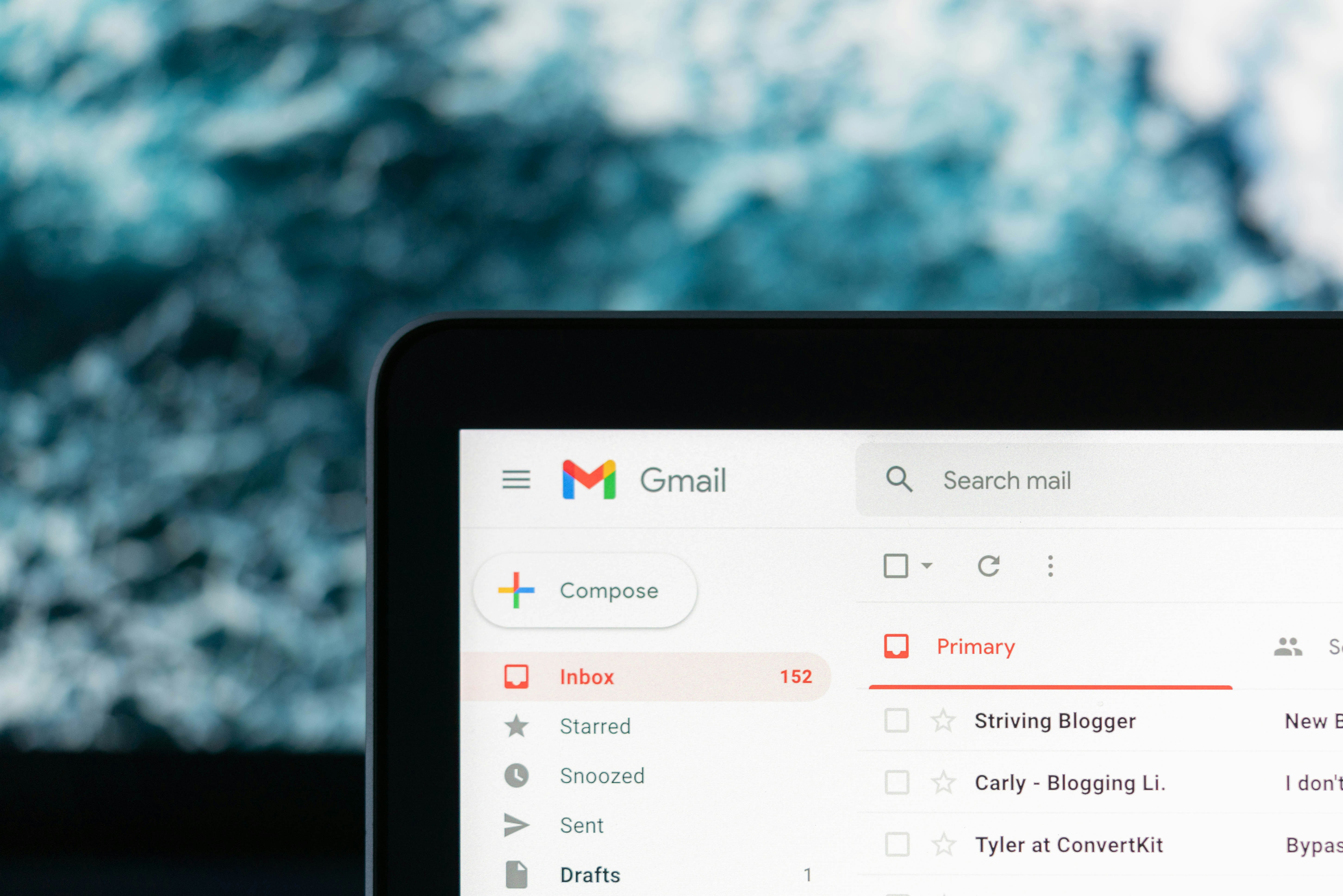
In today's digital age, creating a professional email address is essential for establishing credibility in the business world. A professional email address conveys a sense of reliability and trustworthiness and shows that you take your communication seriously. This can be particularly important when reaching potential clients or business partners.
1. Establishing Credibility
Having a professional email address goes a long way toward establishing credibility with your recipients. It shows you are serious about communication and dedicated to professionally presenting yourself. Whether you send out job applications, network with industry professionals, or correspond with clients, a professional email address can make all the difference in how you are perceived.
2. Building Brand Identity
Your email address is often one of the first points of contact with potential clients or partners, and it plays a crucial role in building your brand identity. How to make a professional email address with your company name or domain can reinforce brand recognition and leave a lasting impression on recipients. This consistency across all communications helps to solidify your brand's image and reputation.
3. Enhancing Professionalism
A professional email address reflects positively on your professionalism, demonstrating attention to detail and an understanding of business etiquette. It sets the tone for your interactions and signals that you conduct yourself professionally. This is especially important for entrepreneurs, freelancers, and small business owners who want to convey their expertise and dedication to their craft.
Keep an eye out for the next section where we'll dive into the steps on how to create a professional email address that reflects these important principles! We'll walk through everything you need to know to set up an email address that enhances your credibility, builds your brand identity, and exudes professionalism. So stay tuned for some practical tips and examples to help you establish a professional email address that makes a lasting impression!
How to Create a Professional Email Address

One of the first steps on how to create a professional email address is choosing the right service provider. Look for providers that offer secure and reliable services and features that cater to your specific needs. Popular options include Gmail, Outlook, and Yahoo Mail, which provide a range of tools for managing your professional communications effectively.
Choosing the Right Email Service Provider
Selecting the correct username is another crucial aspect on how to create a professional email address. Choosing a username that is simple, easy to remember, and reflects your professional identity is essential. Avoid using nicknames or overly complex combinations of numbers and letters. Opt for variations of your name or initials for a clean and polished look.
Selecting the Right Username
When customizing your email address, you have the opportunity to make it even more professional. By incorporating your full name or professional title into your email address, you can leave a lasting impression on those who receive your emails. This personal touch not only adds credibility to your communications but also helps to strengthen your brand identity. It's a simple yet effective way to elevate the professionalism of your email address and make a strong impact on the recipients.
Best Practices for a Professional Email Address

To create a professional email address, it is essential to avoid unprofessional addresses that could negatively impact your credibility. Avoid using nicknames, slang, or inappropriate words in your email address. Opt for something simple that includes your full name to convey professionalism and make a lasting impression on recipients.
Including your full name in your professional email address is crucial for establishing trust and credibility with your contacts. Whether it's FirstName.LastName or Initials, incorporating your name into your email address helps recipients quickly identify and remember you. This personal touch adds professionalism to your communication and reinforces your brand identity.
A clear and simple format for your professional email address is critical to ensuring it's easy to read and understand. Avoid using numbers, special characters, or complex combinations that can be confusing or difficult to remember. Stick to a basic format that includes your name or professional title for a clean and polished appearance.
Examples of Professional Email Addresses
When it comes to creating a professional email address, there are several formats you can use to reflect a polished and credible image. One standard format is FirstName.LastName@example.com, which includes your full name for a personal touch. This type of email address is widely recognized and conveys a sense of professionalism. Another option is Initials@example.com, which provides a simple and clean format that is easy to remember. Lastly, using your ProfessionalTitle@example.com can showcase your expertise and position within an organization, making it ideal for business communication.
FirstName.LastName@example.com
The FirstName.LastName@example.com format is an excellent choice for creating a professional email address. It includes your full name, giving it a personal touch that resonates well with recipients. This type of email address is perfect for individuals who want to establish credibility and build a strong brand identity through email communications.
Initials@example.com
Using the Initials@example.com format for your professional email address provides a clean and straightforward option that is easy to remember and professional in appearance. This format works well for individuals who prefer simplicity while maintaining a polished image in their email communications.
ProfessionalTitle@example.com
Opting for the ProfessionalTitle@example.com format allows you to highlight your expertise and position within an organization, making it an ideal choice for business communication. This type of professional email address adds an extra layer of professionalism and authority to your correspondence, enhancing the overall impact of your emails.
Strikingly Features for Creating a Professional Email Address

Strikingly Landing Page
Strikingly understands the importance of professional email addresses in today's digital world. Here's how their features can specifically empower you:
Custom Domain: The Cornerstone of Professionalism

Strikingly Domain Registration Page
Imagine the difference between corresponding with someone at "info-biz@gmail.com" against "sarajsmith@info-biz.com". A custom domain email address that matches your website (e.g., yourbusiness.com) instantly conveys legitimacy and establishes you as a serious player.
Strikingly removes the technical hurdles by allowing you to register a new domain name directly through their platform or connect an existing domain you own. This eliminates the need to deal with separate domain registrars and simplifies the overall process.
With a custom domain email address, recipients are more likely to recognize and trust your communication. It demonstrates that you're invested in your online presence and professional image.
Easy Setup: No Tech Headaches

Custom Email Address Window
Creating professional email addresses shouldn't be a technical nightmare. Strikingly boasts a user-friendly interface that streamlines the setup process. Their clear instructions and intuitive design make it easy to navigate, even for those who aren't tech-savvy.
Once you've connected your domain, adding new email addresses is a breeze. Strikingly's platform guides you through each step, ensuring you can configure them quickly and efficiently. This allows you to focus on your work and communication, not wrestling with complex technical configurations.
Multiple Email Addresses for Enhanced Organization

Multiple Email Accounts on Strikingly
If you have a team or manage various aspects of your business online, Strikingly caters to your needs. You can create multiple email addresses, all linked to your custom domain. This enables you to establish clear communication channels and streamline workflows.
For instance, you can create separate addresses like "sales@[[invalid URL removed]]" and "info@[[invalid URL removed]]". This allows customers to direct inquiries appropriately and ensures a more organized email experience for both you and your contacts.
By offering the ability to manage multiple professional email addresses, Strikingly empowers you to project a well-structured and efficient image.
Taking Your Email Address to the Next Level
Creating a professional email address is crucial for establishing credibility and building brand identity. By using the correct email service provider and choosing the appropriate username, you can make a lasting impression with your professional email. Elevate your communication by customizing your email address and following best practices for an experienced email. With the right tools and strategies, you can take your email address to the next level.
To create a professional email that stands out, consider using Strikingly's seamless integration with email service providers, custom domain email addresses, and professional email templates. These features will elevate your communication and help you make a strong impression in your professional correspondence.
If you want to really make an impact with your professional emails, it's important to pay attention to the details. With Strikingly's seamless integration with email service providers, you can ensure that your emails are delivered promptly and reliably. Plus, the use of custom domain email addresses and professional email templates will give your emails a polished and professional look that will impress your recipients.
Making a Lasting Impression with a Professional Email
Your professional email address is usually the first thing people see when you reach out to them. By following some simple guidelines and keeping your format clear and straightforward, you can make sure that your emails make a good and lasting impression on the people who receive them. This can help you stand out in a positive way and leave a good impression on potential clients or employers.
Elevating Your Communication with a Professional Email Address
When you set up a professional email address using your full name or job title, you're showing others that you take your communication seriously. It's a simple way to boost your professionalism and make a strong impression on clients, colleagues, and potential employers. By using a professional email address, you're establishing credibility and showing that you're committed to presenting yourself in the best light possible.
