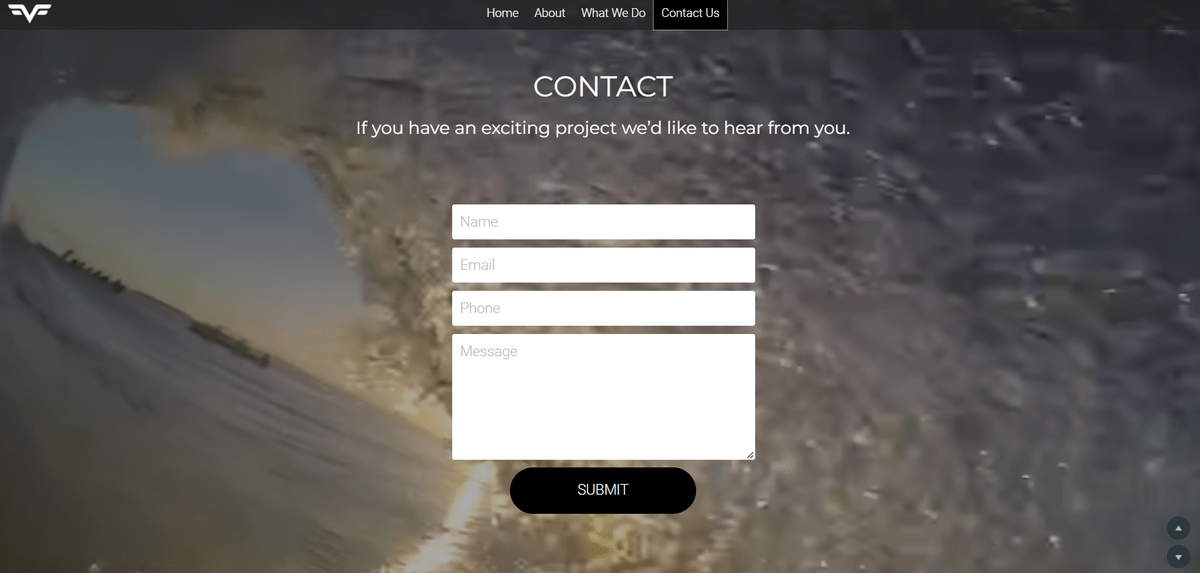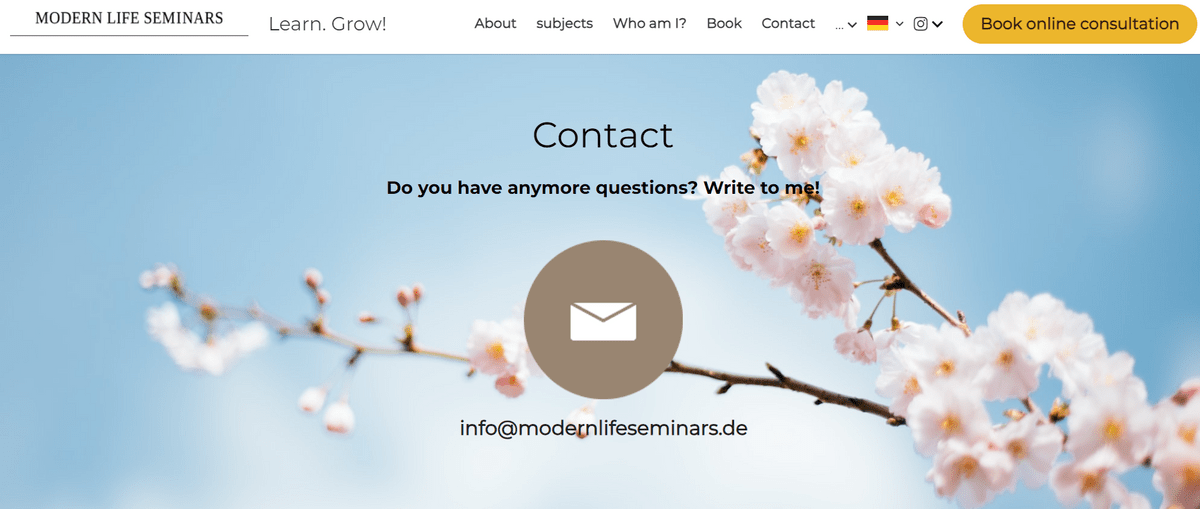Create A Professional Email Address With These Easy Steps
Create A Professional Email Address With These Easy Steps

Learning how to create a professional email address is crucial for establishing credibility and professionalism in both personal and business communications. Whether you're a job seeker, an entrepreneur, or want to create a more polished online presence, having a professional email address can make all the difference.
In this guide, we'll walk you through the easy steps to create a professional email address that reflects your personal or business brand. We'll also discuss the benefits of using Strikingly, a user-friendly website builder and domain registrar, to streamline the process.
Why Having a Professional Email Address is Important
A professional email address sets you apart from the crowd and leaves a lasting impression on recipients. It shows that you take your online presence seriously and are dedicated to maintaining professionalism in all aspects of communication. A knowledge on how to create a professional email address also enhances your credibility and trustworthiness in the eyes of potential clients, employers, or business partners.
In addition to setting you apart and leaving a lasting impression, having a professional email address can also help you avoid awkward or embarrassing situations. Imagine sending an important email to a potential client or employer, only to realize that your email address contains an inappropriate or unprofessional username. By mastering how to create a professional email address, you can ensure that your first impression remains positive and avoid any potential misunderstandings or judgments based solely on your email address.
Choosing the Right Email Provider
Image taken from Blackcube
When creating a professional email address, choosing the right email provider is crucial. There are several popular email providers available, each with its features and benefits. Let's compare a few of them and highlight why using Strikingly for email is a great choice.
1. Gmail
One popular email provider is Gmail. It offers a user-friendly interface, ample storage space, and powerful spam filters. However, Gmail does not provide the option to have a custom domain name for your email address, which may be necessary for creating a professional image.
2. Outlook
Another popular option is Outlook.com (formerly known as Hotmail). Outlook.com offers integration with other Microsoft services and has robust security measures. However, similar to Gmail, it does not provide the option to have a custom domain name.
3. Strikingly
On the other hand, Strikingly not only provides an easy way to create a professional email address but also offers the ability to use your custom domain name. This means you can have an email address that matches your business or personal brand perfectly.
With Strikingly's email service, you can enjoy all the benefits of using a professional email address while accessing its website-building tools and other features. This makes it convenient and cost-effective as you can manage your website and emails in one place.
By choosing Strikingly to create a professional email, you can create an email address that reflects your brand identity while enjoying all the features and benefits of their platform.
Selecting a Professional Email Address Format
Image taken from Two Little Bells
When creating a professional email address, one of the first things you must consider is the format. There are several different formats you can choose from, depending on your personal preference and the image you want to portray.
1. First Name & Last Name
A popular format for mastering how to create a professional email address is using your firstname.lastname. This format is straightforward to remember, making it an excellent choice for professionals who want to maintain a simple and professional image. For example, john.doe@example.com or emily.smith@example.com.
2. First Initial & Last Name
Another option is to use your first initial followed by your last name, such as jdoe@example.com or esmith@example.com. This format can be helpful if you have a common name and want to ensure your email address is unique.
3. Middle Name
If you have a middle name, you can also include it in your email address format, such as john.a.doe@example.com or emily.m.smith@example.com. Including your middle name can add a touch of professionalism and uniqueness to your email address.
4. Job Title
Additionally, some professionals use their job titles or industry-specific terms in their email addresses. For example, if you are an accountant named John Doe, you could use johndoe.accountant@example.com. This format can help convey your expertise and specialization in a particular field.
It's important to remember that regardless of the format you choose, it should be easy to read and understand. Avoid using numbers or special characters that may confuse others or make it difficult for them to remember your email address.
Here are some examples of professional email address examples:
- first name.last name: john.doe@example.com
- first initial.last name: jdoe@example.com
- first name. middle initial.lastname: john.a.doe@example.com
- jobtitle.firstname.lastname: accountant.johndoe@example.com
By selecting the correct format for your professional email address examples, you can create a strong and memorable online presence. Remember to choose a design that aligns with your personal brand and conveys professionalism.
Registering a Domain Name
Image taken from Vencat Capital
Importance of Having a Custom Domain Name
Having a custom domain name is essential when learning how to create a professional email address. It adds credibility and professionalism to your brand or business. A custom domain name reflects that you have invested in your online presence and are serious about communicating with clients, customers, or colleagues. Understanding how to create a professional email address examples also helps build trust and makes it easier for people to remember your email address.
Having a custom domain name also allows you to have complete control over your email address. With a custom domain, you can create personalized email addresses for different purposes or departments within your organization, such as sales@yourdomain.com or support@yourdomain.com. Learning how to create a professional email address not only helps in organizing your emails more efficiently but also gives the impression of a well-established and organized business. Additionally, having a custom domain name ensures that your email address remains consistent even if you switch email providers, giving you the flexibility to choose the best email service for your needs without worrying about changing your contact information.
Guiding Readers on How to Register a Domain Name Using Strikingly
When writing a domain name, Strikingly makes the process simple and hassle-free. Here's how you can do it:
1. Visit the Strikingly website and create an account if needed.
2. Once logged in, navigate to the Domains section in your dashboard.
3. Click on the Register Domain button.
4. Enter the desired domain name in the search bar and click on Search.
5. Strikingly will show you available domain options related to your search query.
6. Select the one that best represents your brand or business.
7. Follow the prompts to complete the registration process, including providing necessary contact information and making payment.
8. Congratulations! You now have a custom domain name registered with Strikingly.
By using Strikingly to register your domain name, you can use their user-friendly interface and excellent customer support team, which can assist you throughout the process.
Setting Up an Email Account
Image taken from The Winemaker's Loft
Step-by-step Instructions on How to Create a Professional Email Address Using Strikingly
To master how to make a professional email address using Strikingly, follow these simple steps:
1. Sign up or log in to your Strikingly account.
2. Once logged in, click the Email tab in the left-hand menu.
3. Click on the Add Email Account button.
4. Enter the desired email address you want to create in the provided field. Make sure to choose a professional format such as first name. last name, or first initial. last name.
5. Choose a password for your email account and confirm it.
6. Select your preferred domain name from the drop-down menu or register a new one if you still need to do so (you can refer back to section IV for instructions on registering a domain name with Strikingly).
7. Customize your email settings by selecting options such as mailbox size, auto-reply, and spam filtering.
8. Click on the Create Account button, and voila! Your professional email address is now ready to use.
Highlighting the User-Friendly Interface and Customization Options
Strikingly offers a user-friendly interface that makes setting up and managing your professional email account a breeze. With its intuitive design, even those with limited technical knowledge can easily navigate the process and learn how to make a professional email address.
In addition to its ease of use, Strikingly provides various customization options for your email account. You can personalize your inbox by choosing from a range of professionally designed templates for your signature, allowing you to make a lasting impression with every message you send.
With Strikingly's user-friendly interface and customizable features, creating and managing your professional email address has always been challenging. Why wait? Start building your professional online presence today with Strikingly and take your communication to the next level.
Personalizing Email Signatures and Settings
Image taken from Modern Life Seminars Online
Importance of a Professional Email Signature
A professional email signature is crucial for creating a positive impression and establishing credibility in your professional communications. It is a virtual business card that provides recipients with essential contact information and branding elements.
A well-designed email signature can enhance your professional image and make it easier for recipients to contact you. It adds a touch of professionalism to your emails and helps you stand out from the crowd. By including your name, job title, company name, phone number, and website link in your email signature, you make it convenient for others to connect with you.
Tips for Creating a Professional Email Signature
When using Strikingly to develop your professional email address, you can also personalize your email signature effortlessly. Here are some tips to help you make a practical and visually appealing email signature:
1. Keep it concise. When learning how to create a professional email address, remember that your email signature should be concise and clutter-free. Include only the necessary information that is relevant to your professional identity.
2. Make it memorable. Your email signature is a chance to leave a lasting impression, so why not? When mastering how to create a professional email address, consider adding a touch of personality or humor that reflects your unique style. Whether it's a clever quote, a witty one-liner, or an interesting fact about yourself, injecting charm into your signature can help you stand out from the crowd and make recipients remember you.
3. Keep it visually appealing. Besides being concise and memorable, your email signature should be visually appealing. Choose a clean and professional font that is easy to read, and consider using bold or italic formatting to highlight important details like your name or job title. When mastering how to create a professional email address, adding a simple yet eye-catching design element, such as a small logo or icon representing your industry or personal brand, can also add visual interest to your signature without overwhelming the overall look.
4. Update it regularly. Just like you update your resume or LinkedIn profile, it's essential to review and update your email signature periodically. When you start understanding how to create a professional email address, always keep track of changes in your contact information, job title, or professional affiliations. By keeping your signature fresh and relevant, you show recipients that you are proactive and detail-oriented – qualities that are highly valued in the professional world.
5. Test its functionality. Before finalizing your email signature, take the time to test its functionality across different devices and email platforms. Ensure that all links included in the signature are working correctly and lead recipients to the intended destinations. Additionally, check how the signature appears on mobile devices versus desktop computers to ensure optimal readability and formatting consistency.
6. Add social media links. Including links to your social media profiles in the email signature lets recipients connect with you on different platforms easily. Having social media links in your email signature is like having a personal billboard that directs people to your online presence. It's a convenient way for recipients to effortlessly connect with you on various platforms, whether Twitter for witty banter or LinkedIn for professional networking. So sprinkle those social media links in your signature like confetti because who doesn't love making connections in the digital age?
7. Embrace the thumb-scrolling generation. Let's face it: our thumbs have become the ultimate navigational tool in this digital era. When crafting your email signature, it should be thumb-friendly too! When learning how to create a professional email address, avoid cramming your signature with excessive text or tiny links that require surgical precision to tap on. Instead, opt for larger font sizes and easily clickable icons that make scrolling through your email a breeze for those agile thumbs.
8. Less is more, my friend. In email signatures, simplicity reigns supreme. Think of it as a minimalist masterpiece rather than an overcrowded billboard screaming for attention. Stick to the essentials - your name, title, contact information, and a tasteful logo or social media icon. Remember, you're not trying to win an award for the most elaborate signature design; you want to convey professionalism and make it easy for recipients to reach out to you without getting lost in unnecessary clutter.
9. Show off your personality. Feel free to inject some personality into your email signature. A witty quote, a clever emoji, or a fun fact about yourself can help make a lasting impression on recipients. Remember, people are likelier to engage with someone they find relatable and approachable. Go ahead, let your true colors shine through in your signature, and leave a memorable mark on every email you send. After all, business doesn't have to be boring!
By following these tips and utilizing Strikingly's user-friendly interface for customization options, you can create an impressive and professional-looking email signature that leaves a lasting impact.
Create a Professional Email With Strikingly!
Creating a professional email address is crucial in today's digital world, and with the easy steps outlined above, anyone can do it. To recap, the five stages are choosing the right email provider, selecting a professional email address examples, registering a domain name, setting up an email account, and personalizing email signatures and settings.
Using Strikingly for this process, users can enjoy a hassle-free experience with its user-friendly interface and customization options. Strikingly also offers several benefits that make it stand out among other email providers.
For example, Strikingly provides professional email address examples to guide users in creating unique addresses. Whether you prefer the first name.lastname format, or the firstinitial.last name format, Strikingly has got you covered.
Additionally, having a custom domain name adds credibility to your professional email address examples. It shows that you take your online presence seriously and differentiate you from generic free email addresses. With Strikingly's guidance on registering a domain name, this step becomes seamless.
Setting up an email account using Strikingly is straightforward, with step-by-step instructions provided. The platform ensures that even those who are not tech-savvy can easily create their professional emails.
Lastly, personalizing your email signature is essential for leaving a lasting impression on recipients. Strikingly offers tips and tools to help you create a professional signature that reflects your brand or personality.
By following these five easy steps and utilizing the features of Strikingly to create a professional email address, anyone can establish an online presence that exudes professionalism and credibility. Don't wait any longer - take action now and start building your professional email address using Strikingly! Chat with us today!