Content Success in 3...2...1... Launch! How A Content Management System (CMS) Can Boost Results
Content Success in 3...2...1... Launch! How A Content Management System (CMS) Can Boost Results
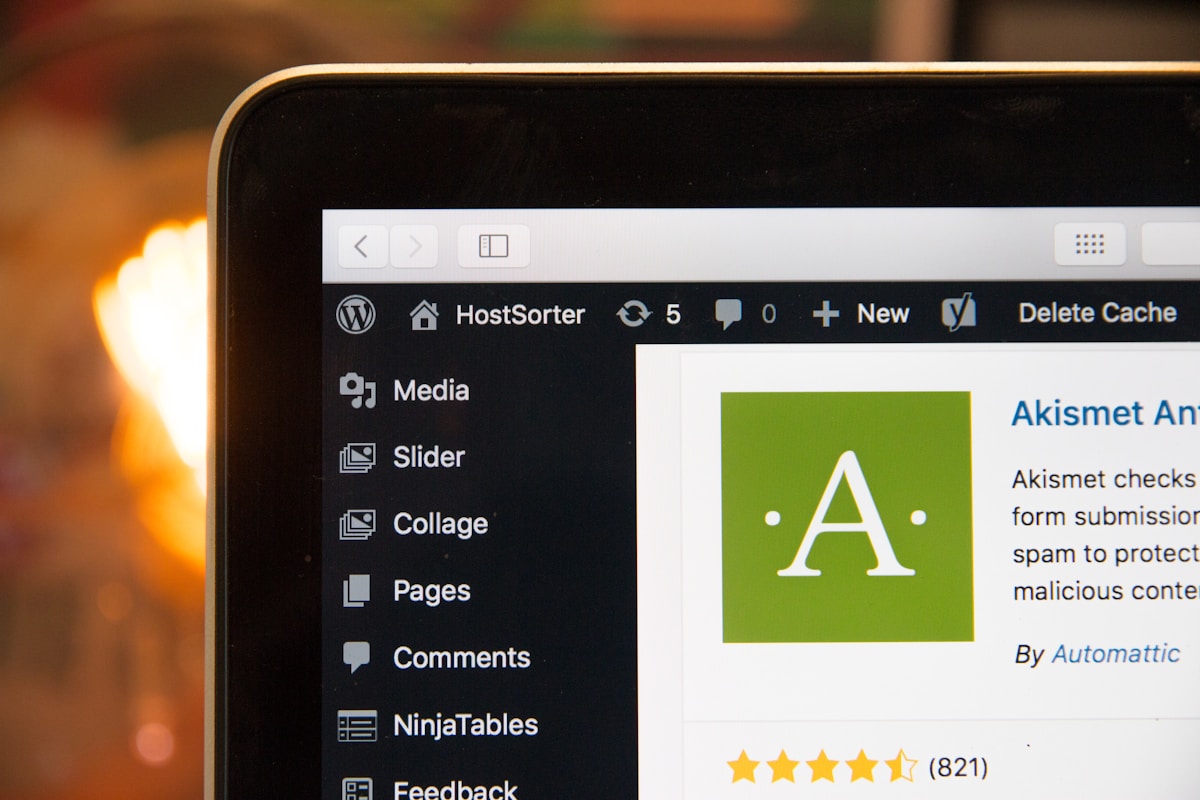
In today's digital age, where online presence is paramount, the ability to manage and deliver content efficiently is a game-changer. Content Management Systems (CMS) lie at the heart of this transformation, empowering businesses, bloggers, and organizations to easily create, publish, and maintain digital content. In this blog, we embark on a journey to uncover the remarkable capabilities of Content Management Systems and explore how they have revolutionized how we engage with the digital world. Whether you're a seasoned web developer or just starting your online journey, join us as we dive into the power, versatility, and endless possibilities of CMS platforms. It's time to unleash the full potential of your online presence.
What Is
A content management system (CMS) is a software application that allows users to create, manage, and publish digital content with little technical knowledge or coding skills. It provides a user-friendly interface that simplifies the process of website development and content management.
Benefits Of Using CMS For Website Development
Using a CMS for website development offers numerous benefits.
- Firstly, it eliminates manual coding, making building and updating websites easier and more efficient. CMS platforms often come with pre-designed templates and themes, allowing users to create visually appealing websites without design expertise.
- Furthermore, CMSs offer features such as content scheduling, version control, and user permissions, which streamline website content management.
- Strikingly is a popular website builder that utilizes a CMS approach to simplify website development. It offers an intuitive drag-and-drop interface, allowing users to customize their websites without coding knowledge. With Strikingly, individuals and businesses can create professional-looking websites quickly and efficiently.
In the following section, let's delve deeper into understanding content management systems and their key features.
Understanding Content Management Systems
A content management system (CMS) is a software application that allows users to create, manage, and modify digital content on a website without technical expertise. Its purpose is to simplify the process of website development and content management by providing an intuitive interface for users to update their websites easily.
Key Features Of A CMS
- WYSIWYG Editor. A CMS typically includes a What You See Is What You Get (WYSIWYG) editor, which allows users to edit content visually, similar to using a word processor.
- User Management. CMS platforms provide user management functionalities, allowing website owners to assign different roles and permissions to multiple users.
- Version Control. With version control features, CMS platforms enable users to track website content changes over time and revert to previous versions if needed.
- Templates and Themes. CMS platforms offer pre-designed templates and themes that can be customized according to the website's branding and design requirements.
- SEO Optimization. Many CMS platforms include built-in SEO tools that help optimize web pages for search engines, such as meta tags, keyword optimization, and URL structure.
Common Types Of CMS Platforms
There are various types of CMS platforms available, each catering to different needs:
- Open-source CMS. These free software applications allow users to modify the source code according to their requirements. Examples include WordPress, Joomla, and Drupal.
- Proprietary or Commercial CMS. These are licensed software applications developed by specific companies or organizations. Examples include Adobe Experience Manager and Sitecore.
- Cloud-based CMS. These are web-based solutions where the software is hosted on remote servers. Examples include Strikingly, Wix, and Squarespace.
Examples Of Content Management System
1. WordPress. WordPress is one of the most popular open-source CMS platforms, powering over 40% of all websites on the internet. It offers many plugins and themes, making it highly customizable and suitable for various websites.
2. Joomla. Joomla is another open-source CMS known for its user-friendly interface and extensive community support. It is often used for community-based, e-commerce, and social networking websites.
3. Drupal. Drupal is a versatile open-source CMS that offers advanced functionality and scalability. It is commonly used for complex websites requiring high customization and security levels.
4. Magento. Magento is a powerful open-source CMS for e-commerce websites. It provides robust product catalogs, inventory, payments, and customer data management features.
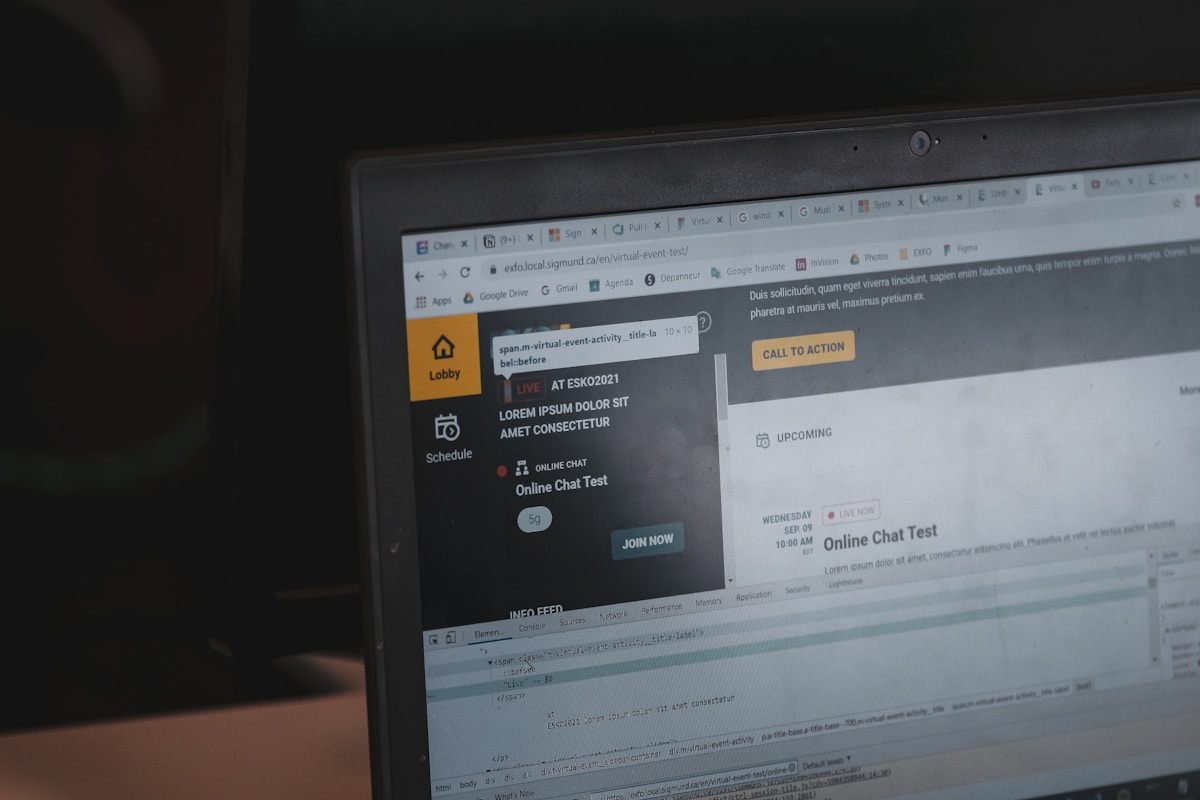
Advantages Of Using A Content Management System
A content management system (CMS) streamlines your content operations for greater efficiency. CMSs centralize all content in one backend so multiple users can access, edit, and distribute content. Workflows can be automated to simplify cross-team collaboration. With robust CMS capabilities like workflow management, permissions, and built-in SEO, you can create content at scale while maintaining organization.
Ease Of Website Management
Using a content management system (CMS) offers several advantages, starting with the ease of website management. With a CMS, you don't need extensive technical knowledge or coding skills to update and maintain your website. The user-friendly interface allows you to easily add or remove pages, edit content, and manage multimedia elements such as images and videos. Even non-technical users can only change their websites by relying on developers or designers.
Streamlined Content Creation And Editing
One of the key benefits of using a CMS is the streamlined process it provides for content creation and editing. You can create and publish new content quickly and efficiently with a CMS. The intuitive text editor allows you to format your content easily, add images or videos, and apply SEO best practices such as meta tags and keyword optimization. Additionally, CMS platforms often offer collaboration features that enable multiple users to work on the same project simultaneously, making it easier for teams to collaborate on content creation.
Improved Website Security
Website security is crucial in today's digital landscape, where cyber threats are becoming increasingly sophisticated. A CMS can help enhance your website's security by providing built-in security features such as user authentication, access control levels, and regular software updates. These measures aid in protecting your website from potential vulnerabilities and ensure that sensitive information remains secure.
SEO Benefits Of Using A CMS
For your website to appear more prominently in search engine results pages (SERPs), search engine optimization (SEO) is crucial. A CMS often has built-in SEO tools or plugins that simplify optimizing your website for search engines. These tools allow you to easily manage meta tags, create SEO-friendly URLs, generate XML sitemaps, and optimize your content for relevant keywords. Utilizing these features effectively can improve your website's ranking in search results and attract more organic traffic.
Using a content management system offers numerous advantages for website development. It simplifies website management, streamlines content creation and editing, improves website security, and provides SEO benefits. With the right CMS platform, such as Strikingly, you can harness the power of these advantages to create and manage your website effectively. Utilizing a CMS will ensure efficient content management and optimize your website for improved search engine visibility.
Exploring Strikingly
Strikingly is a user-friendly and intuitive website builder that allows individuals and businesses to develop professional-looking websites without any coding knowledge. It is popular for those who want to quickly and easily build a website using a content management system (CMS).
Strikingly offers a simple platform for website development. It provides users an easy-to-use interface, allowing them to create and customize their websites with just a few clicks. With its drag-and-drop functionality, users can effortlessly add text, images, videos, and forms to their web pages.
Key Features And Functionalities
One of the key features of Strikingly is its responsive design capability. It means that websites built using Strikingly automatically adjust their layout and appearance based on the device used to view them, whether a desktop computer, tablet, or smartphone.

Image taken from Strikingly
Another notable feature is the ability to integrate various third-party applications and services into your website. Strikingly offers seamless integration with popular tools like Google Analytics for tracking website performance, Mailchimp for email marketing campaigns, and PayPal for accepting online payments.

Image taken from Strikingly
Additionally, Strikingly provides built-in SEO tools that help optimize your website for search engines. These tools include meta tag customization, URL optimization, sitemap generation, and more. Utilizing these features effectively improves your website's visibility in search engine results pages (SERPs).

Image taken from Strikingly
How To Get Started With Strikingly
To start with Strikingly, sign up for an account on their website. Once logged in, you may select one of several expertly created templates that best fit your needs, or you can start from scratch if you want total personalization.

Image taken from Strikingly
You may add content to your web pages by dragging and dropping objects onto the canvas after choosing a template or from scratch. Strikingly offers a wide range of customizable sections and blocks, allowing you to create a unique and visually appealing website.
Customization Options And Templates Available
Strikingly provides a plethora of customization options to make your website stand out. You can easily change colors, fonts, backgrounds, and layouts to match your brand or personal style. Additionally, you can upload your images or choose from Strikingly's library of high-quality stock photos.
Furthermore, Strikingly offers a variety of templates specifically designed for different types of websites. Whether you're creating an online store, portfolio, blog, or business website, templates are available that cater to your specific needs. These templates are fully customizable and can be tailored to suit your unique requirements.
How To Use A CMS: Step-By-Step Guide
Adopting a content management system can revolutionize your content operations. To maximize your CMS, follow these steps: First, select the right CMS for your needs and integrate it with other platforms. Next, organize your content into a logical structure. Then, set up workflows and user permissions to streamline collaboration. Finally, leverage built-in CMS features to optimize and distribute content. With the proper onboarding, you can quickly realize the benefits of streamlined workflows, collaboration, and governance. Let’s get into the details.
Choosing The Right CMS For Your Website
When selecting a content management system (CMS) for your website, it's important to consider your specific needs and requirements. Start by identifying the goals of your website and the features you need to achieve them. Research different CMS options and evaluate their capabilities, user-friendliness, and scalability. Consider factors such as customization options, available plugins and extensions, community support, and security features. You can choose a CMS that aligns with your website objectives by carefully assessing these factors.
Installing And Setting Up A CMS
Once you have chosen a CMS, the next step is to install it on your web server. Most CMS platforms offer detailed installation guides or automated installation scripts that make the process relatively straightforward. Follow the instructions provided by the CMS provider to set up the necessary database and configure the system correctly. It typically involves creating an admin account with login credentials that will give you access to the backend of your website.
Managing And Organizing Website Content
After successfully installing a CMS, you can start managing and organizing your website content efficiently. The CMS provides an intuitive interface where you can create new pages, edit existing ones, add multimedia elements such as images or videos, and organize content into categories or sections. Take advantage of features like drag-and-drop editors or WYSIWYG (What You See Is What You Get) editors that allow you to create visually appealing pages without any coding knowledge.
To ensure easy navigation for users, create clear menus or navigation bars that categorize your content logically. Utilize submenus or dropdown menus if necessary to accommodate more extensive content structures.
Integrating Plugins And Extensions
One of the significant advantages of using a CMS is its ability to integrate various plugins and extensions that enhance functionality or add new features to your website easily. Plugins are pre-built software components that can be installed and activated within the CMS interface. These plugins can extend the CMS's capabilities by adding social media sharing buttons, contact forms, SEO optimization tools, or e-commerce functionalities.
To integrate plugins or extensions into your CMS, access the plugin marketplace provided by your CMS platform. Browse the available options and choose the ones that meet your specific requirements. Please install and activate the selected plugins to enable their functionality on your website.
These steps will allow you to effectively use your website's content management system (CMS). You can create a dynamic, user-friendly website that meets your goals and engages your audience by choosing the right CMS, installing it correctly, managing and organizing content efficiently, and integrating plugins or extensions.
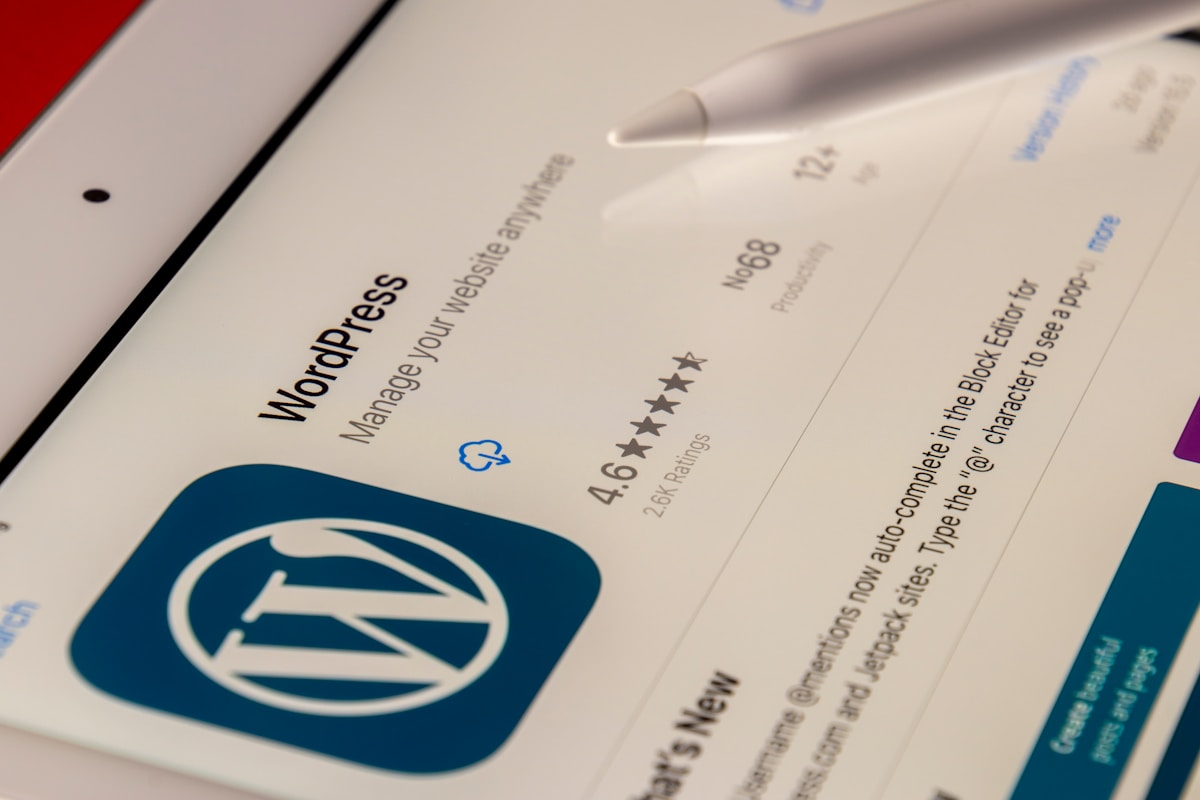
Examples Of Successful Content Management Systems
The right content management system can take your content operations to the next level. For example:
WordPress: The Most Popular CMS
WordPress is widely regarded as the world's most popular content management system (CMS). It offers a user-friendly interface, making it accessible to beginners and experienced developers. With its extensive library of themes and plugins, WordPress allows users to create highly customizable websites for various purposes. Its robust community support and regular updates ensure that users always have access to the latest features and security enhancements.
Drupal: A Versatile CMS For Complex Websites
Drupal is a powerful CMS that is known for its flexibility and scalability. It is often used for complex websites that require advanced functionality and customization options. With Drupal, users can create intricate content structures, implement advanced user permissions, and efficiently handle large amounts of data. The quality suits organizations with complex website requirements, such as government agencies or large enterprises.
Joomla: A User-Friendly CMS For Beginners
Joomla is another popular CMS that balances ease of use and functionality. It offers a user-friendly interface with intuitive controls, making it suitable for beginners who want to create professional-looking websites without extensive technical knowledge. Joomla also provides a wide range of templates and extensions, allowing users to customize their websites to suit their needs easily.
Strikingly: A Powerful CMS For E-commerce Websites
Magento is a specialized CMS designed specifically for e-commerce websites. It offers robust features tailored toward managing online stores, such as product catalogs, shopping carts, payment gateways, and inventory management systems. With its scalability and flexibility, Magento can handle high volumes of traffic and accommodate the growing needs of an online business.
These examples of content management systems highlight the versatility of content management systems in catering to different website requirements. Whether you're a beginner looking for an easy-to-use platform or a developer needing advanced customization options, a CMS is available to meet your needs. The popularity and success of these CMS platforms demonstrate their effectiveness in simplifying website development and content management processes.
Conclusion
Content management systems (CMS) have revolutionized website development by providing an efficient and user-friendly platform for managing and organizing website content. With the help of CMS platforms like Strikingly, website development has become simpler and more streamlined. Businesses can effectively manage their content and optimize their websites for search engines using a CMS. Utilizing a CMS is not only beneficial for content management but also for SEO optimization. Content management systems offer built-in SEO features such as meta tags, keyword optimization, and sitemaps. These features help improve website visibility on search engines, driving organic traffic.
Harnessing the power of content management systems allows businesses to easily create, edit, and organize their website content. With the intuitive interface and user-friendly features of CMS platforms like Strikingly, even those without technical expertise can easily manage their websites. It eliminates the need for complex coding or reliance on web developers, saving time and resources.
CMS platforms like Strikingly simplify website development by offering many features and functionalities. From customizable templates to drag-and-drop editors, these platforms provide users with the tools to create visually appealing and functional websites. With Strikingly's customization options and templates, users can create unique websites that align with their brand identity. Businesses can optimize their website's SEO without extensive knowledge or experience in search engine optimization by utilizing a CMS like Strikingly.
Content management systems are powerful tools that simplify website development and enhance content management capabilities. Platforms like Strikingly provide an intuitive interface, robust features, and customizable options that make building and managing websites effortless. Businesses can effectively manage their content while optimizing their websites for SEO success by harnessing the power of CMS platforms like Strikingly. Sign up today to get started now!
