Common Issues Causing Website Loading Speed: Diagnose and Fix Performance
Common Issues Causing Website Loading Speed: Diagnose and Fix Performance

In today's fast-paced digital landscape, understanding website loading speed is crucial for both user experience and search engine rankings. Users expect websites to load quickly, and any delay can lead to frustration and a potential loss of visitors. Therefore, knowing how to optimize images for faster loading and addressing common issues causing slow websites can significantly enhance performance.
Understanding Website Loading Speed
Website loading speed refers to the time it takes for a webpage to fully display its content after a user clicks on a link. This metric is not just about how quickly images appear; it encompasses various elements, including scripts, stylesheets, and server response times. By comprehending the intricacies of website loading speed, webmasters can identify areas for improvement that may lead to better performance.
The Importance of Speed for SEO
Why website speed matters for SEO cannot be overstated; search engines like Google prioritize fast-loading sites in their rankings. A speedy website enhances user engagement, reduces bounce rates, and increases the likelihood of conversions—all factors that contribute positively to SEO performance. In essence, investing time in improving your website's loading speed can yield long-term benefits in visibility and traffic.
Common Issues Affecting Loading Times
Several common issues can cause slow websites, from oversized images to excessive HTTP requests or poorly optimized code. Identifying these bottlenecks is essential for anyone looking to enhance their site's performance effectively. Additionally, utilizing tools for testing website loading speed can provide valuable insights into specific areas that require optimization.
Impact of Image Size on Loading Speed

Strikingly Website Editor
In the digital age, where attention spans are shorter than ever, website loading speed plays a crucial role in retaining visitors. One of the primary culprits behind sluggish load times is large images. Understanding why website speed matters for SEO can help you grasp the significance of optimizing images for faster loading.
Why Large Images Slow Down Your Site
Large images can significantly hinder your website loading speed, as they consume more bandwidth and take longer to download. When users encounter a slow-loading site due to oversized visuals, their patience wears thin, leading to increased bounce rates and missed opportunities for engagement. Moreover, search engines like Google take note of these delays; if your site is slow, it may not rank as highly in search results.
How to Optimize Images for Faster Loading
Learning how to optimize images for faster loading is essential to ensure your website remains speedy and efficient. Start by selecting the right file format: JPEGs are great for photographs while PNGs work well for graphics with transparent backgrounds. Additionally, resizing images to fit their display dimensions will prevent unnecessary data from bogging down your site's performance.
Tools for Compressing and Resizing Images
Fortunately, there are several tools available that make compressing and resizing images a breeze! Popular options include TinyPNG and ImageOptim, which effectively reduce file sizes without compromising quality—perfect for maintaining that crisp look while enhancing website loading speed. Furthermore, utilizing tools like GTmetrix or Google PageSpeed Insights can help you assess common issues causing slow websites and identify areas needing improvement.
Minimalism: The Key to Faster Websites

Aqua Template
When it comes to enhancing website loading speed, minimalism is more than just a design choice; it’s a fundamental philosophy. By embracing simplicity in design, you can create an aesthetically pleasing site that loads faster and provides a better user experience. This approach reduces clutter and helps eliminate common issues causing slow websites, making navigation smoother and more efficient.
Embracing Simplicity in Design
Simplicity in design is crucial for optimizing website loading speed. A clean layout with fewer elements means less data for browsers to process, which directly translates to quicker load times. By prioritizing essential content and eliminating unnecessary graphics or complex animations, you can significantly enhance the user experience while ensuring that your site remains visually appealing.
Moreover, simple designs often lead to improved mobile responsiveness—an increasingly important factor since mobile browsing continues to rise. When users encounter a fast-loading site with straightforward navigation, they are more likely to stay longer and engage with your content. This positive interaction boosts user satisfaction and sends favorable signals to search engines about your site’s performance, reinforcing why website speed matters for SEO.
Reducing HTTP Requests for Speed
One of the most effective strategies for improving website loading speed is reducing HTTP requests. Each element on a webpage—from images and scripts to stylesheets—triggers an HTTP request that can slow down load times if there are too many of them. By consolidating files where possible, such as combining CSS or JavaScript into single files, you can reduce the total number of requests made by the browser.
Additionally, consider using CSS sprites for images; this technique combines multiple images into one file so that only one HTTP request is needed instead of several. Fewer requests mean faster loading times and less strain on server resources—a win-win situation! Remember that every second counts when it comes to user retention; even small improvements in load time can significantly impact bounce rates.
Leveraging Browser Caching
Browser caching is another powerful method for enhancing website loading speed without compromising functionality or aesthetics. By instructing browsers to store certain elements of your site locally on users’ devices (like images or stylesheets), subsequent visits will require fewer resources since those items won’t need to be downloaded again each time a page loads.
Implementing caching effectively requires setting appropriate expiration dates on static resources so that browsers know when they can reuse stored information versus when they need fresh content from the server. This strategy not only speeds up load times but also reduces bandwidth costs—an important consideration if you’re managing multiple sites or high traffic volumes! Tools for testing website loading speed often include features that help analyze caching effectiveness so you can refine your approach further.
In summary, minimalism isn’t just about aesthetics; it’s about creating an efficient digital environment where users enjoy seamless experiences while navigating your site quickly and easily. With careful attention paid to design simplicity, reduced HTTP requests, and effective browser caching strategies, you’ll be well on your way toward optimizing your website's performance while addressing common issues causing slow websites.
The Role of Hosting Providers

Strikingly Pricing Page
When it comes to website loading speed, the choice of hosting provider can make or break your online presence. Hosting providers are essentially the homes for your website, and just like real estate, location matters—so does the quality of the infrastructure. A speedy server means faster data transfer, which is crucial because every millisecond counts in keeping visitors engaged and happy.
How Hosting Affects Website Loading Speed
Website loading speed is significantly influenced by the type of hosting you choose. Shared hosting may be budget-friendly but can lead to slower speeds due to multiple sites vying for limited resources on a single server. On the other hand, dedicated servers or VPS (Virtual Private Servers) offer more control and resources, resulting in quicker load times that can enhance user experience and improve SEO rankings.
Choosing the Right Hosting for Your Needs
Understanding why website speed matters for SEO is vital when selecting a hosting provider. If you're running an eCommerce site or a content-heavy blog, investing in a robust hosting solution that offers scalability is key to maintaining optimal performance as traffic increases. Look for features like SSD storage, high uptime guarantees, and customer support that can help you troubleshoot common issues causing slow websites.
Popular Hosting Options and Their Performance
There are several popular hosting options available today that cater to different needs regarding website loading speed. Providers like Bluehost and SiteGround offer excellent shared hosting plans with impressive performance metrics while also providing tools for testing website loading speed so you can monitor your site's health regularly. For those needing more power, cloud services like AWS or DigitalOcean provide scalable solutions that adapt as your site grows without compromising on speed.
Utilizing Content Delivery Networks
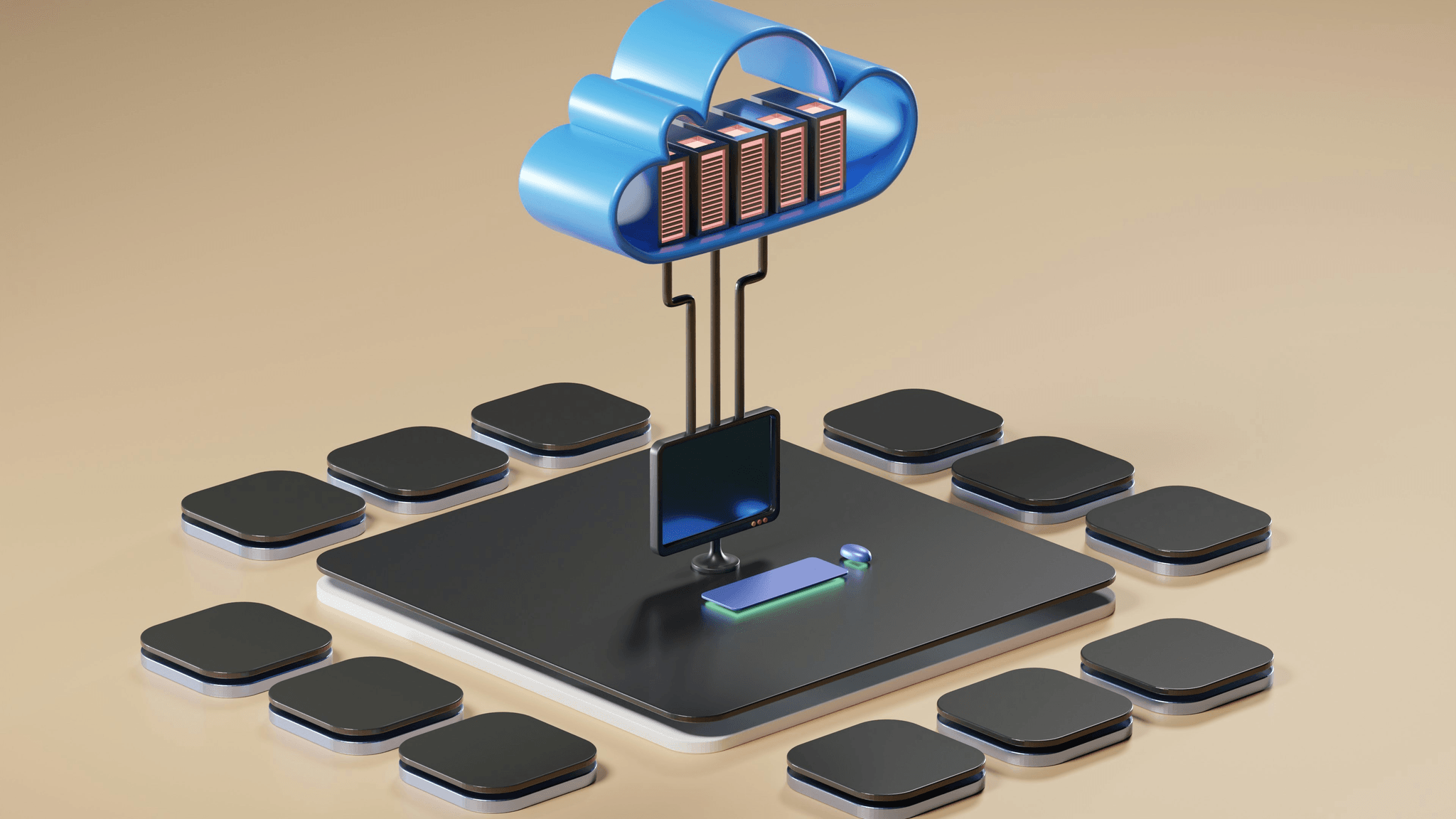
In the digital age, ensuring optimal website loading speed is crucial for user experience and SEO. One effective way to improve this speed is through the use of Content Delivery Networks (CDNs). By distributing your website's content across multiple servers globally, CDNs can significantly reduce latency and enhance loading times for users, regardless of their geographical location.
What is a CDN and How It Works
A Content Delivery Network (CDN) is a network of servers strategically placed in various locations worldwide. When a user accesses your website, the CDN serves content from the nearest server, drastically reducing the distance data must travel. This process minimizes delays and ensures that visitors experience faster loading speeds, which is essential for retaining their attention.
The primary function of a CDN revolves around caching static content such as images, stylesheets, and scripts. By storing copies of these files on multiple servers, CDNs alleviate the load on your main server while providing quick access to users. Understanding how to optimize images for faster loading through CDNs can enhance overall website performance.
Benefits of Using a CDN for Loading Speed
Utilizing a CDN offers numerous advantages that directly impact website loading speed and SEO performance. First and foremost, it enhances site reliability by distributing traffic across multiple servers; if one server goes down, others can pick up the slack without affecting user experience. This redundancy ensures that your site remains accessible even during high traffic periods or technical issues.
Additionally, CDNs often provide advanced security features like DDoS protection and secure socket layer (SSL) encryption to safeguard your data while maintaining fast speeds. Faster websites not only improve user satisfaction but also contribute positively to search engine rankings—this highlights why website speed matters for SEO more than ever before. With an optimized CDN in place, you can tackle common issues causing slow websites head-on.
Top CDN Providers to Consider
When selecting a suitable CDN provider for enhancing your website loading speed, several noteworthy options are available in the market today. Popular choices include Cloudflare, which offers robust free plans alongside premium features tailored for businesses looking to scale quickly without breaking the bank. Another contender is Amazon CloudFront; its extensive global network allows you to deliver content efficiently while integrating seamlessly with other AWS services.
Fastly stands out as an excellent option for those seeking simplicity coupled with performance monitoring tools due to its real-time analytics capabilities that help track how well your site performs under various conditions—especially useful when utilizing tools for testing website loading speed! Lastly, Akamai has been around since before many of us were online; it's known for its impressive infrastructure designed specifically for large enterprises needing reliable delivery at scale.
Strikingly: A Solution for Speed

Strikingly Landing Page
When it comes to website loading speed, Strikingly stands out as a robust solution tailored for those who want their sites to perform optimally. With its user-friendly features and intuitive design, Strikingly makes it easier than ever for users to enhance their site’s speed without needing extensive technical knowledge. This platform not only addresses common issues causing slow websites but actively helps users create fast-loading pages that are SEO-friendly.
Strikingly's Built-In Performance Features
Strikingly comes equipped with built-in performance features designed specifically to improve website loading speed. For instance, the platform automatically compresses images and optimizes code, ensuring that your site loads quickly right out of the box. With these features in place, you can focus on creating engaging content rather than worrying about how to optimize images for faster loading.
Website loading speed is crucial for user experience and SEO. Slow-loading pages can lead to high bounce rates, lower conversion rates, and poor search engine rankings. Fortunately, Strikingly offers several built-in features to help you diagnose and fix performance issues, ensuring your website loads quickly and efficiently.
1. Strikingly's Focus on Performance
- Optimized for Speed. Strikingly's platform is designed with performance in mind. Their servers are optimized for fast loading times, and their infrastructure is constantly being improved to enhance website speed.
- Lightweight Templates. Strikingly's templates are built using lightweight code, minimizing the amount of data that needs to be downloaded by visitors.
2. Identifying Performance Bottlenecks
- Strikingly Insights. Utilize Strikingly Insights to gain valuable data about your website's performance. This tool provides insights into page load times, bounce rates, and other key metrics.
- Identify Slow-Loading Elements. Analyze Strikingly Insights to pinpoint specific elements on your pages that are causing slow loading times, such as large images or videos.
3. Fixing Performance Issues
- Image Optimization. Strikingly provides tools for optimizing images, such as resizing and compressing them, which significantly reduces their file size and improves loading times.
- Video Hosting. Instead of uploading videos directly to your Strikingly site, consider using a third-party video hosting platform like YouTube or Vimeo. These platforms deliver videos efficiently, reducing the load on your Strikingly website.
- Minify Code. Strikingly automatically minifies your website's code, removing unnecessary characters and reducing file size.
- Caching. Strikingly utilizes caching to store frequently accessed website data, allowing visitors to load pages more quickly on subsequent visits.
4. Continuous Monitoring and Improvement
- Regularly Monitor Performance. Continuously monitor your website's performance using Strikingly Insights and tools like Google PageSpeed Insights.
- Make Ongoing Improvements. Regularly review your website's performance data and make necessary adjustments to improve loading speed and overall user experience.
Steps to Improve Strikingly Website Speed
- Analyze Performance. Review Strikingly Insights to identify potential performance bottlenecks.
- Optimize Images. Resize and compress images using Strikingly's built-in tools.
- Utilize Third-Party Video Hosting. Host videos on platforms like YouTube or Vimeo.
- Minimize Code. Take advantage of Strikingly's automatic code minification.
- Monitor and Adjust. Continuously monitor your website's performance and make necessary adjustments to improve loading speed.
By following these steps and leveraging Strikingly's built-in performance features, you can significantly improve your website's loading speed, enhance user experience, and boost your search engine rankings.
Streamlined Design for Faster Load Times
The streamlined design philosophy of Strikingly plays a crucial role in enhancing website loading speed. The platform minimizes unnecessary elements that could bog down your site’s performance by prioritizing simplicity and functionality. This means fewer HTTP requests and quicker load times—two key factors in why website speed matters for SEO.
Moreover, the responsive templates offered by Strikingly are optimized for various devices, ensuring fast load times across desktops and mobile platforms alike. Users can create visually appealing sites without sacrificing performance or compromising on aesthetic appeal. The balance between design and functionality is what sets Strikingly apart in an overcrowded market.
User-Friendly Tools for Monitoring Speed
To help users maintain optimal website loading speed, Strikingly provides user-friendly tools for monitoring site performance regularly. These tools allow you to easily track how your site is performing over time while identifying common issues causing slow websites before they become significant problems. You can also utilize tools for testing website loading speed directly within the platform.
With actionable insights at your fingertips, making adjustments becomes a breeze—whether it's optimizing images or tweaking design elements based on real-time data analytics. Plus, regular monitoring ensures you stay ahead of potential pitfalls that could affect your site's SEO ranking due to slow load times. In short, readily available tools empowers users to take charge of their site's performance effectively.
Invest in Speed for Better SEO Performance

Macro Template
In the fast-paced digital world, understanding and improving website loading speed is crucial for both user experience and search engine optimization. As we’ve explored, common issues causing slow websites can significantly hinder performance, but with the right strategies, you can turn your site into a speed demon. By addressing these factors, you’ll enhance user satisfaction and boost your SEO rankings.
Diagnosing Common Issues for Speed
Identifying the root causes of slow loading times is essential in tackling website performance issues effectively. Common issues causing slow websites include oversized images, excessive HTTP requests, and inefficient hosting solutions. Using tools for testing website loading speed can help pinpoint specific areas that need improvement and guide your optimization efforts.
Actionable Tips to Enhance Loading Speed
To enhance loading speed successfully, start by optimizing images since they often account for a significant portion of a webpage's load time. Learning how to optimize images for faster loading through compression or resizing can drastically improve performance without sacrificing quality. Additionally, consider implementing minimalistic design principles and reducing unnecessary elements that may bog down your site’s speed.
Investing in website loading speed is more than just a technical upgrade; it’s a strategic move that pays dividends in SEO performance and user engagement. Why website speed matters for SEO cannot be overstated—search engines prioritize fast-loading sites in their rankings, which means better visibility for your business online. Prioritizing these enhancements will not only attract visitors but also keep them engaged longer on your site.
