Capturing Professional Product Photography Images with Your Phone: Tips & Tricks
Capturing Professional Product Photography Images with Your Phone: Tips & Tricks
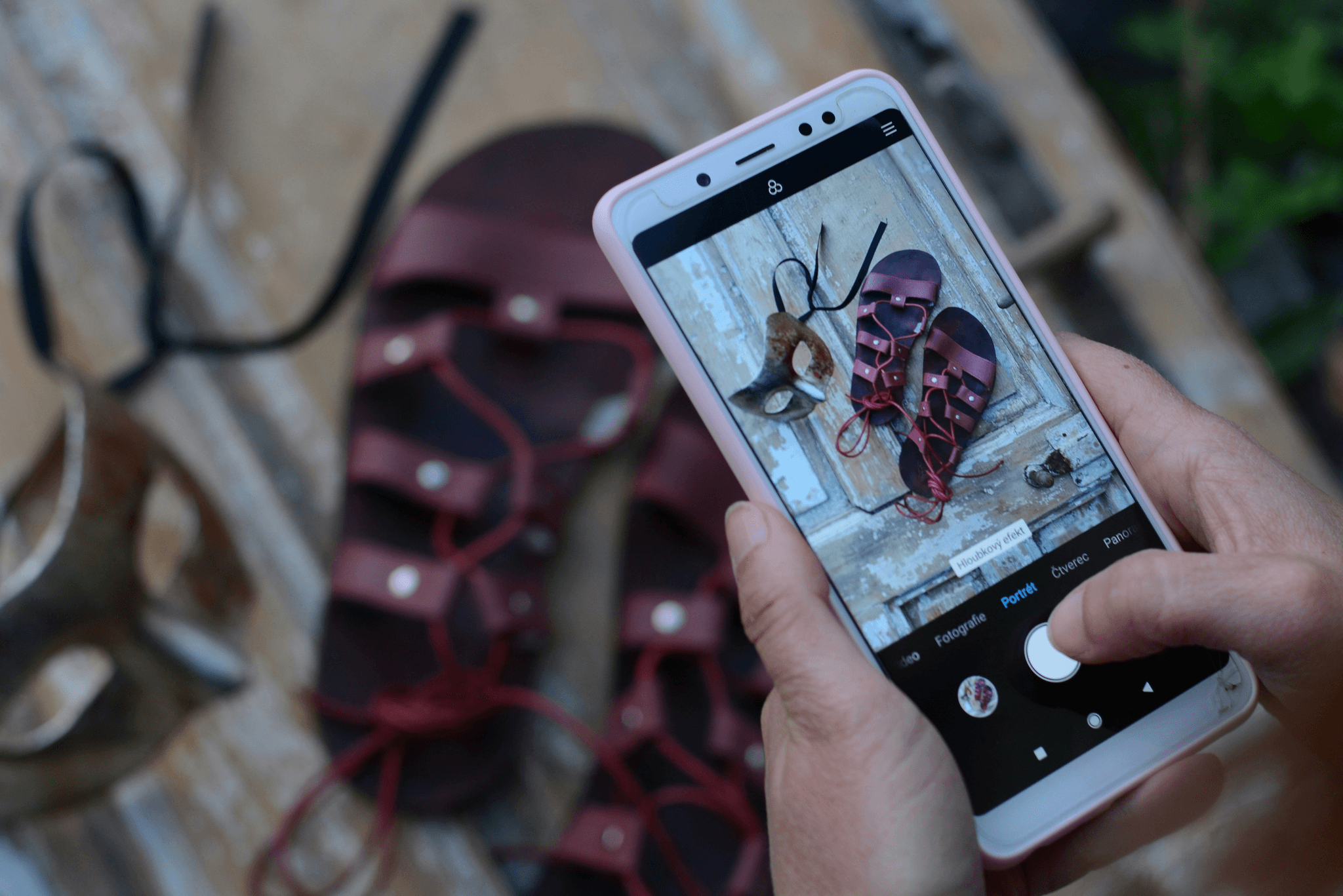
In a world where online shopping is becoming the norm, the importance of product photography cannot be overstated. High-quality product photos can make or break a sale, so getting them right is crucial. Thankfully, with the advancements in smartphone technology, taking professional-looking product images has become more accessible than ever. However, professionals still face common challenges when capturing the perfect product shot.
Importance of Product Photography
In today's digital age, consumers heavily rely on product images to make purchasing decisions. Compelling product photos not only showcase the features and details of an item but also convey its value and desirability. Whether selling on an e-commerce platform or promoting your products on social media, eye-catching product photography is essential for attracting and engaging potential customers.
Advantages of Using Your Phone
Gone are the days when professional-grade cameras were a necessity for capturing stunning product images. With the latest smartphone cameras boasting high megapixels and advanced features, anyone can now take impressive product photos with just their phone. The convenience and portability of using your phone also allow for quick and spontaneous photo shoots without compromising on quality.
Common Challenges in Professional Product Images
Even with the convenience of smartphone photography, professionals still encounter common challenges when it comes to capturing compelling product images. From lighting issues to composition struggles, achieving that perfect product shot requires knowledge and skill in overcoming these obstacles.
Tips for Setting Up Your Shoot
When setting up your product photography shoot, utilizing natural light can make a world of difference in your product photos. Position your setup near a large window or in an outdoor space to take advantage of the soft, diffused light. This will help to showcase your products in their best light and bring out their true colors and textures.
Utilizing Natural Light
To make the most of natural light, position your products near a window during the day when the sun is not too harsh. You can also use sheer curtains or white fabric to diffuse the light and create a softer, more flattering effect on your product images.
Using Reflectors for Shadows
Reflectors are essential tools for product photography as they can help fill in shadows and balance out the lighting in your shots. Use white foam boards or reflective fabric to bounce natural light onto the darker areas of your products and create a more balanced look.
Choosing the Right Background
When selecting a background for your product photos, opt for clean and simple surfaces that won't distract from your products. A plain white or neutral-colored backdrop works well for most products, but you can also experiment with textured surfaces or complementary colors to add visual interest.
Lighting and Composition

Health Watch Template from Strikingly
When it comes to product photography, understanding how light affects your images is crucial. Shadows and highlights can make or break a shot, so it's important to experiment with different angles and intensities of light to find the perfect balance for your product photos. By playing around with the placement of your light source, you can create dynamic and eye-catching images that showcase your products in the best possible way.
Understanding Shadows and Highlights
Shadows can add depth and dimension to your product images, while highlights can help draw attention to specific features. Experimenting with different lighting setups will allow you to control the interplay between shadows and highlights, resulting in compelling product shots that stand out.
Rule of Thirds in Product Photography
The rule of thirds is a fundamental principle in photography that can greatly enhance the composition of your product photos. By dividing your image into nine equal parts using two horizontal lines and two vertical lines, you can position key elements along these lines or at their intersections to create a more visually appealing composition.
Using Angles to Highlight Features
Choosing the right angle for your product shots can make all the difference in showcasing its best features. Whether it's capturing a unique perspective or highlighting intricate details, experimenting with different angles will help you find the most flattering way to present your products.
Keep an eye out for more tricks on how to become a pro at using your phone’s camera settings for top-notch product photos! We’ll be diving into the nitty-gritty of adjusting exposure, focus, and white balance to capture your products in the best light possible. With these tips, you’ll be well on your way to creating images that are sure to catch the eye of potential customers and elevate your e-commerce game. So stay tuned and get ready to take your product photography skills to the next level!
Mastering Your Phone’s Camera Settings
Mastering your phone’s camera settings is crucial for capturing professional product photos. Adjusting exposure and white balance can significantly improve the overall look of your product images. By adjusting the exposure, you can control the amount of light that enters the camera, while balancing the white levels ensures accurate color representation in your product shots.
Using HDR (High Dynamic Range) mode on your phone’s camera is ideal for high contrast scenes, such as products with dark shadows and bright highlights. This feature helps to capture a greater range of luminance levels, resulting in more detailed and vibrant product images. Experiment with HDR to see how it enhances the quality of your product photography.
Utilizing gridlines on your phone’s camera can aid in achieving better composition for your product shots. The rule of thirds is a popular technique in photography, and by using gridlines, you can easily apply this principle to create visually appealing and well-balanced product images.
Don't forget to keep these tips in mind when snapping those amazing product photos with your phone's camera! Remember to take advantage of natural light and use reflectors to banish those pesky shadows. Pay attention to your composition and angles, and don't be afraid to get creative with props and branding. And don't forget to edit and enhance your images before showcasing them on your website or social media platforms. Happy shooting!
Styling and Staging

Strikingly Landing Page
When it comes to product photography, styling and staging play a crucial role in creating visually appealing images that draw in potential customers. By utilizing props such as flowers, textiles, or other complementary items, you can add depth and interest to your product photos. This helps showcase the product more engagingly and allows you to tell a story through your images, making them more memorable for your audience.
Creating Visual Interest with Props
Incorporating props into your product photography can help create a unique visual narrative that sets your brand apart. Whether it's using lifestyle accessories to demonstrate the product's functionality or adding elements that complement the color scheme of your products, props can elevate the overall aesthetic of your images. By carefully selecting and arranging props, you can effectively communicate the value and purpose of your products compellingly.
Incorporating Branding into Product Shots
In addition to showcasing the products themselves, it's important to incorporate branding elements into your product shots. This could be through the use of branded packaging, labels, or other visual cues that reinforce your brand identity. By doing so, you create cohesive imagery that aligns with your brand and reinforce brand recognition among potential customers.
Showcasing Different Angles and Details
When photographing products, it's essential to showcase different angles and details to provide a comprehensive view for potential buyers. Highlighting unique features or textures through close-up shots can help customers better understand the quality and craftsmanship of the products. Additionally, capturing different angles allows customers to visualize how the product might look from their perspective, aiding them in making informed purchasing decisions.
Editing and Enhancing Your Images

SkinCare Template from Strikingly
Using Apps for Color Correction
Color accuracy is crucial in product photography. Use apps like Adobe Lightroom or Snapseed to adjust the colors in your product photos, ensuring that they accurately represent the item. These apps offer various tools for adjusting exposure, contrast, and saturation to make your product images pop.
Removing Imperfections with Retouching
In the world of product photography, imperfections can be a deal-breaker. Utilize retouching tools in apps like Photoshop or Facetune to remove any blemishes or flaws from your product shots. This ensures that your product images look polished and professional, ultimately boosting their appeal to potential customers.
Resizing and Formatting for Different Platforms
Different platforms have different requirements regarding image sizes and formats. Before uploading your product photos, resize and format them accordingly for platforms such as Instagram, Facebook, or your e-commerce website. This ensures that your product images display correctly and attract maximum attention from potential buyers.
Showcase Your Perfect Product Photography with Strikingly

Utilizing Strikingly’s Built-In Image Editor for Product Shot Enhancement
Strikingly’s website builder comes with a powerful image editor that allows you to enhance your product photos with just a few clicks. You can adjust brightness, contrast, saturation, and add filters and effects to make your product images stand out. With this feature, you can ensure that your product photography is top-notch and visually appealing.
Showcasing Product Photos through Strikingly’s Customizable Galleries
Strikingly offers a versatile platform for businesses to showcase their products effectively. One of its standout features is the customizable gallery, allowing you to create visually appealing displays of your product images.
Benefits of Using Strikingly Galleries
- Enhanced Product Presentation. High-quality product photos are essential for driving sales. Strikingly's galleries provide an impressive showcase.
- Improved User Experience. Visually appealing galleries enhance the overall user experience, encouraging visitors to explore your product offerings.
- Customization Options. Strikingly offers various layout and design options to match your brand aesthetic.
- Mobile Optimization. Your galleries will look great on any device, ensuring a consistent experience for your customers.
Steps to Create a Product Gallery on Strikingly
- Choose a Suitable Template. Select a Strikingly template that includes a gallery section or one that can be easily customized to accommodate a gallery.
- Add a Gallery Section. Utilize Strikingly's drag-and-drop editor to insert a gallery section into your desired page.
- Upload Product Images. Import your product photos into the gallery. Strikingly allows you to upload high-resolution images for optimal display.
- Organize Images. Arrange your product images in a logical order, such as by product category or new arrivals.
- Customize Gallery Appearance. Experiment with different gallery layouts, such as a grid, carousel, or slideshow, to find the best presentation for your products.
- Add Image Descriptions. Provide detailed product descriptions or specifications for each image to inform customers.
- Optimize Image Sizes. Ensure your images are appropriately sized to avoid slow loading times and maintain visual quality.
- Create Engaging Captions. Write compelling captions to highlight product features and benefits.
- Link to Product Pages. If applicable, link each image to the corresponding product page for easy navigation and purchasing.
- Test on Different Devices. View your gallery on various devices to ensure optimal display and responsiveness.
By effectively utilizing Strikingly's customizable galleries, you can create a visually stunning and informative product showcase that enhances your online store's appeal and drives sales.
Optimizing Product Images for SEO With Strikingly’s Website Builder
When it comes to e-commerce, optimizing your product images for search engines is crucial. With Strikingly’s website builder, you can easily optimize your product photos for SEO by adding alt tags, descriptions, and metadata. This ensures that your product images are easily discoverable by potential customers searching for products like yours online.
Elevating Your E-commerce with Stunning Product Photography

Pastry Corner Template from Strikingly
Stunning product photography can be a game-changer for your e-commerce business. With captivating photos, you can elevate your brand and attract more customers. By implementing these product photography ideas, you can create professional images that showcase your items in the best light possible.
Investing time and effort into perfecting your product photography can significantly impact your online sales. High-quality product images not only make your website visually appealing but also build trust with potential customers. With the right techniques, you can turn a simple product shot into a compelling visual story that resonates with your audience.
Tips for Creating Professional Product Images
Attention to detail is key when creating professional product images. From styling and staging to mastering camera settings, every aspect of the photoshoot plays a crucial role in capturing the essence of your products. Following these tips and tricks ensures that your product photos stand out from the competition and leave a lasting impression on potential buyers.
Taking Product Photography to the Next Level
In today's competitive e-commerce landscape, taking your product photography to the next level is essential for staying ahead of the curve. Embracing new technologies and platforms like Strikingly can help you showcase your products in innovative ways. With its built-in image editor and customizable galleries, Strikingly offers powerful tools for optimizing and displaying stunning product images that will captivate your audience.
