7 Tools for Testing Web Accessibility: Ensure Your Site is Inclusive
7 Tools for Testing Web Accessibility: Ensure Your Site is Inclusive

Web Accessibility ensures that people with disabilities can perceive, understand, navigate, and interact with the web. It matters because it provides equal access and opportunity for all users to enjoy online content and services. Implementing best practices for making websites accessible is crucial in creating an inclusive online environment for everyone.
Why Web Accessibility Matters
Web Accessibility matters because it allows people with disabilities to access and use the internet effectively. It ensures that individuals with visual, auditory, motor, or cognitive impairments can perceive, understand, navigate, and interact with online content. By prioritizing Web Accessibility, we can create a more inclusive digital space for all users.
Importance of Web Accessibility for All Users
The importance of Web Accessibility for all users cannot be overstated. It ensures that everyone, regardless of ability or disability, can access and benefit from online information and services. By prioritizing accessibility in web design and development, we can ensure that no one is left behind in the digital age.
Best Practices for Making Websites Accessible
Implementing best practices for making websites accessible involves following guidelines such as the Web Content Accessibility Guidelines (WCAG). This includes providing text alternatives for non-text content, ensuring keyboard accessibility, designing clear navigation pathways, and more. Prioritizing these best practices is essential in creating an inclusive online experience for all users.
Understanding Web Accessibility Guidelines
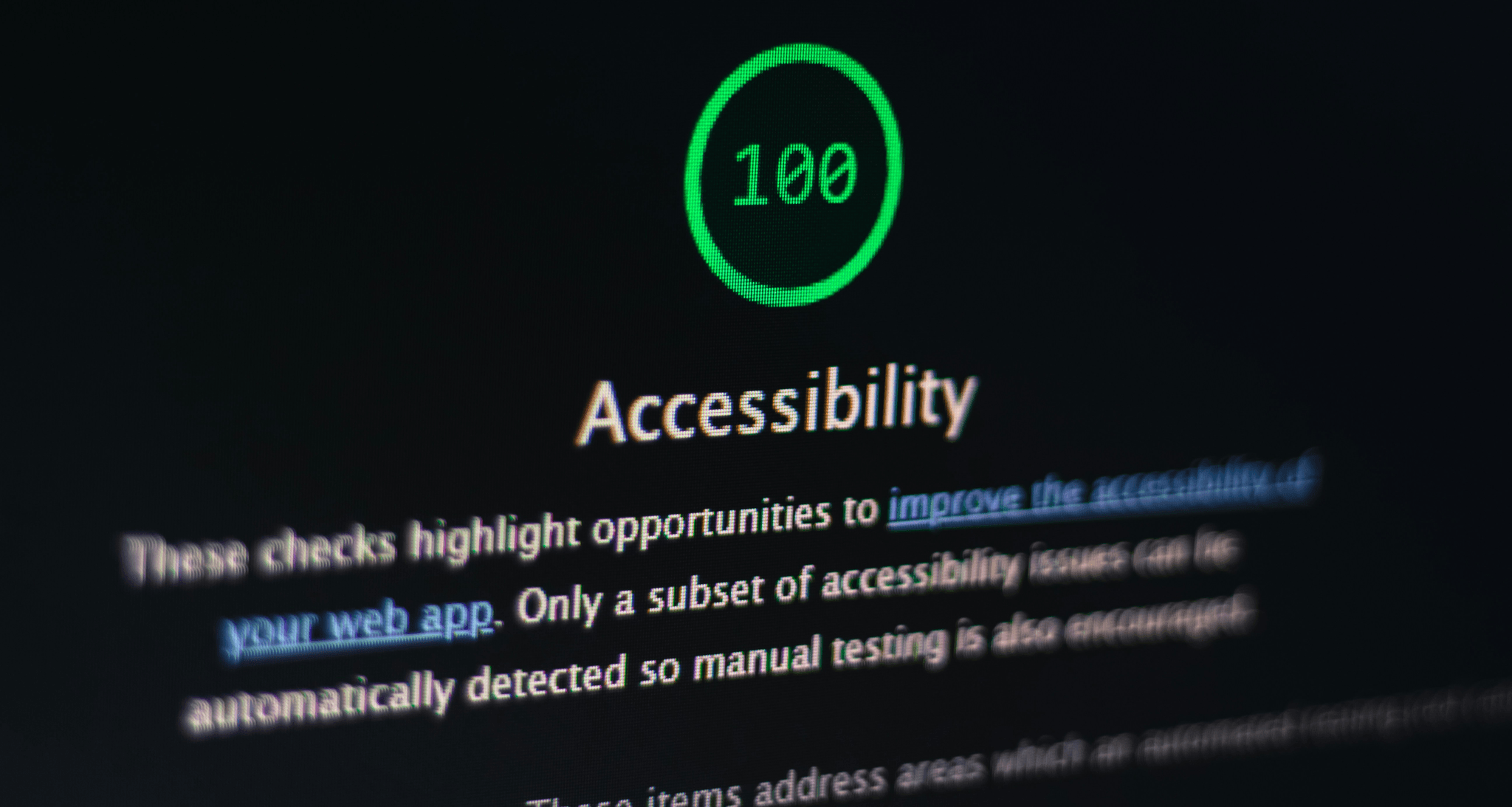
When understanding Web Accessibility Guidelines, there are rules and recommendations designed to make web content accessible to everyone, including people with disabilities. These guidelines cover various aspects of website design, such as text alternatives for non-text content, keyboard accessibility, and compatibility with assistive technologies. By following these guidelines, websites can ensure that all users can access and interact with the content regardless of their abilities.
What are Web Accessibility Guidelines?
Web Accessibility Guidelines provide a framework for creating websites that are usable for people with disabilities. They include standards such as WCAG (Web Content Accessibility Guidelines) and Section 508 compliance requirements in the United States. These guidelines outline specific criteria for making web content perceivable, operable, understandable, and robust for all users.
How to Implement Web Accessibility Guidelines
Implementing Web Accessibility Guidelines involves incorporating various design and development practices into the website creation process. This includes using proper HTML markup for images and multimedia, ensuring keyboard navigation is possible without a mouse, providing clear headings and labels for form fields, and testing the site with assistive technologies.
Benefits of Following Web Accessibility Guidelines
Following Web Accessibility Guidelines not only ensures compliance with legal requirements but also expands a website's audience reach. By making web content accessible to people with disabilities, websites become more user-friendly for everyone. Additionally, accessible websites have better search engine visibility and improved overall user experience.
1. Testing Web Accessibility with WAVE Web Accessibility Evaluation Tool

WAVE Web Accessibility Evaluation Tool is a free online tool for evaluating web content accessibility. It scans web pages for potential accessibility issues and provides visual feedback to help users understand and resolve them. WAVE can be used to test public and password-protected pages, as well as local pages on a user's computer.
Overview of WAVE Web Accessibility Evaluation Tool
WAVE injects icons and indicators into your page to provide visual feedback about the accessibility of your web content. It identifies errors, alerts, features, and structural elements that affect your website's accessibility. The tool also offers clear explanations for each detected issue, making it easier for developers to understand and address them.
How to Use WAVE for Testing Web Accessibility
To use WAVE, enter the URL of the web page you want to evaluate into the provided field on the WAVE website. Once the analysis is complete, you will receive a detailed report highlighting any accessibility issues on the page. You can then use this information to make necessary changes and improvements to ensure greater accessibility.
Benefits of Using WAVE for Web Accessibility Testing
WAVE helps ensure your website is accessible to all users, including those with disabilities or impairments. By identifying and addressing potential issues early on, you can create a more inclusive online experience for everyone who visits your site.
2. Using Axe Accessibility Testing Tool for Web Accessibility Testing

Axe is a powerful accessibility testing tool that helps web developers ensure their websites are accessible to all users. It scans web pages for accessibility issues, provides detailed reports, and suggests improvement solutions. With Axe, developers can identify and fix accessibility barriers, making their websites more inclusive and user-friendly.
Overview of Axe Accessibility Testing Tool
Axe is an open-source tool developed by Deque Systems to help developers create accessible web content. It can be used as a browser extension or integrated into automated testing processes, allowing for efficient and comprehensive accessibility testing. The tool identifies common accessibility issues such as missing alternative text for images, improper heading structures, and inadequate color contrast.
Step-by-step Guide for Using Axe Accessibility Testing Tool
To use Axe, add or integrate the browser extension into your development workflow. Once installed, navigate to the web page you want to test and activate the Axe tool. It will then scan the page for accessibility issues and generate a report highlighting any problems found. Developers can then review the report and take necessary steps to address the issues identified.
Benefits of Using Axe for Web Accessibility Testing
One key benefit of using Axe is its ability to provide clear insights into website accessibility issues. The tool identifies problems and offers guidance on how to fix them, empowering developers to create more inclusive websites. Additionally, Axe helps streamline the identification and resolution of accessibility barriers, leading to improved user experiences for all visitors.
3. Web Accessibility Testing with Siteimprove Accessibility Checker

Siteimprove Accessibility Checker is a powerful tool for testing website accessibility. It ensures that all users, including those with disabilities, can access and use your website. By identifying and fixing accessibility issues, Siteimprove helps create an inclusive online experience for everyone.
Overview of Siteimprove Accessibility Checker
Siteimprove Accessibility Checker is a user-friendly tool that scans web pages for accessibility issues based on WCAG 2.1 guidelines. It provides a comprehensive report highlighting areas that need improvement, such as missing alt text for images, low color contrast, and improper heading structure.
How Siteimprove Helps in Testing Web Accessibility
Siteimprove offers automated scans to quickly identify accessibility barriers on your website. It also provides detailed explanations of each issue found and suggestions for remediation, making it easier for web developers and content creators to understand and address the problems effectively.
Benefits of Using Siteimprove for Web Accessibility Testing
Using Siteimprove ensures that your website meets the necessary standards for web accessibility, enhancing usability for all users. By addressing accessibility issues proactively, you can improve user experience and avoid potential legal complications related to non-compliance with accessibility regulations.
4. Leveraging Google Lighthouse for Web Accessibility Testing
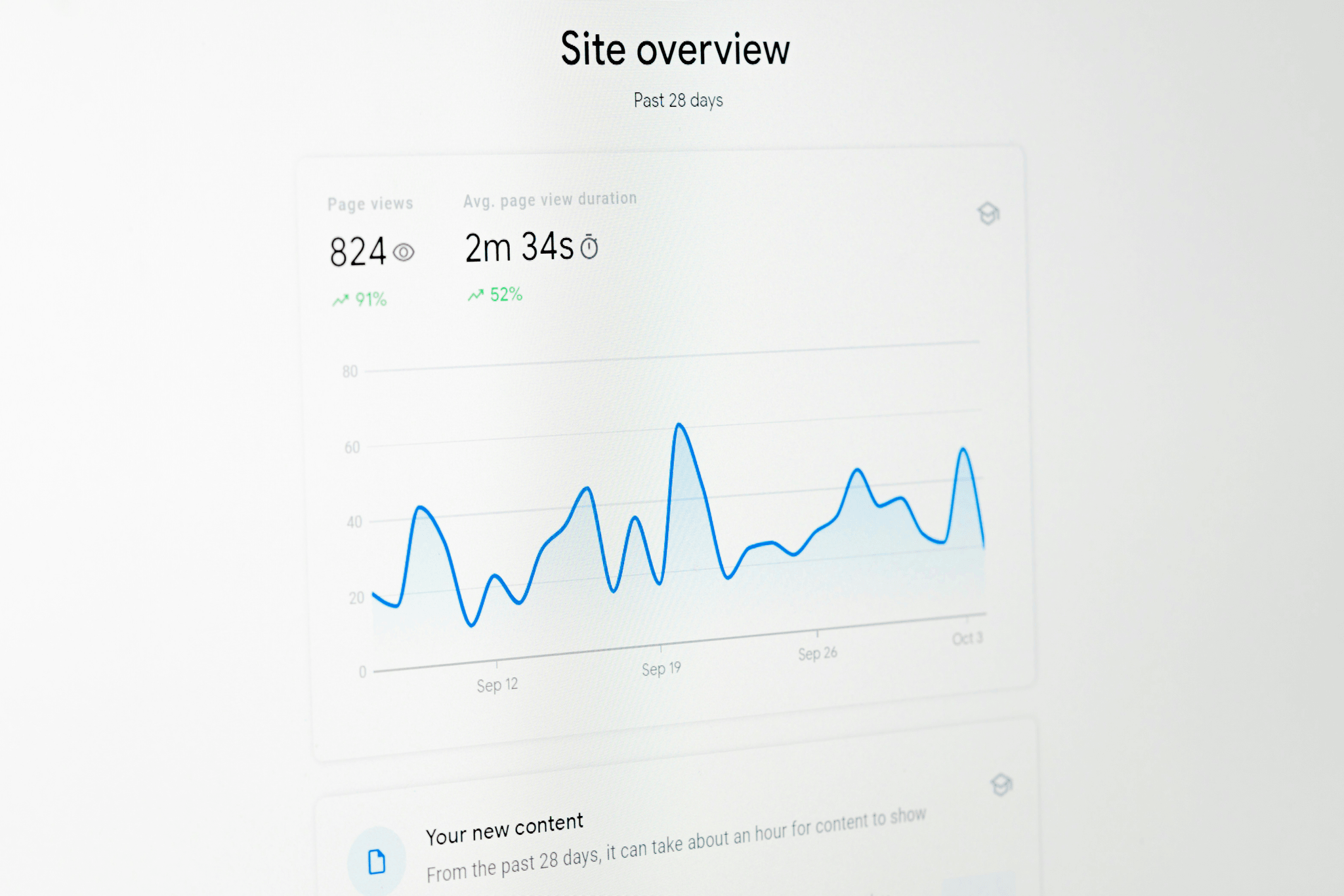
Google Lighthouse is an open-source, automated tool for improving web page quality. It can audit web pages in various categories, including performance, SEO, and, most importantly, web accessibility.
Using Google Lighthouse for Testing Web Accessibility
To test web accessibility using Google Lighthouse, enter the website URL you want to test and run the audit. The tool will then provide a detailed report on the website's accessibility, highlighting areas that need improvement.
Benefits of Using Google Lighthouse for Web Accessibility Testing
One key benefit of using Google Lighthouse for web accessibility testing is its user-friendly interface and detailed reports. It provides actionable insights into improving accessibility, making it easier for developers and designers to implement necessary changes.
Now that we've covered how to leverage Google Lighthouse for web accessibility testing let's explore other essential tools to ensure inclusivity through accessible websites.
5. Ensuring Web Accessibility with Pa11y Accessibility Testing Tool

Understanding Pa11y Accessibility Testing Tool
Pa11y is an open-source tool designed to help developers create more accessible websites. It allows users to test web pages for accessibility issues and provides detailed reports on how to fix them. Using Pa11y; developers can ensure that their websites are accessible to all users, regardless of disability or impairment.
How to Incorporate Pa11y into Web Accessibility Testing
To incorporate Pa11y into web accessibility testing, developers can install and run the tool against their website or specific web pages. Pa11y offers a command-line and browser-based interface, making it easy for developers to integrate accessibility testing into their workflow. By regularly using Pa11y, developers can identify and address accessibility issues early in development.
Benefits of Using Pa11y for Web Accessibility Testing
One key benefit of using Pa11y is its ability to automate web accessibility testing, saving developers time and effort. Additionally, Pa11y provides detailed reports that highlight specific accessibility issues and offer guidance on how to fix them. By incorporating Pa11y into their workflow, developers can ensure that their websites are inclusive and accessible to all users.
6. Web Accessibility Testing using SortSite Accessibility Checker

Overview of SortSite Accessibility Checker
SortSite Accessibility Checker is a powerful tool designed to help website owners and developers ensure their websites are accessible to all users, including those with disabilities. This tool scans web pages for accessibility issues and provides detailed reports on areas that need improvement, making it easier to identify and address accessibility barriers.
How SortSite Assists in Web Accessibility Testing
SortSite assists in web accessibility testing by automatically scanning websites for compliance with web accessibility standards such as WCAG and Section 508. It checks for common issues like missing alternative text for images, proper heading structure, keyboard navigation, and more. The tool also provides actionable recommendations for fixing these issues, helping users improve the overall accessibility of their websites.
Benefits of Using SortSite for Web Accessibility Testing
One key benefit of using SortSite is its ability to streamline the web accessibility testing process. Automating the scanning and reporting process saves time and effort while ensuring thorough coverage of accessibility guidelines. Additionally, SortSite's detailed reports make it easier for website owners to understand and prioritize accessibility improvements, ultimately leading to a more inclusive online experience for all users.
7. Accessibility Testing and Compliance with Tenon.io
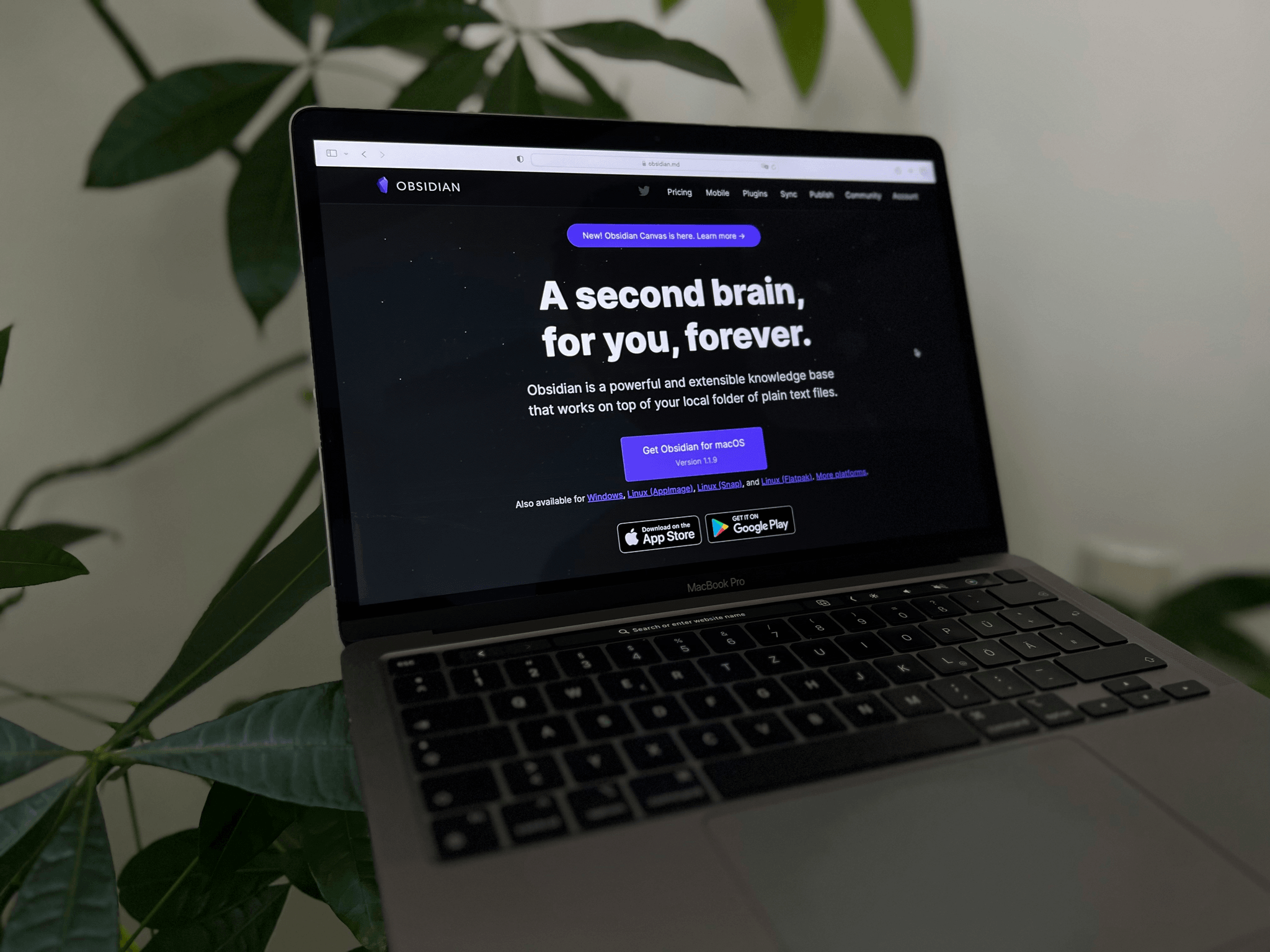
Image taken from Tenon.io
Tenon.io is a powerful tool for web accessibility testing. It provides comprehensive features to ensure compliance with accessibility standards. It helps identify and fix accessibility issues, making websites more inclusive.
Understanding Tenon.io for Web Accessibility Testing
Tenon.io is a web-based accessibility testing platform that offers automated and manual testing options to evaluate website accessibility. It provides detailed reports on accessibility issues, helping web developers understand and address potential barriers for users with disabilities.
Integrating Tenon.io into Web Accessibility Testing
Integrating Tenon.io into web accessibility testing involves running automated scans of web pages to identify potential violations of accessibility guidelines. It also allows for manual testing to ensure that websites are accessible to all users, regardless of their abilities or disabilities.
Benefits of Using Tenon.io for Web Accessibility Testing
Using Tenon.io for web accessibility testing offers several benefits, including identifying and fixing common accessibility issues such as missing alternative text for images, improper use of headings, and inaccessible forms. It also provides guidance on how to make necessary improvements to ensure compliance with web accessibility guidelines.
Strikingly: Your Accessibility Ally

Strikingly Landing Page
In today's digital world, it's crucial to ensure your website is accessible to everyone, regardless of their abilities. By making your website accessible, you can improve user experience, enhance inclusivity, and even boost your search engine rankings. Strikingly, a user-friendly website builder provides tools and features to help you create accessible websites.
Step 1. Understand Accessibility Standards
Familiarize yourself with accessibility standards such as the Web Content Accessibility Guidelines (WCAG). These guidelines provide a framework for creating accessible websites.
Step 2. Use Strikingly's Accessibility Features
Strikingly offers built-in accessibility features to help you create inclusive websites. These features include high-contrast themes, keyboard navigation, and alternative text for images.
Step 3. Test for Keyboard Navigation
Ensure your website can be navigated using only a keyboard. Test your website's navigation, forms, and links to ensure they are accessible to users who rely on keyboard navigation.
Step 4. Ensure Color Contrast
Use sufficient color contrast between text and background colors to make your website readable for visually impaired users. Strikingly offers a color contrast checker to help you identify potential issues.
Step 5. Test on Different Devices and Browsers
Ensure your website is accessible across various devices and browsers. Test your website on different screen sizes, operating systems, and assistive technologies.
Step 6. Gather Feedback from Users with Disabilities
Reach out to individuals with disabilities for feedback on your website's accessibility. Their insights can help you identify and address any barriers.
Step 7. Use Accessibility Testing Tools
Utilize online tools and browser extensions designed to test website accessibility. These tools can help you identify potential issues and suggest improvements.
Step 8. Continuously Monitor and Improve
Accessibility is an ongoing process. Review your website regularly for accessibility and make necessary adjustments to ensure it meets the needs of all users.
Step 9. Leverage Strikingly's Community
Connect with other Strikingly users and seek advice from the community. They can share their experiences and provide valuable insights on creating accessible websites.
By following these steps and leveraging Strikingly's accessibility features, you can create a website that is inclusive and accessible to all users. This demonstrates your commitment to diversity and inclusion and improves your website's overall user experience and search engine rankings.
Ensure Inclusivity through Web Accessibility
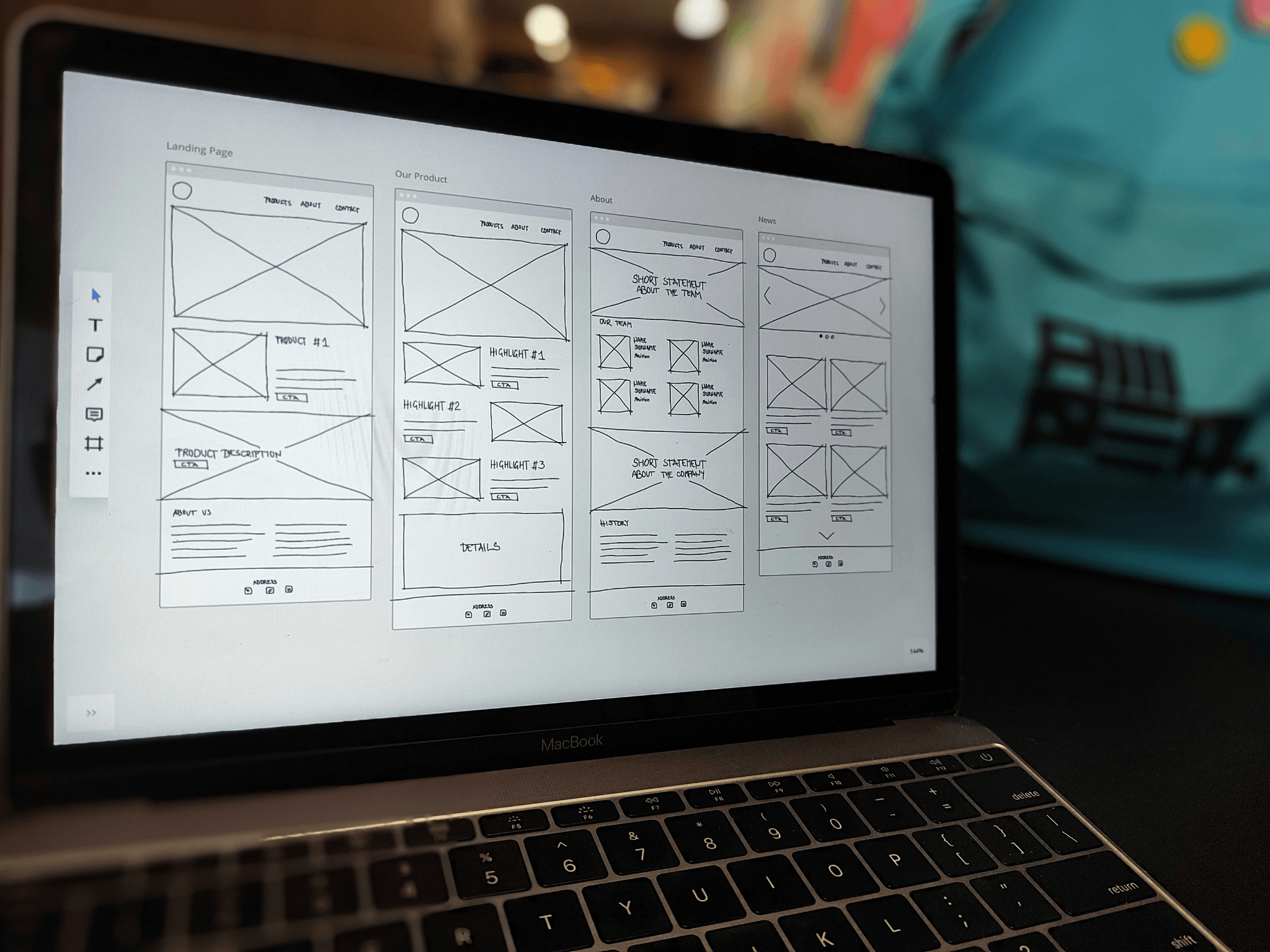
Web accessibility is crucial for ensuring all users' inclusivity and equal access to information. Implementing best practices for making websites accessible is essential in creating a more inclusive online environment. The future of web accessibility looks promising with the availability of various tools for testing website accessibility and the increasing awareness of its importance.
Web accessibility ensures that everyone, regardless of disability, can access and use the internet without barriers. By prioritizing web accessibility, we can create a more inclusive online space where everyone has equal opportunities to engage with digital content and services.
Implementing Accessibility for All Users
It's essential to recognize that web accessibility is not just about compliance; it's about making the web usable for everyone. By implementing best practices for making websites accessible, we can ensure that all users, including those with disabilities, can navigate and interact with digital content effectively.
The Future of Web Accessibility
The future of web accessibility looks promising as more organizations and individuals recognize the importance of creating accessible online experiences. Various tools for testing website accessibility are available, providing ample resources to support the ongoing effort towards a more inclusive digital landscape.
