10 Fixes for a Slow Loading Website
10 Fixes for a Slow Loading Website

In today's fast-paced digital world, a slow loading website can greatly frustrate users and website owners. A fast-loading website provides a seamless user experience and keeps visitors engaged. In this guide, we will explore the importance of a fast-loading website, the everyday frustrations of a slow loading website, and most importantly, how to fix a slow loading website.
The Importance of a Fast Loading Website
A fast-loading website is essential for capturing and retaining the attention of online users. Research has shown that visitors tend to abandon websites that take more than a few seconds to load. Slow loading websites lead to high bounce rates and negatively impact user engagement and conversion rates.
When it comes to browsing the internet, time is of the essence. Users expect websites to load quickly and efficiently; delays can result in frustration and impatience. A slow loading website can increase bounce rates, decreased page views, and loss of potential customers.
How to Fix a Slow Loading Website
There are different reasons why your website is slow. If your website is running slow, there are several steps you can take to improve its performance. By optimizing image sizes, minimizing HTTP requests, enabling browser caching, optimizing website code, reducing server response time, implementing lazy loading techniques, using content delivery networks (CDNs), optimizing CSS and JavaScript rendering, limiting redirects, and monitoring website performance regularly; you can significantly enhance your site's speed.
How to Fix a Slow Website Tip #1: Optimize Image Sizes

Strikingly Macro Template
Slow loading websites can frustrate users, leading to high bounce rates and decreased conversions. One common culprit of slow loading times is oversized images. By optimizing image sizes, you can significantly improve your website's performance and ensure faster loading speeds.
Compress Images for Faster Loading
Compressing images is a crucial step in optimizing their sizes for web use. Large image files can take longer to load, causing delays in the overall page load time. You can reduce their file size by compressing images without compromising visual quality.
There are various tools available that can help you compress your images effectively. One popular option is online image compression tools like TinyPNG or JPEGmini. These tools utilize advanced algorithms to reduce the file size of your images while maintaining their quality.
By compressing your images, you can significantly decrease the amount of data that needs to be transferred when a user visits your website, resulting in faster loading times and improved user experience.
Properly Resize Images for Web Use
In addition to compression, resizing your images for web use is essential. Many website owners make the mistake of uploading high-resolution images directly onto their pages without resizing them first. This leads to unnecessarily large file sizes and slower loading times.
To resize your images effectively, determine the maximum dimensions required for each image on your website and resize them accordingly using photo editing software or online tools like Canva or Pixlr. By resizing your images to fit the specific dimensions needed on each page, you can further optimize their sizes and improve loading speeds.
Remember that larger image dimensions require more data transfer and processing power from both the server and the user's device, so finding a balance between visual quality and optimal file size is crucial.
Use WebP Format for Efficient Image Loading
Another way to optimize website image loading is using the WebP format. WebP is a modern image format developed by Google that provides superior compression and faster loading times compared to traditional formats like JPEG and PNG.
WebP images can be up to 30% smaller without sacrificing visual quality. By converting your images to the WebP format, you can significantly reduce their file sizes and improve loading speeds for your website visitors.
To use WebP images on your website, you must ensure that your server supports this format. You can convert your existing images to WebP using online converters or editing software like Adobe Photoshop or GIMP.
Optimizing image sizes is a crucial step in fixing a slow loading website. By compressing images, properly resizing them, and utilizing efficient formats like WebP, you can drastically improve your website's performance and provide a faster and more enjoyable user experience.
How to Fix a Slow Website Tip #2: Minimize HTTP Requests

When fixing a slow loading website, minimizing HTTP requests is crucial. The browser requests resources like CSS files, JavaScript files, images, and more. The more requests that need to be made, the longer it takes for your website to load. Here are some effective strategies to minimize these requests and speed up your website:
Combine CSS and JavaScript Files
One way to reduce HTTP requests is by combining multiple CSS and JavaScript files into one file. This reduces the number of times the browser needs to fetch these resources separately. By consolidating your CSS and JavaScript code, you can significantly improve the loading speed of your website.
Reduce the Number of Plugins and Widgets
Plugins and widgets can add functionality to your website, but using too many of them can slow down its performance. Each plugin or widget usually requires additional CSS or JavaScript files, which means more HTTP requests. It's important to evaluate which plugins or widgets are essential for your website's functionality and remove any unnecessary ones.
Avoid External Scripts and Embedding
External scripts from third-party sources can also contribute to slow loading times as they require additional HTTP requests. While it may be convenient to embed external scripts like social media widgets or analytics tracking codes directly into your website, it's best to avoid excessive use of these scripts if they are not essential for your site's core functionality.
Including too many external scripts can lead to slower load times, as each script requires separate fetching from external servers before rendering on your site. Consider only including scripts necessary for providing value or improving user experience on your website.
How to Fix a Slow Website Tip #3: Enable Browser Caching

A slow loading website can be frustrating for users and can negatively impact their experience on your site. To improve the loading speed of your website, it is important to enable browser caching. By setting cache-control headers, leveraging browser caching for static resources, and utilizing content delivery networks (CDNs), you can significantly enhance the performance of your website.
Set Cache-Control Headers
One way to enable browser caching is by setting cache-control headers. These headers instruct the user's browser on how long it should cache specific resources from your website. By specifying an appropriate expiration time for static resources such as images, CSS files, and JavaScript files, you can reduce the number of requests made to your server and improve load times for returning visitors.
Leverage Browser Caching for Static Resources
Another effective technique is to leverage browser caching specifically for static resources on your website. Static resources are files that do not change frequently and can be cached by the user's browser. By setting an expiration date for these resources, you allow the browser to store them locally, so they don't need to be fetched from the server whenever a user visits your site.
Utilize Content Delivery Networks (CDNs)
Content delivery networks (CDNs) are a powerful tool for improving website performance and reducing load times. CDNs distribute your website's content across multiple servers in different geographical locations worldwide. Users accessing your site are served content from the server closest to their location, reducing latency and improving overall loading speed.
By utilizing CDNs, you can ensure fast delivery of your website's static resources like images, CSS files, and JavaScript files to visitors worldwide. This improves user experience and boosts search engine rankings, as page speed is crucial in search engine algorithms.
How to Fix a Slow Website Tip #4: Optimize Website Code

Optimizing the code is crucial to optimize your website further and improve its loading speed. This involves minimizing CSS, JavaScript, and HTML files, removing unnecessary code and comments, and utilizing gzip compression for smaller file sizes.
Minify CSS, JavaScript, and HTML
Minimizing your CSS, JavaScript, and HTML files reduces their file sizes and improves loading speed. Minification involves removing unnecessary characters like white spaces, line breaks, and comments from the code without affecting its functionality.
By minifying your code, you can significantly reduce the file sizes of these resources. This allows them to be downloaded faster by visitors' browsers, resulting in a quicker website loading time.
Remove Unnecessary Code and Comments
When optimizing your website's code, removing unnecessary code or comments that serve no purpose is essential. Extra lines of code or commented-out sections can increase the file size and slow the loading process.
By thoroughly reviewing your website's codebase and eliminating redundant or unused elements, you can streamline the code and enhance its efficiency.
Use Gzip Compression for Smaller File Sizes
Gzip compression is a technique used to reduce the size of files sent from the server to visitors' browsers. It works by compressing these files before transmission and then decompressing them on the user's end.
You can achieve significantly smaller file sizes without losing data or quality by enabling Gzip compression on your web server. This leads to faster downloads for visitors as they receive compressed CSS, JavaScript, and HTML versions.
How to Fix a Slow Website Tip #5: Reduce Server Response Time
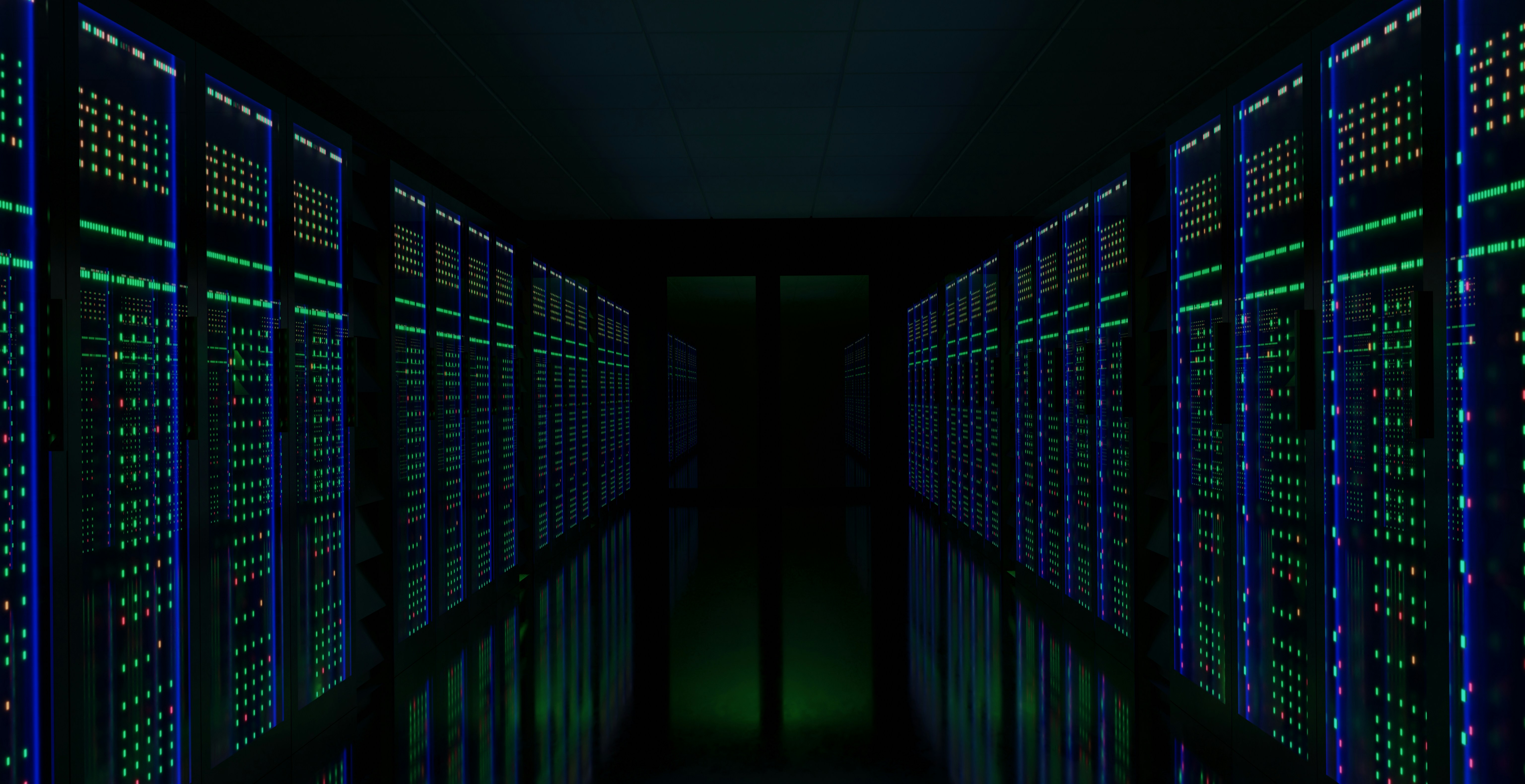
Is your website running slow? A major factor contributing to a slow loading website is a high server response time. This section will explore three effective ways to reduce server response time and improve your website's performance.
Choose a Reliable Web Hosting Provider
Selecting a reliable web hosting provider is crucial when optimizing server response time. Look for a provider that offers fast and stable servers with high uptime guarantees. A reputable hosting company will have robust infrastructure and ample resources to efficiently handle your website's traffic.
By choosing a reliable web hosting provider, you can ensure that your website's files are served quickly and consistently, resulting in faster visitor loading times. Remember, investing in quality hosting is an investment in the success of your online presence.
Optimize Database Queries
Another aspect that can significantly impact server response time is inefficient database queries. When your website interacts with its database to retrieve or store information, poorly optimized queries can cause delays and slow overall performance.
To optimize database queries, consider implementing indexing on frequently accessed columns and tables. This helps the database engine locate data more efficiently and speeds up query execution. Additionally, you can review and optimize complex queries by rewriting them or breaking them down into smaller, more manageable parts.
By optimizing your database queries, you can reduce the time it takes for your website to fetch data from the database and improve its overall responsiveness.
Use Caching Mechanisms to Speed Up Dynamic Content
Dynamic content generation can be resource-intensive and contribute to slower server response times. Implementing caching mechanisms can alleviate this issue and deliver content faster to your visitors.
Caching involves storing frequently accessed data or pre-rendered pages in temporary storage (cache) so that subsequent requests for the same content can be served quickly without hitting the server again. This significantly reduces server load and improves response times.
Consider using caching plugins or implementing server-side caching solutions like Redis or Memcached. These tools can cache database queries, page fragments, and other dynamic content, resulting in faster loading times for your website.
By reducing server response time through choosing a reliable web hosting provider, optimizing database queries, and utilizing caching mechanisms, you can effectively address the issue of a slow loading website. Implement these strategies to enhance your website's performance and provide a seamless user experience to your visitors.
How to Fix a Slow Website Tip #6: Implement Lazy Loading

Strikingly Zine Template
Lazy loading is a technique that can significantly improve the loading speed of your website by only loading images and videos when needed. This helps reduce the initial load time and allows visitors to start interacting with your website more quickly.
Load Images and Videos Only When Needed
By implementing lazy loading, you can ensure that images and videos are only loaded when they come into the viewport or when the user interacts with them. This means that resources are not wasted on loading content that may not be immediately visible to the user, resulting in a faster overall website performance.
Prioritize Above-the-Fold Content Loading
Above-the-fold content refers to the portion of a webpage that is visible without scrolling. By prioritizing the loading of this content, you can give users a better experience by allowing them to see and interact with important elements immediately. Lazy loading can help achieve this by deferring the loading of non-critical elements further down the page.
Use Lazy Load Libraries and Plugins
To implement lazy loading on your website, you can use various libraries and plugins available. These tools provide easy-to-use solutions for implementing lazy loading without requiring extensive coding knowledge. Some popular options include LazyLoad.js, jQuery Lazy, and WP Rocket (for WordPress websites).
Implementing lazy loading on your slow-loading website can greatly enhance its performance and user experience. You can reduce load times and keep visitors engaged by only loading images and videos when needed, prioritizing above-the-fold content, and utilizing lazy load libraries or plugins.
Remember to regularly monitor your website's performance using tools like Google PageSpeed Insights and Google Analytics to identify any areas that need further optimization. With these strategies in place, you can say goodbye to frustrating load times and enjoy a faster loading website that boosts user engagement and conversion rates.
How to Fix a Slow Website Tip #7: Use a Content Delivery Network (CDN)
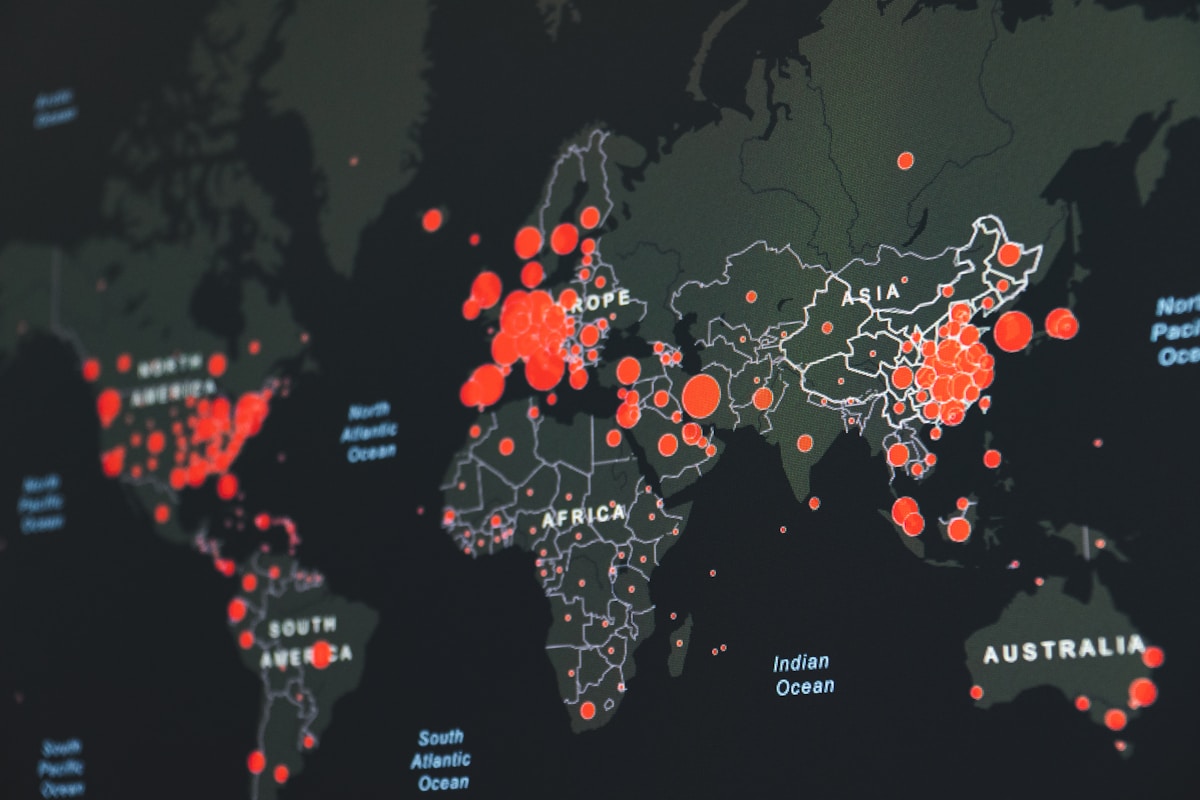
A content delivery network (CDN) is an essential tool for improving the performance of your website, especially if you're dealing with a slow loading website. By distributing your website content on global servers, a CDN ensures fast delivery to visitors worldwide, resulting in an improved website performance and user experience.
Distribute Website Content on Global Servers
When you use a CDN, your website's static files such as images, CSS, JavaScript, and HTML are cached and stored on servers located in various geographical locations. This content distribution allows users to access your website from the server closest to their location, reducing latency and improving loading times.
By utilizing a CDN, you can effectively overcome the limitations of distance and ensure that your content is delivered quickly to users around the world. This improves the loading speed and enhances user satisfaction by providing a seamless browsing experience.
Ensure Fast Delivery to Visitors Worldwide
One of the main advantages of using a CDN is its ability to ensure fast content delivery to visitors worldwide. With servers strategically placed in different regions, a CDN reduces the distance between users and your website's resources. This proximity significantly decreases latency and minimizes the time it takes for data to travel back and forth.
A CDN eliminates bottlenecks caused by long distances and network congestion by delivering content from nearby servers. This results in faster loading times for users regardless of their geographical location, ensuring they can access your website quickly and efficiently.
Improve Website Performance and User Experience
Implementing a CDN is one of the most effective ways to improve overall website performance and enhance user experience. Visitors can enjoy faster page load times by reducing latency through server proximity and optimized content delivery routes.
Improved website performance keeps visitors engaged and positively impacts conversion rates. Studies have shown that even small improvements in page load times can lead to higher user engagement and increased conversions. So, by using a CDN, you can create a better user experience that keeps visitors on your website longer and encourages them to take desired actions.
By utilizing a CDN to distribute website content on global servers, ensuring fast delivery worldwide, and improving overall website performance, you can effectively address the issues of a slow loading website. With faster load times and improved user experience, you'll be able to boost engagement and conversion rates while saying goodbye to frustrating load times.
Remember to regularly monitor your website's performance using tools like Google PageSpeed Insights and track loading speed with Google Analytics. This will help you identify any areas for improvement and allow you to optimize your website's performance continuously.
Following the outlined strategies in this guide allows you to enjoy a faster loading website today while boosting user engagement and conversion rates. Don't let a slow-loading website hold you back from achieving your online goals. Implement these fixes and provide your visitors with an exceptional browsing experience they won't forget.
How to Fix a Slow Website Tip #8: Optimize CSS and JavaScript Rendering

To optimize the rendering of CSS and JavaScript on your website, there are several strategies you can implement. These strategies will help minimize render-blocking resources, improve loading speed, and enhance user experience.
Minimize Render-Blocking Resources
One of the main reasons why a website may load slowly is due to render-blocking resources. These resources, such as CSS and JavaScript files, prevent the browser from rendering the page until fully loaded. To minimize this issue, it is recommended to:
1. Combine CSS and JavaScript files. By merging multiple CSS and JavaScript files into a single file, you can reduce the number of requests made by the browser, leading to faster loading times.
2. Inline critical CSS. Critical CSS refers to the styles required for rendering above-the-fold content. By inlining this critical CSS directly into the HTML document, you can eliminate an additional request for an external stylesheet and expedite initial rendering.
3. Load non-critical CSS asynchronously. For non-critical stylesheets not needed for initial rendering, you can use asynchronous loading techniques such as dynamically injecting them after page load or using modern loading attributes like `preload` or `prefetch.`
Minimizing render-blocking resources through these techniques can significantly improve your website's loading speed and overall performance.
Use Async and Defer Attributes for Script Loading
Another effective method to optimize CSS and JavaScript rendering is utilizing async and defer attributes when loading scripts.
1. Async attribute. Adding the `async` attribute to script tags allows them to be downloaded in parallel with other page resources while not blocking HTML parsing or rendering. This is particularly useful for scripts that do not have dependencies on other scripts or elements on the page.
2. Defer attribute. The `defer` attribute delays script execution until after HTML parsing is complete but ensures that scripts are executed in the order they appear in the HTML document. This benefits scripts that rely on specific elements or dependencies on the page.
By using these attributes appropriately, you can prevent scripts from blocking rendering and enhance the loading speed of your website.
Inline Critical CSS for Faster Initial Rendering
Inline critical CSS refers to embedding essential styles directly into the HTML document, allowing for faster initial rendering of above-the-fold content. Inlining critical CSS eliminates an additional request for an external stylesheet and reduces render-blocking resources.
To inline critical CSS, identify the styles required for rendering above-the-fold content and include them within.` tags in the HTML document's ``. This ensures that these crucial styles are immediately available when rendering starts, resulting in a faster and smoother user experience.
Remember to prioritize above-the-fold content by focusing on the most important elements that users see first. By optimizing CSS rendering in this way, you can significantly improve your website's loading speed and overall performance.
By implementing these strategies to optimize CSS and JavaScript rendering, you can effectively address issues related to slow loading websites. Minimizing render-blocking resources, using async and defer attributes, and inline critical CSS will enhance your website's performance, reduce user frustration, and ultimately improve engagement and conversion rates.
How to Fix a Slow Website Tip #9: Limit Redirects

When it comes to improving website speed, limiting redirects is crucial. Redirect chains and loops can significantly slow down your website's loading time. You can ensure a smoother and faster user experience by reducing the number of redirects.
Reduce Redirect Chains and Loops
Redirect chains occur when multiple redirects exist between the initial URL and the final destination. Each redirect adds extra time to the loading process, causing delays for visitors. Review your website's redirect setup to reduce redirect chains and eliminate unnecessary redirects.
Similarly, redirect loops occur when two or more pages redirect to each other continuously. This can happen due to misconfigured redirects or incorrect URL structures. By identifying and fixing these loops, you can prevent endless redirections that negatively impact your website's performance.
Use 301 Redirects Instead of 302 Redirects
When implementing redirects on your website, it is essential to use the appropriate HTTP status codes. A 301 redirect signifies a permanent move from one URL to another, while a 302 redirect indicates a temporary move.
Using 301 redirects instead of 302 redirects is recommended for optimizing website speed. This is because browsers cache 301 redirects, allowing them to remember the new location of a page without having to request it again in subsequent visits.
By utilizing 301 redirects effectively, you can minimize the need for multiple requests and ensure faster loading times for returning visitors.
Update Internal Links to Directly Point to Final Destination
Internal links are an integral part of website navigation and user experience. However, if these links point to URLs that include unnecessary redirections or intermediate landing pages, your site's speed can be negatively impacted.
To optimize internal linking for faster loading times, update the links to directly point to the final destination instead of going through unnecessary redirections.
By eliminating unnecessary steps in the navigation process, users will experience quicker access to the desired content, resulting in improved website performance.
How to Fix a Slow Website Tip #10: Monitor Website Performance

Strikingly Google PageSpeed Update from Strikingly
Monitoring your website's performance is crucial to ensure it runs smoothly and loads quickly. By regularly monitoring and optimizing your website, you can identify any issues causing slow loading times and take steps to fix them. Here are some effective ways to monitor your website's performance:
Use Google PageSpeed Insights
Google PageSpeed Insights is a valuable tool that provides a detailed analysis of your website's performance. It evaluates various factors that can impact loading speed, such as server response time, render-blocking resources, and image optimization. Using this tool, you can get insights into areas that need improvement and follow the recommendations to optimize your website for faster loading.
Track Loading Speed with Google Analytics
Google Analytics offers valuable data on the loading speed of your web pages. You can identify any fluctuations or trends over time by tracking the average page load time. This information allows you to pinpoint specific pages or sections of your website that may be causing slow loading times. With this data, you can prioritize optimizing these areas to enhance user experience.
Regularly Audit and Optimize Website Performance
Regular website performance audits are essential for maintaining optimal loading speeds. Conducting these audits allows you to identify any new issues or bottlenecks that may have arisen since the last optimization efforts. By addressing these issues promptly, you can prevent them from negatively impacting the overall performance of your website.
Remember, consistently monitoring and optimizing your website's performance is key to ensuring it loads quickly and efficiently for all users.
Enjoy a Faster Loading Website Today with Strikingly

Strikingly Kickstart Program - We Can Create Websites For You
Optimizing the loading speed of your website is crucial for providing a positive user experience and improving conversion rates. Here are some of the reasons why Strikingly websites load fast:
- All themes and templates are super light. Strikingly's themes and templates are created to be light and fast. This means they don't have extra stuff that can make your website slow down.
- Images get automatically optimized for better performance. Strikingly takes your images and makes them smaller without making them look bad. This makes your website load faster.
- Script files like JavaScript and CSS get squished down to save space. Strikingly makes these files smaller without breaking how they work. This also makes your website load faster.
- Strikingly uses a fancy network called CDN. It sends your website's stuff from the closest computer to the person looking at it. This makes your website load faster for people all over the world.
On top of all that, Strikingly does other things to make sure websites are speedy:
- Implementing a caching system that stores frequently accessed pages on the server, further enhancing their loading speed.
- Regularly fine-tuning the database to eliminate unnecessary data and enhance overall performance.
- Consistently updating software to incorporate the latest performance enhancements.
As a result of these measures, Strikingly websites can load quickly and smoothly, even on slow connections. This can help to improve the user experience and boost your website's performance.
Say Goodbye to the Frustrating Load Times
No one likes waiting for a slow-loading website. By taking proactive steps to fix a slow loading website and building your website with Strikingly, you can eliminate one of the most common frustrations users encounter online. With faster load times, visitors will likely stay on your site longer and explore what you offer.
By addressing why your website is running slow and implementing the recommended strategies outlined in this guide, you can enjoy a faster-loading website, eliminate frustrating load times, and ultimately boost user engagement and conversion rates. Start implementing these techniques today and reap the benefits of a faster, more efficient website.
