10 Essential Mobile Website Design Best Practices
10 Essential Mobile Website Design Best Practices

In today's digital age, the importance of mobile website design cannot be overstated. With a growing number of users accessing websites on their smartphones and tablets, ensuring your website is optimized for mobile viewing is crucial. Mobile-friendly web design enhances user experience and boosts your site's visibility and accessibility across different devices. Key factors such as responsive layout, fast loading speed, user-friendly navigation, optimized forms, and more must be considered to achieve effective mobile web design.
Importance of Mobile Website Design
As more people rely on their mobile devices for online browsing, having a website that caters to the needs of mobile users is imperative. A well-designed website for mobile devices can significantly impact user engagement and conversion rates. It allows businesses to reach a wider audience and stay competitive in the digital landscape.
Benefits of Mobile-Friendly Web Design
Designing a website with a mobile view in mind offers numerous benefits, including improved user experience, higher search engine rankings, increased traffic and conversions, and better brand perception. Businesses can gain a competitive edge in the market by providing a seamless browsing experience across different screen sizes.
Key Factors for Effective Mobile Web Design
Several key factors must be considered for optimal performance when designing a mobile website layout. These include a responsive layout for adaptability across devices, fast loading speed for better user experience, user-friendly navigation for easy access to information, optimized forms for simplified input on small screens, and more.
Ready to learn how to design a mobile website? Let's go!
1. Responsive Layout

Image taken from Strikingly Landing Page
In today's digital age, mobile-friendly web design is crucial for reaching a wider audience and providing a seamless user experience across various devices. Regarding mobile website design, the layout is critical in ensuring your website looks and functions optimally on mobile devices. One of the fundamental elements of a responsive layout is the use of fluid grids and flexible images, which allow content to adapt to different screen sizes without sacrificing quality or readability.
Fluid Grids and Flexible Images
Fluid grids enable website elements to resize proportionally based on the user's screen size, ensuring the layout remains consistent and visually appealing regardless of the device used. This approach allows for a more seamless transition between desktop and website mobile views, creating a cohesive user experience. Meanwhile, flexible images adjust their dimensions based on the available space, preventing distortion or cropping on smaller screens while maintaining high image quality.
Media Queries for Different Screen Sizes
Media queries are an essential tool for designing websites optimized for mobile viewing. Web designers can use CSS media queries to apply specific styles based on screen width, height, orientation, and resolution. This allows for targeted adjustments to layout and content presentation across various devices, ensuring that users have an optimal viewing experience regardless of their chosen device.
Importance of Visual Hierarchy
Visual hierarchy is crucial in mobile web design as it dictates how users perceive and interact with your website's content. By strategically organizing elements such as text, images, and calls to action based on their importance, you can guide users through your site intuitively and engagingly. This enhances usability and contributes to a more visually appealing mobile website layout that effectively captures users' attention.
By incorporating fluid grids and flexible images into your mobile website design, you can ensure that your content adapts seamlessly to various screen sizes while maintaining visual appeal. Additionally, leveraging media queries enables targeted adjustments for different devices, providing an optimal viewing experience for all users. Lastly, prioritizing visual hierarchy enhances usability and engagement by intuitively guiding users through your site.
2. Fast Loading Speed

Strikingly Websites on Mobile Devices
In today's fast-paced digital world, mobile website design is crucial for businesses looking to reach their audience on the go. One of the critical factors in creating an effective website for mobile devices is ensuring fast loading speed. This can be achieved through various image optimization techniques, minimizing HTTP requests, and leveraging browser caching.
Image Optimization Techniques
Optimize images for quick loading to ensure a seamless experience for users accessing your website on their mobile devices. This involves compressing images without compromising quality, choosing the right file format, and utilizing responsive images that adapt to different screen sizes.
Minimizing HTTP Requests
Reducing the number of HTTP requests your website makes can significantly improve loading speed for mobile users. This can be achieved by combining multiple style sheets into one, using CSS sprites for images, and minimizing external scripts.
Leveraging Browser Caching
By leveraging browser caching, you can store some aspects of your website on a user's device after their initial visit. This means that when they return to your site, these elements don't need to be reloaded, resulting in faster load times. Utilizing cache-control headers and setting resource expiration dates can help optimize this process.
3. User-Friendly Navigation

Strikingly Websites on Mobile Devices
Regarding mobile website design, user-friendly navigation is crucial for providing a seamless experience on smaller screens. Intuitive menu design ensures visitors can easily find the information they want without getting lost in a cluttered interface. Streamlining content structure helps present a clear and concise layout that is easy to navigate on mobile devices. Effective use of hamburger menus also allows for a more organized and compact display, saving valuable screen space.
Intuitive Menu Design
Intuitive menu design involves creating a navigation system that is easy to understand and use on mobile devices. This includes using clear and descriptive labels for menu items and organizing them in a logical hierarchy. By prioritizing the most critical sections of the website and making them easily accessible from the main menu, users can quickly find what they need without digging through layers of submenus.
Streamlined Content Structure
A streamlined content structure for mobile web design involves condensing information into bite-sized pieces that are easy to consume on smaller screens. This may include breaking up lengthy paragraphs into shorter sections, using bullet points or numbered lists, and incorporating collapsible accordion elements to hide secondary content until needed. By presenting information in a concise and organized manner, users can navigate through the site with ease.
Effective Use of Hamburger Menus
Hamburger menus effectively condense complex navigation systems into compact icons that expand when clicked or tapped. When used appropriately in mobile website design, hamburger menus can help declutter the interface by hiding secondary navigation options behind an easily recognizable symbol. However, it's important to balance simplicity and discoverability when implementing hamburger menus, ensuring that essential navigation items remain visible without overwhelming the user with too many options at once.
4. Optimized Forms
When it comes to mobile website design, optimizing forms is crucial for a seamless user experience. Simplifying input fields by only asking for essential information reduces typing requirements and makes the process more user-friendly. Auto-fill functionality can save users time and effort when filling out forms on their mobile devices.
Simplified Input Fields
By simplifying input fields on your mobile website design, you can streamline the user experience and make it easier for visitors to interact with your site. When designing forms for mobile view, consider only asking for necessary information and avoiding unnecessary fields that could deter users from completing the form.
Minimizing Typing Requirements
Minimizing typing requirements in mobile web design is essential to ensure users are not frustrated with lengthy forms on small screens. By reducing the number of text entry fields and using dropdown menus or checkboxes where possible, you can make it easier for users to provide the required information without excessive typing.
Utilizing Auto-fill Functionality
Incorporating auto-fill functionality into your mobile website design can significantly improve the user experience by allowing users to populate form fields with saved information from their devices quickly. This feature saves time and reduces the likelihood of errors when entering data, enhancing overall usability.
5. Mobile SEO Best Practices
Content optimization is crucial for ensuring a seamless user experience for mobile website design. Creating concise and engaging content that is easy to read on mobile devices can improve user engagement and reduce bounce rates. Prioritizing relevant information and using clear headings to guide mobile device users through your website is essential.
Content Optimization for Mobile Viewing
Mobile web design requires a different content creation approach than traditional desktop websites. When designing a website for mobile view, focus on concisely delivering valuable information. Use bullet points, short paragraphs, and engaging visuals to make the content easily scannable for users on the go.
Mobile-First Indexing Considerations
With Google's shift towards mobile-first indexing, it's essential to prioritize mobile website design and ensure that your site is optimized for mobile devices. Search engines will primarily use the mobile version of your content for indexing and ranking. To stay ahead, prioritize responsive design and optimize your website layout for various screen sizes.
Importance of Local SEO for Mobile Websites
For businesses targeting local customers, optimizing your website for local SEO is crucial in attracting nearby users who are searching on their mobile devices. Incorporate location-based keywords, create localized content, and ensure accurate business information across all online platforms to improve visibility in local search results.
By following these best practices in mobile SEO, you can ensure that your website is well-optimized for search engines while providing a seamless experience for users on their mobile devices.
6. Thumb-Friendly Design

In mobile website design, strategically placing interactive elements ensures a seamless user experience. Placing buttons and links within easy reach of the user's thumb allows for effortless navigation and interaction. By strategically positioning these elements, users can easily access essential features without stretching or adjusting their grip on their device.
Strategic Placement of Interactive Elements
Strategic placement of interactive elements involves considering the natural hand position when holding a mobile device. Placing key buttons and links within the lower portion of the screen, where the user's thumb naturally rests, ensures easy access without requiring uncomfortable hand movements. This approach enhances usability and reduces the risk of accidental clicks on adjacent elements.
Optimizing Tap Targets for Small Screens
Optimizing tap targets involves ensuring clickable elements are large enough to be easily tapped with a finger, even on small screens. This means providing enough spacing between interactive elements to prevent accidental taps and ensuring that buttons and links are sufficiently sized for comfortable tapping.
Enhancing User Experience with Gestures
In addition to optimizing tap targets, enhancing user experience with gestures can further improve mobile website design. Incorporating swipe gestures for navigation or interactive features can provide an intuitive and engaging way for users to interact with the website on their mobile devices.
7. Cross-Browser Compatibility
Regarding mobile website design, cross-browser compatibility ensures a seamless user experience across different devices and browsers. Testing your website on multiple mobile browsers, such as Safari, Chrome, and Firefox, is essential to identify any potential issues that may arise. Doing so ensures that your website performs consistently and functions as intended on various platforms.
Testing on Multiple Mobile Browsers
Testing your website on different mobile browsers allows you to identify any compatibility issues that may arise. This will ensure that your website layout is optimized for each browser's specific requirements and limitations. This proactive approach helps create a consistent user experience across all platforms, enhancing the overall usability of your mobile website design.
Ensuring Consistent Performance
Another critical aspect of cross-browser compatibility in mobile web design is ensuring consistent performance across different devices and browsers. This involves optimizing your website's loading speed, responsiveness, and functionality for various mobile platforms. By prioritizing consistent performance, you can provide a reliable and user-friendly experience for visitors accessing your website from their mobile devices.
Addressing Compatibility Issues Proactively
Addressing compatibility issues proactively is essential for designing a mobile-friendly web that caters to users' diverse needs across different devices and browsers. By identifying potential challenges early on, you can address them before they impact the user experience. This proactive approach demonstrates a commitment to delivering high-quality content and functionality for all visitors accessing your website from their mobile devices.
8. Accessibility Features
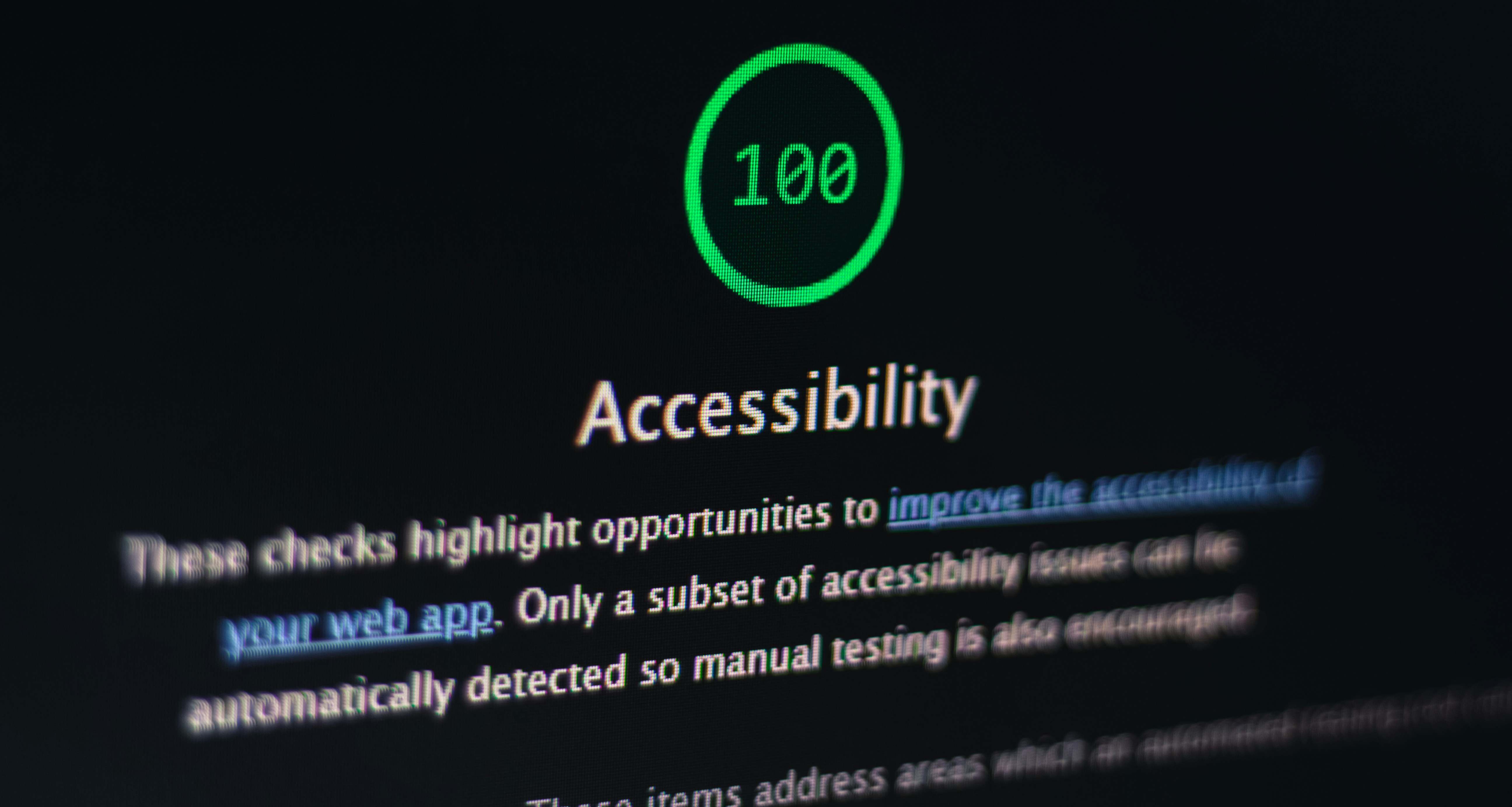
When designing a mobile website, it's crucial to consider accessibility features to ensure that all users, including those with disabilities, can easily navigate and interact with the site. Text-to-speech functionality allows visually impaired users to have the content read aloud to them, enhancing their browsing experience. Contrast and font size adjustments are essential for users with visual impairments, enabling them to customize the text and background colors for better readability. Voice command integration further enhances accessibility by allowing users to navigate the website hands-free, making it easier for individuals with mobility impairments to interact with the site.
Text-to-Speech Functionality
Text-to-speech functionality is a vital accessibility feature for mobile websites. It enables visually impaired users to access and consume content effectively. By incorporating this feature into your mobile web design, you can ensure all users have equal access to your site's information.
Contrast and Font Size Adjustments
Incorporating contrast and font size adjustment options in your mobile website design is essential for improving accessibility. These features allow users with visual impairments to customize the appearance of text and background colors according to their specific needs, ensuring a more inclusive browsing experience for all visitors.
Voice Command Integration
Voice command integration significantly makes mobile websites more accessible, especially for individuals with mobility impairments or those who prefer hands-free navigation. By implementing voice command functionality, you can enhance user experience by allowing seamless interaction with your website through spoken commands.
9. Mobile Payment Integration

In today's digital age, seamless checkout is crucial for mobile website design. Users expect a hassle-free experience when making purchases on their mobile devices, so it's essential to streamline the payment process as much as possible. Implementing a one-click checkout option and integrating popular payment gateways can significantly improve the user experience and increase conversion rates.
Seamless Checkout Process
To ensure a seamless checkout process on your mobile website, consider implementing features such as saved payment information and address autofill. These features reduce the amount of typing required from users, making the checkout process quick and convenient. Providing multiple shipping options and delivery timeframes can also cater to varying customer needs and preferences.
Trust-Building Security Measures
Building trust with customers is essential for successful mobile web design. Incorporating security badges, SSL certificates, and transparent privacy policies can reassure users that their sensitive information is being handled securely. Prominently displaying trust seals during the checkout process can help alleviate any concerns about data protection.
Offering Multiple Payment Options
Offering various payment options on your mobile website is important to cater to a diverse customer base. In addition to traditional credit card payments, consider integrating digital wallets like Apple Pay or Google Pay for added convenience. Providing alternative payment methods such as PayPal or buy now, pay later services can also accommodate different user preferences.
Focusing on a seamless checkout process, trust-building security measures, and multiple payment options in your mobile web design strategy can enhance user satisfaction and drive higher conversion rates.
10. Strikingly Features for Mobile Website Design

Strikingly Landing Page
Strikingly offers a range of features that make creating a mobile-friendly web design easy. With built-in responsiveness, your website automatically adjusts to fit any screen size, ensuring a seamless experience for visitors using mobile devices. The user-friendly editing tools allow you to customize your website for mobile view without any coding knowledge, making it simple to design a mobile website layout that looks great and functions flawlessly.
Built-in Responsiveness
Strikingly's built-in responsiveness ensures your website looks and works perfectly on any smartphone or tablet device. This feature eliminates the need for separate designs for desktop and mobile, saving time and effort in the mobile web design process.
User-Friendly Editing Tools
With Strikingly's intuitive editing tools, you can easily create and customize your website for mobile devices without technical expertise. The drag-and-drop interface allows you to arrange content and elements seamlessly, ensuring a visually appealing and functional website for mobile users.
Customizable Mobile Layouts
Strikingly provides customizable mobile layouts that allow you to tailor your website's appearance specifically for mobile viewing. This feature gives you full control over how your content is presented on smaller screens, ensuring a positive user experience across all devices.
Future-Proof Your Website for Mobile Devices

Strikingly Website Editor on a Mobile Device
Designing a mobile website requires careful attention to responsive layout, fast loading speed, user-friendly navigation, optimized forms, mobile SEO best practices, thumb-friendly design, cross-browser compatibility, accessibility features, and mobile payment integration. By following a best practices checklist for mobile website design and creating a seamless mobile user experience, you can future-proof your website for mobile devices and ensure a positive user experience for visitors accessing your site from their smartphones or tablets.
Best Practices Checklist for Mobile Website Design
To ensure an effective mobile web design, it's crucial to implement a responsive layout that adapts to different screen sizes and fast loading speed through image optimization techniques. User-friendly navigation and optimized forms are also essential for creating a seamless experience for mobile devices on the website.
Creating a Seamless Mobile User Experience
Creating a seamless mobile user experience involves implementing a thumb-friendly design by strategically placing interactive elements and optimizing tap targets for small screens. It's also essential to consider cross-browser compatibility and accessibility features to cater to a diverse audience accessing the website on various devices.
Future-proofing your website for mobile devices involves leveraging the latest technology and staying updated on mobile web design trends. By incorporating Strikingly features for customizable mobile layouts and built-in responsiveness, you can ensure your website remains accessible and engaging across different platforms.
